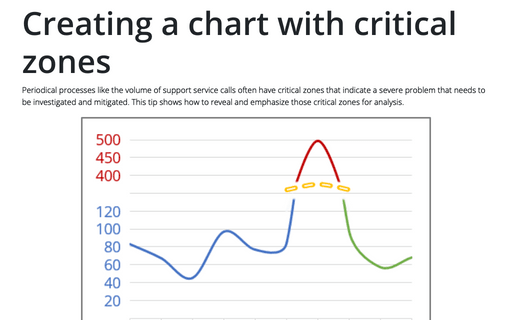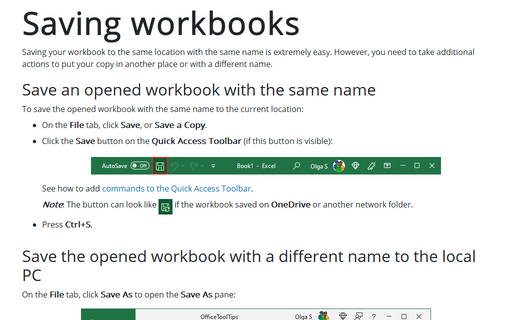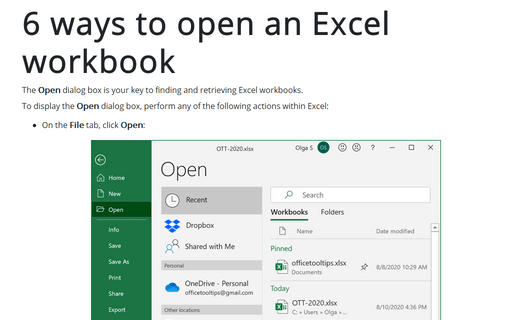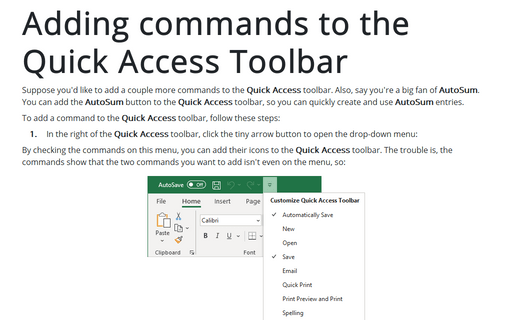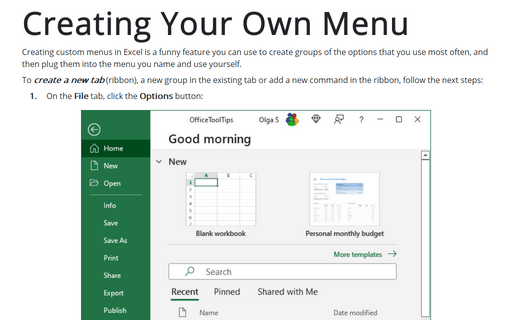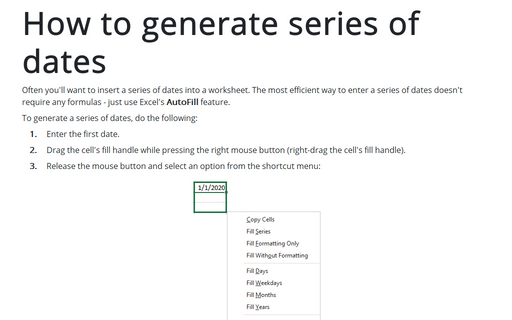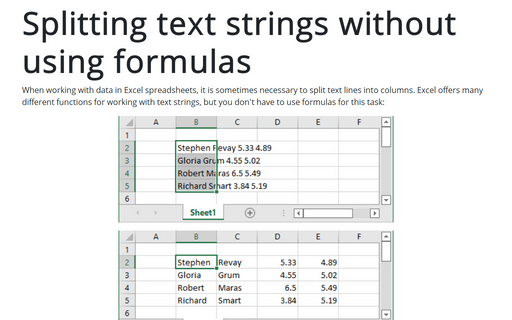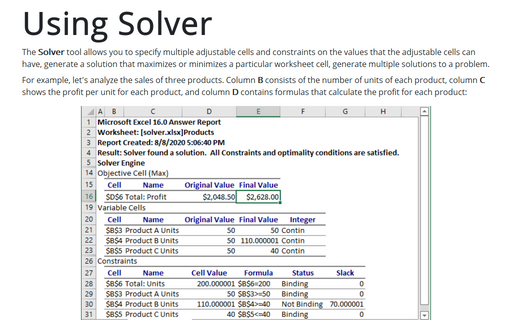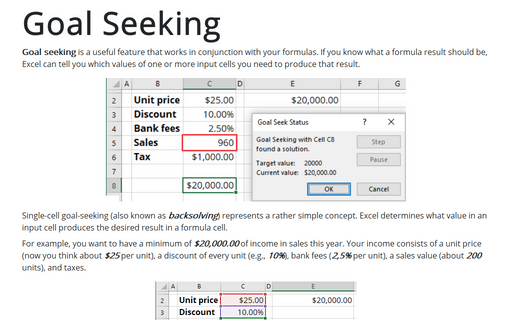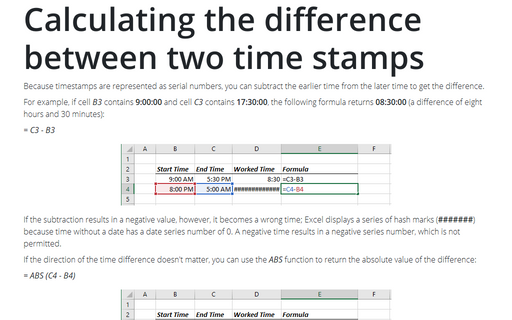Excel 2016
Creating a chart with critical zones
Periodical processes like the volume of support service calls often have critical zones that indicate a severe
problem that needs to be investigated and mitigated. This tip shows how to reveal and emphasize those
critical zones for analysis.
Saving workbooks
Saving your workbook in the same location with the same name is easy.
6 ways to open an Excel workbook
The Open dialog box, is your key to finding and retrieving Excel workbooks.
Adding commands to the Quick Access Toolbar
Suppose you'd like to add a couple more commands to the Quick Access toolbar. Also, say you're a big
fan of AutoSum. You can add the AutoSum button to the Quick Access toolbar, so you can
quickly create and use AutoSum entries.
Creating Your Own Menu
Creating custom menus in Excel is a funny feature you can use to create groups of the options that you use
most often, and then plug them into the menu you name and use yourself.
How to generate series of dates
Often you'll want to insert a series of dates into a worksheet. The most efficient way to enter a series of
dates doesn't require any formulas - just use Excel's AutoFill feature.
Splitting text strings without using formulas
If you want to paste text in your worksheet, you can use Excel's Convert Text to Columns Wizard.
Using Solver
Solver tool allows you to specify multiple adjustable cells and constraints on the values that the
adjustable cells can have, generate a solution that maximizes or minimizes a particular worksheet cell,
generate multiple solutions to a problem.
Goal Seeking
Goal seeking is a useful feature that works in conjunction with your formulas. If you know what a formula
result should be, Excel can tell you which values of one or more input cells you need to produce that
result.
Calculating the difference between two time stamps
Because timestamps are represented as serial numbers, you can subtract the earlier time from the later time
to get the difference.