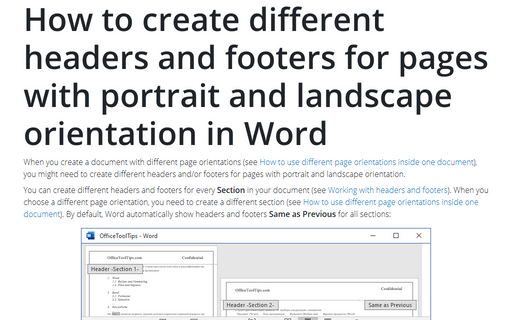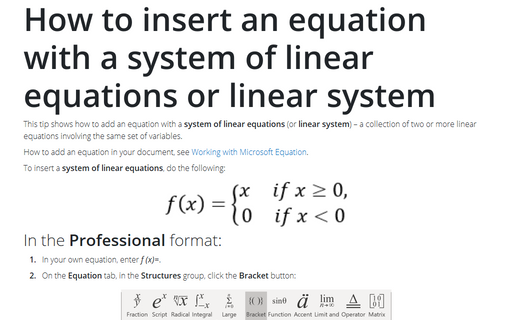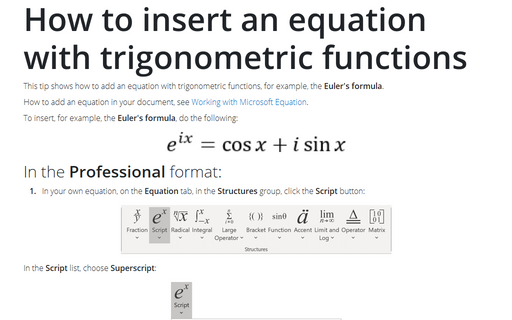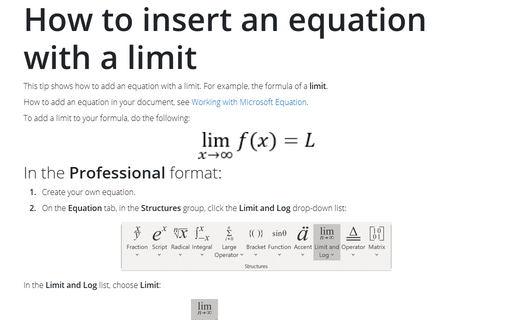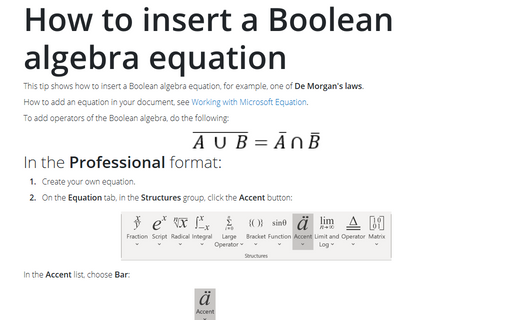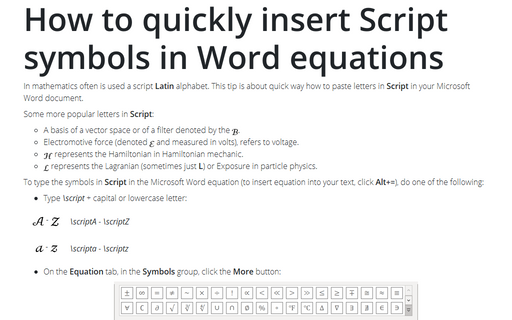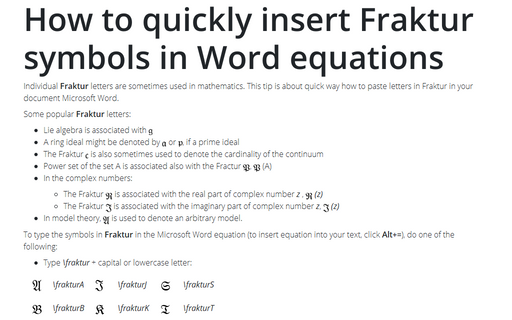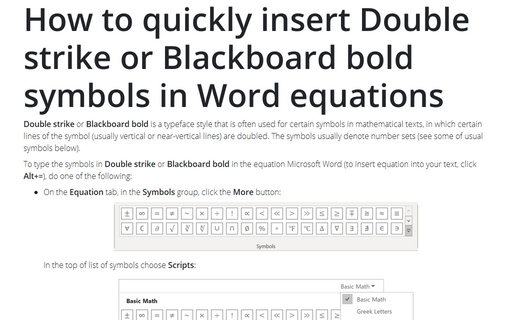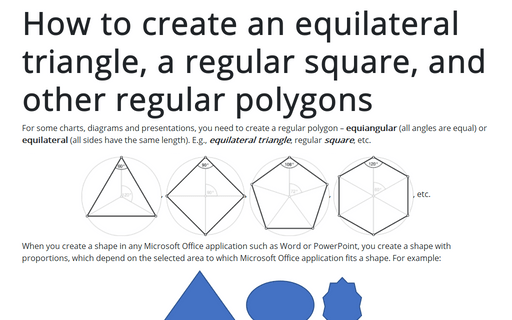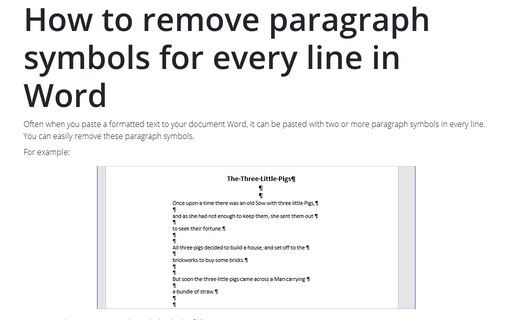Word 365
How to create different headers and footers for pages with portrait and landscape orientation in Word
When you create a document with different page orientations (see
How to use different page orientations inside one document),
you might need to create different headers and/or footers for pages with portrait and landscape
orientation.
How to insert an equation with a system of linear equations or linear system
This tip shows how to add an equation with a system of linear equations (or
linear system) – a collection of two or more linear equations involving the same set of
variables.
How to insert an equation with trigonometric functions
This tip shows how to add an equation with trigonometric functions, for example, the
Euler's formula.
How to insert an equation with a limit
This tip shows how to add an equation with a limit. For example, the formula of a limit.
How to insert a Boolean algebra equation
This tip shows how to insert a Boolean algebra equation, for example, one of De Morgan's laws.
How to quickly insert Script symbols in Word equations
In mathematics often is used a script Latin alphabet. This tip is about quick way how to
paste letters in Script in your Microsoft Word document.
How to quickly insert Fraktur symbols in Word equations
Individual Fraktur letters are sometimes used in mathematics. This tip is about quick way
how to paste letters in Fraktur in your document Microsoft Word.
How to quickly insert Double strike or Blackboard bold symbols in Word equations
Double strike or Blackboard bold is a typeface style that is often used for certain
symbols in mathematical texts, in which certain lines of the symbol (usually vertical or
near-vertical lines) are doubled. The symbols usually denote number sets (see some of usual
symbols below).
How to create an equilateral triangle, a regular square, and other regular polygons in Word
For some charts or diagrams, you need to create a regular polygon – equiangular
(all angles are equal) or equilateral (all sides have the same length).
E.g., equilateral triangle, regular square, etc.
How to remove paragraph symbols for every line in Word
Often when you paste a formatted text to your document Word, it can be pasted with two or more
paragraph symbols in every line. You can easily remove these paragraph symbols.