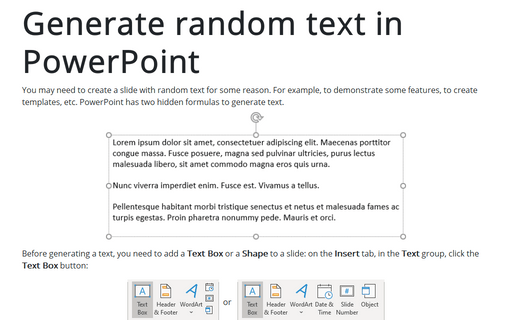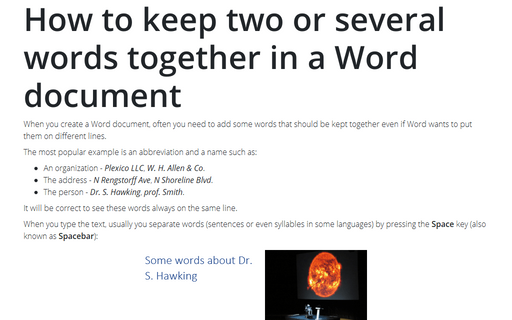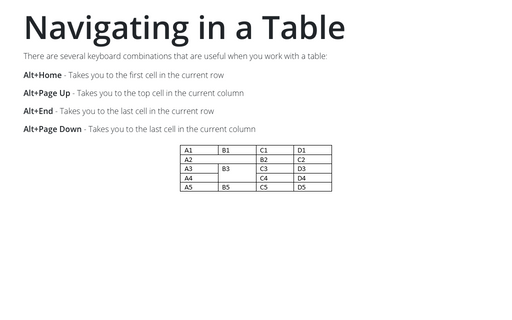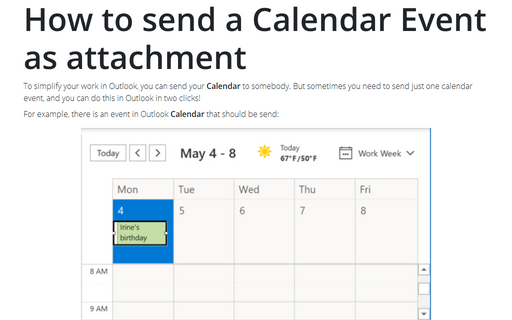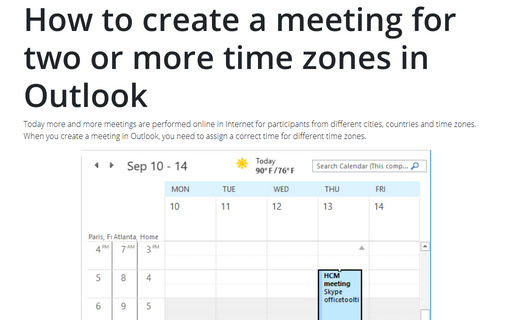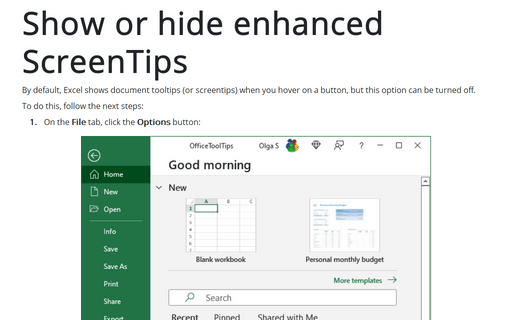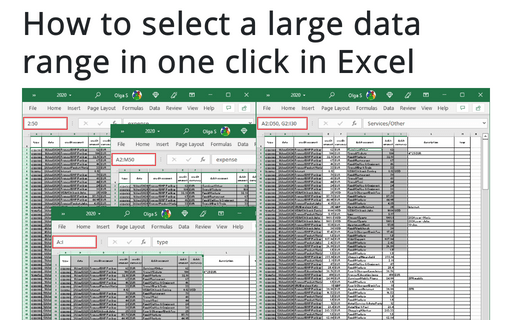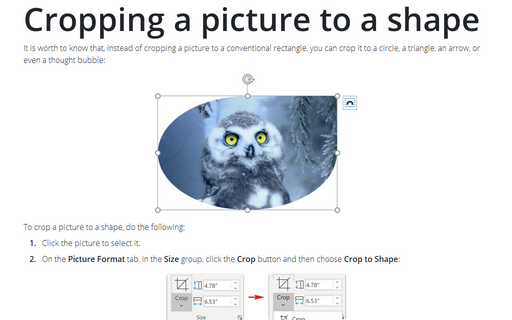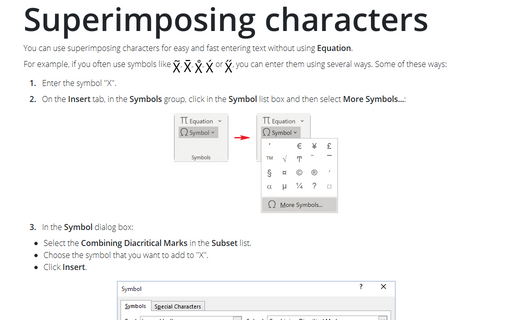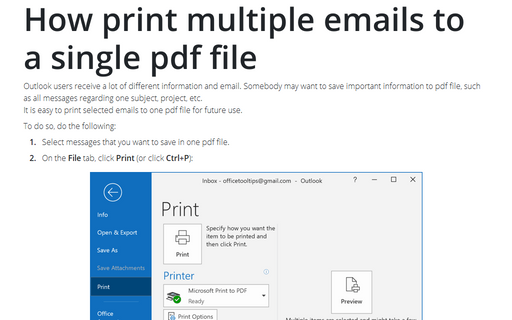Generate random text in PowerPoint
You may need to create a slide with random text for some reason. For example, to demonstrate some features, to create templates, etc. PowerPoint has two hidden formulas to generate text.
How to keep two or several words together in a Word document
When you create a Word document, often you need to add some words that should be kept together even if
Word wants to put them on different lines.
Navigating in a Table
There are several keyboard combinations that are useful when you work with a table:
How to send a Calendar Event as attachment
To simplify your work in Outlook, you can send your Calendar to somebody. But sometimes you
need to send just one calendar event, and you can do this in Outlook in two clicks!
How to create a meeting for two or more time zones in Outlook
Today more and more meetings are performed online in Internet for participants from different cities,
countries and time zones. When you create a meeting in Outlook, you need to assign a correct time for
different time zones.
Show or hide enhanced ScreenTips
By default, Excel shows document tooltips (or screentips) when you hover on a button, but this option can be turned off.
How to select a large data range in one click in Excel
Sometimes you need to select a large data range. This tip shows how to select rows, columns, rectangular, or free form ranges in a few clicks.
Cropping a picture to a shape
It is worth to know that, instead of cropping a picture to a conventional rectangle, you can crop it to a
circle, a triangle, an arrow, or even a thought bubble:
Superimposing characters
You can use superimposing characters for easy and fast entering text without using Equation.
How print multiple emails to a single pdf file
Outlook users receive a lot of different information and email. Somebody may want to save important
information to pdf file, such as all messages regarding one subject, project, etc.
It is easy to print selected emails to one pdf file for future use.
It is easy to print selected emails to one pdf file for future use.