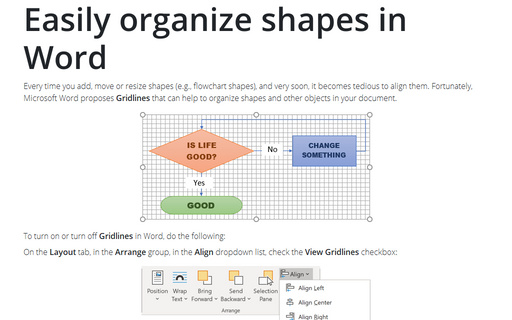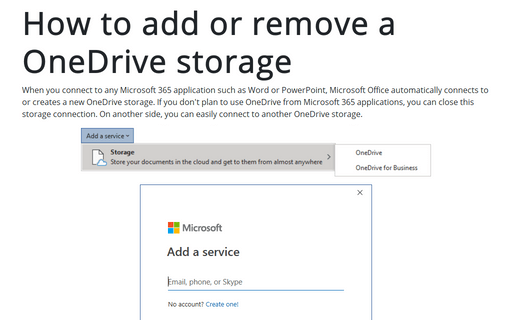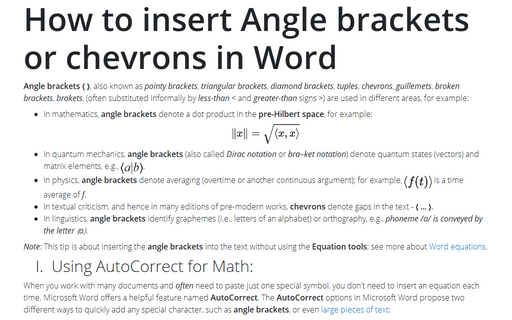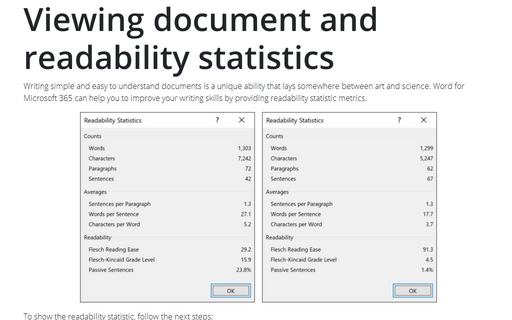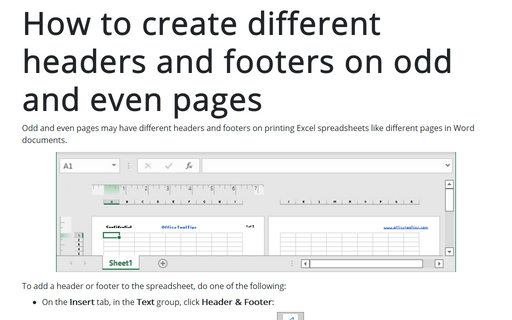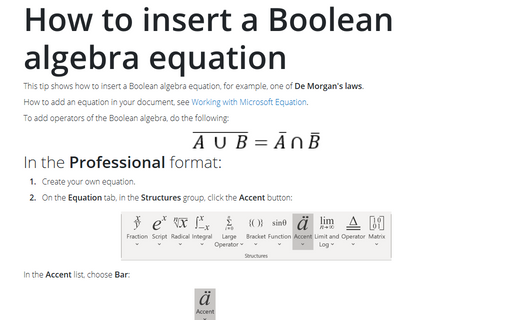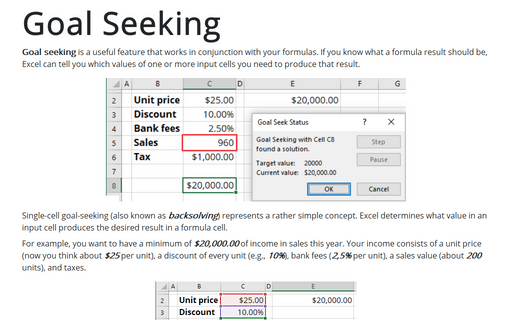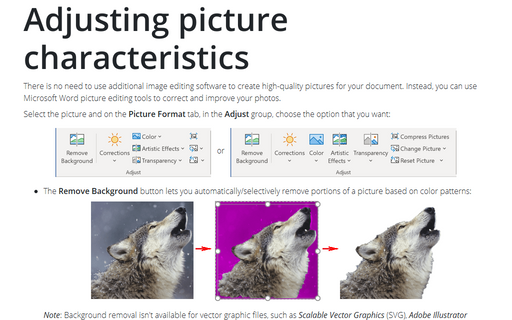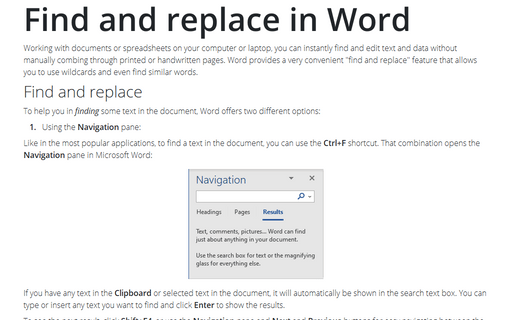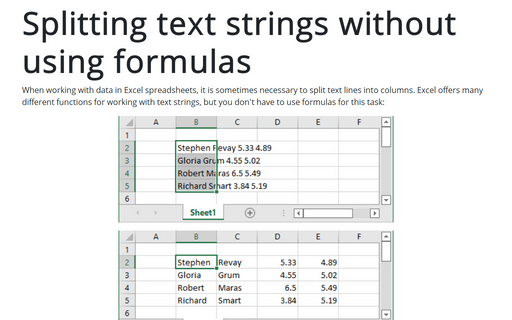Easily organize shapes in Word
Every time you add, move or resize shapes (e.g., flowchart shapes), and very soon, it becomes tedious to
align them. Fortunately, Microsoft Word proposes Gridlines that can help to organize shapes and other
objects in your document.
How to add or remove a OneDrive storage
When you connect to any Microsoft 365 application such as Word or PowerPoint, Microsoft Office automatically connects to or creates a new OneDrive storage. If you don't plan to use OneDrive from Microsoft 365 applications, you can close this storage connection. On another side, you can easily connect to another OneDrive storage.
How to insert Angle brackets or chevrons in Word
Angle brackets ⟨ ⟩, also known as pointy brackets, triangular brackets, diamond brackets, tuples, chevrons, guillemets, broken brackets, brokets, (often substituted informally by less-than < and greater-than signs >) are used in different areas, for example:
Viewing document and readability statistics
Writing simple and easy to understand documents is a unique ability that lays somewhere between art and
science. Word for Microsoft 365 can help you to improve your writing skills by providing readability
statistic metrics.
How to create different headers and footers on odd and even pages
Odd and even pages may have different headers and footers on printing Excel spreadsheets like different pages in Word documents.
How to insert a Boolean algebra equation
This tip shows how to insert a Boolean algebra equation, for example, one of De Morgan's laws.
Goal Seeking
Goal seeking is a useful feature that works in conjunction with your formulas. If you know what a formula result should be, Excel can tell you which values of one or more input cells you need to produce that result.
Adjusting picture characteristics
There is no need to use additional image editing software to create high-quality pictures for
your document. Instead, you can use Microsoft Word picture editing tools to correct and improve your
photos.
Find and replace in Word
Working with documents or spreadsheets on your computer or laptop, you can instantly find and edit text and data without manually combing through printed or handwritten pages. Word provides a very convenient "find and replace" feature that allows you to use wildcards and even find similar words.
Splitting text strings without using formulas
When working with data in Excel spreadsheets, it is sometimes necessary to split text lines into columns. Excel offers many different functions for working with text strings, but you don't have to use formulas for this task: