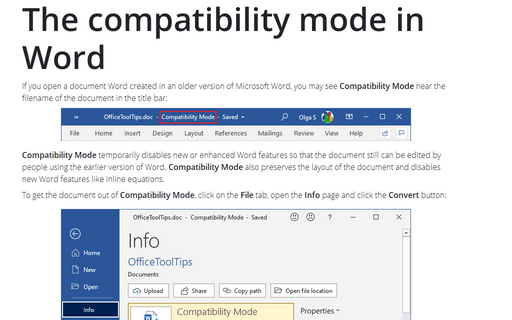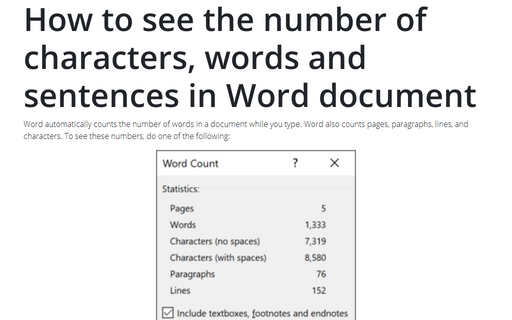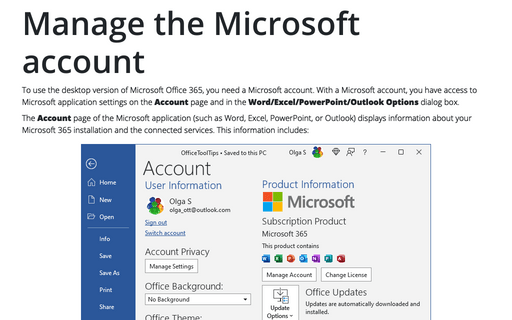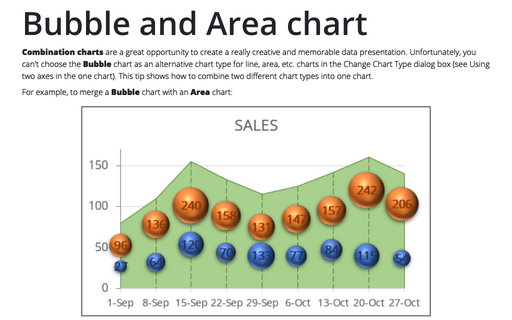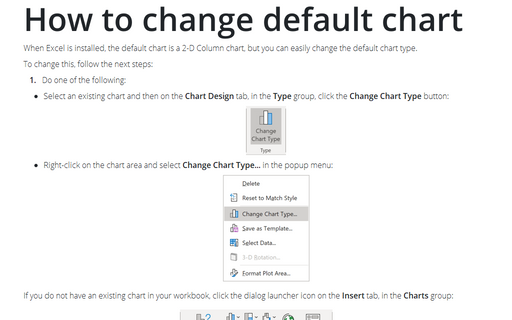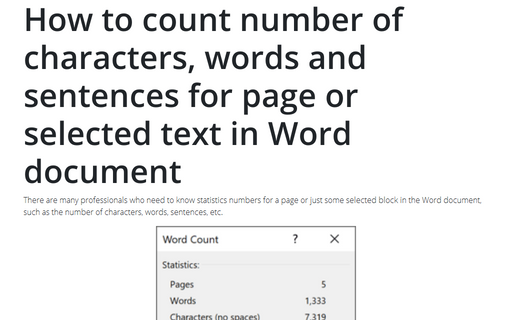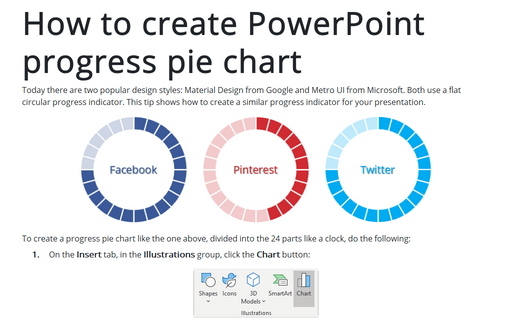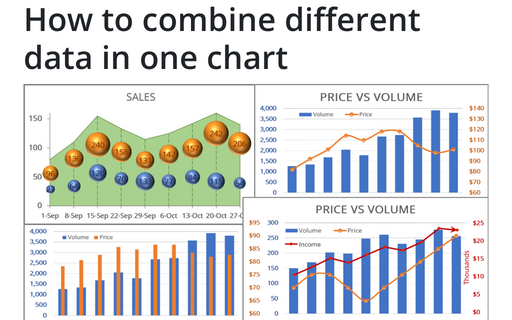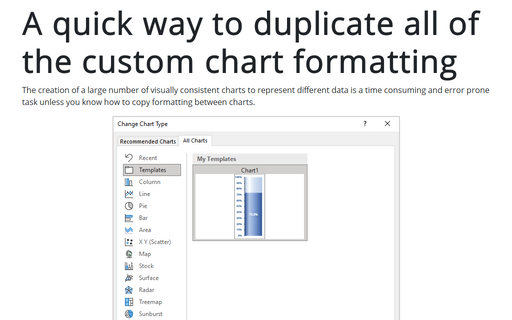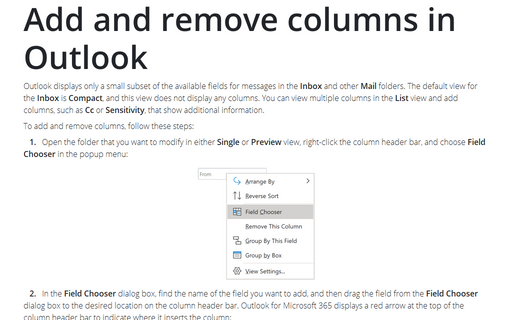The compatibility mode in Word
If you open a document Word created in an older version of Microsoft Word, you may see Compatibility Mode near the filename of the document in the title bar:
How to see the number of characters, words and sentences in Word document
Word automatically counts the number of words in a document while you type. Word also counts pages,
paragraphs, lines, and characters. To see these numbers, do one of the following:
Manage the Microsoft account
To use the desktop version of Microsoft Office 365, you need a Microsoft account. With a Microsoft account, you have access to Microsoft application settings on the Account page and in the Word/Excel/PowerPoint/Outlook Options dialog box.
Bubble and Area chart
Combination charts are a great opportunity to create a really creative and memorable data presentation. Unfortunately, you can't choose the Bubble chart as an alternative chart type for line, area, etc. charts in the Change Chart Type dialog box (see Using two axes in the one chart). This tip shows how to combine two different chart types into one chart.
How to change default chart
When Excel is installed, the default chart is a 2-D Column chart, but you can easily change the default chart type.
How to count number of characters, words and sentences for page or selected text in Word document
There are many professionals who need to know statistics numbers for a page or just some selected
block in the Word document, such as the number of characters, words, sentences, etc.
How to create PowerPoint progress pie chart
Today there are two popular design styles: Material Design from Google and Metro UI from Microsoft. Both use a flat circular progress indicator. This tip shows how to create a similar progress indicator for your presentation.
How to combine different data in one chart
To make your data more information, you can combine different chars in many ways.
A quick way to duplicate all of the custom chart formatting
The creation of a large number of visually consistent charts to represent different data is a time consuming and error prone task unless you know how to copy formatting between charts.
Add and remove columns in Outlook
Outlook displays only a small subset of the available fields for messages in the Inbox and other
Mail folders. The default view for the Inbox is Compact, and this view does not display
any columns. You can view multiple columns in the List view and add columns, such as Cc or
Sensitivity, that show additional information.