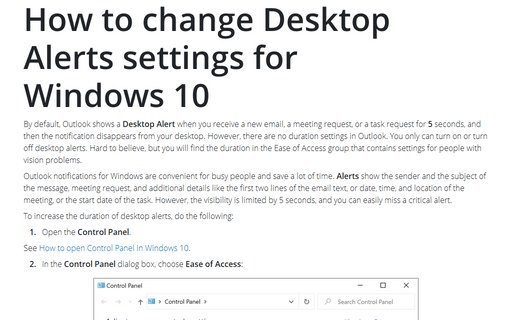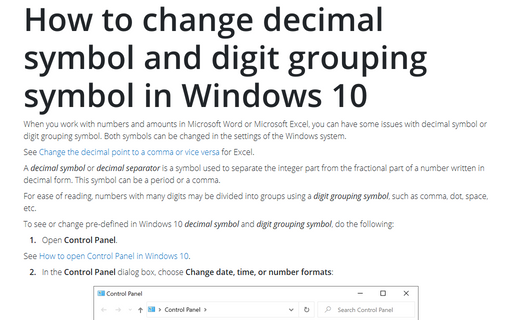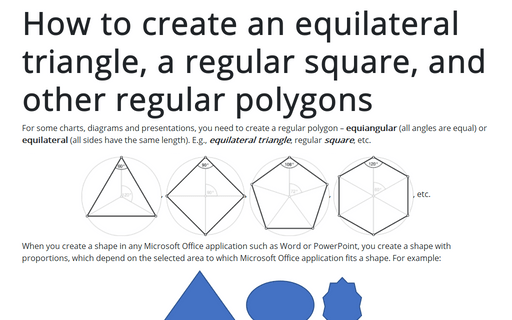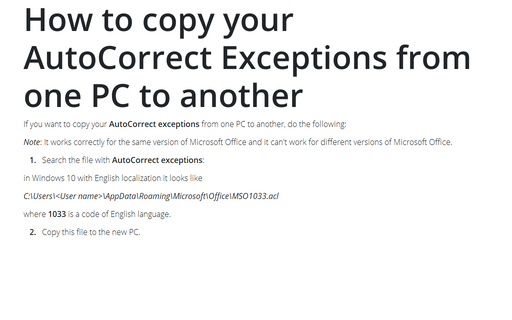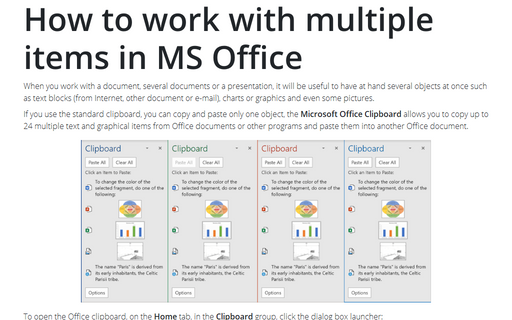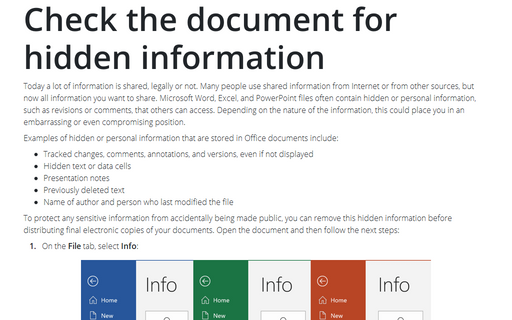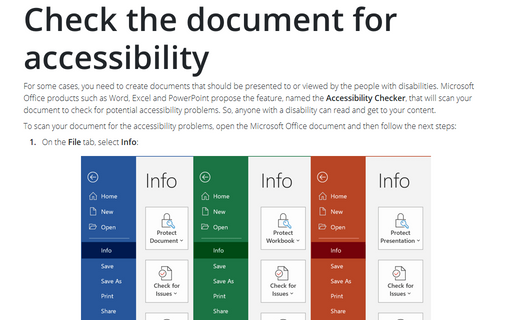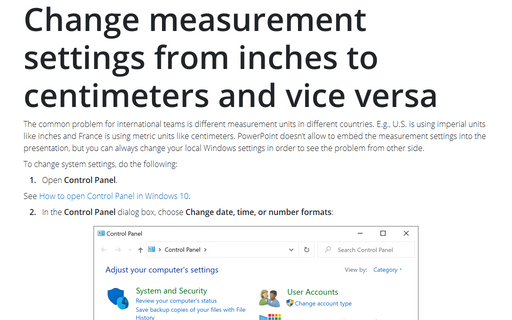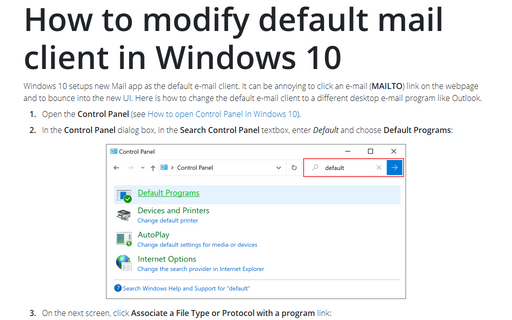Office 365
How to change Desktop Alerts settings for Windows 10
By default, Outlook shows a Desktop Alert when you receive a new email, a meeting request, or
a task request for 5 seconds, and then the notification disappears from your desktop. However,
there are no duration settings in Outlook. You only can turn on or turn off desktop alerts.
Hard to believe, but you will find the duration in the Ease of Access group that contains
settings for people with vision problems.
Importing and Exporting ribbon customization settings
From time to time you need to change a computer or laptop no matter what, e.g., a breakdown or
upgrade. To keep the habitual work environment, you need to backup and restore personal ribbon
customizations.
How to change decimal symbol and digit grouping symbol in Windows 10
When you work with numbers and amounts in Microsoft Word or Microsoft Excel, you can have some
issues with decimal symbol or digit grouping symbol. Both symbols can be changed in the settings
of the Windows system.
How to create an equilateral triangle, a regular square, and other regular polygons
For some charts, diagrams and presentations, you need to create a regular polygon – equiangular
(all angles are equal) or equilateral (all sides have the same length).
E.g., equilateral triangle, regular square, etc.
How to copy your AutoCorrect Exceptions from one PC to another
If you want to copy your AutoCorrect exceptions from one PC to another, do the following:
How to work with multiple items in MS Office
When you work with a document, several documents or a presentation, it will be useful to have at hand
several objects at once such as text blocks (from Internet, other document or e-mail), charts or graphics
and even some pictures.
Check the document for hidden information
Today a lot of information is shared, legally or not. Many people use shared information from Internet or
from other sources, but now all information you want to share. Microsoft Word, Excel, and PowerPoint files
often contain hidden or personal information, such as revisions or comments, that others can access.
Depending on the nature of the information, this could place you in an embarrassing or even compromising
position.
Check the document for accessibility
For some cases, you need to create documents that should be presented to or viewed by the people with
disabilities. Microsoft Office products such as Word, Excel and PowerPoint propose the feature, named the
Accessibility Checker, that will scan your document to check for potential accessibility problems.
So, anyone with a disability can read and get to your content.
Change measurement settings from inches to centimeters and vice versa
The common problem for international teams is different measurement units in different countries. E.g., U.S.
is using imperial units like inches and France is using metric units like centimeters. PowerPoint doesn’t
allow to embed the measurement settings into the presentation, but you can always change your local Windows
settings in order to see the problem from other side.
How to modify default mail client in Windows 10
Windows 10 setups new Mail app as the default e-mail client. It can be annoying to click an e-mail (MAILTO)
link on the webpage and to bounce into the new UI. Here is how to change the default e-mail client to a
different desktop e-mail program like Outlook.