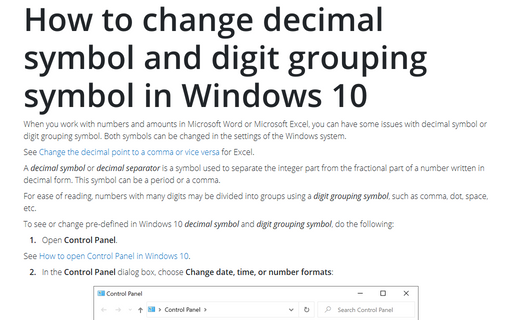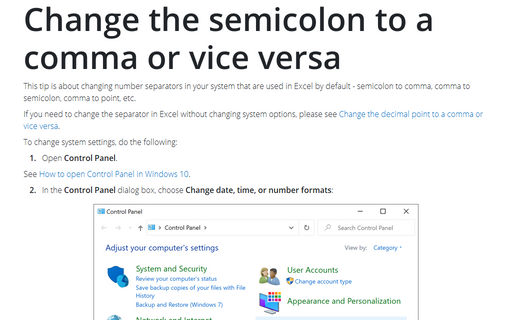How to change decimal symbol and digit grouping symbol in Windows 10
See Change the decimal point to a comma or vice versa for Excel.
A decimal symbol or decimal separator is a symbol used to separate the integer part from the fractional part of a number written in decimal form. This symbol can be a period or a comma.
For ease of reading, numbers with many digits may be divided into groups using a digit grouping symbol, such as comma, dot, space, etc.
To see or change pre-defined in Windows 10 decimal symbol and digit grouping symbol, do the following:
1. Open Control Panel.
See How to open Control Panel in Windows 10.
2. In the Control Panel dialog box, choose Change date, time, or number formats:
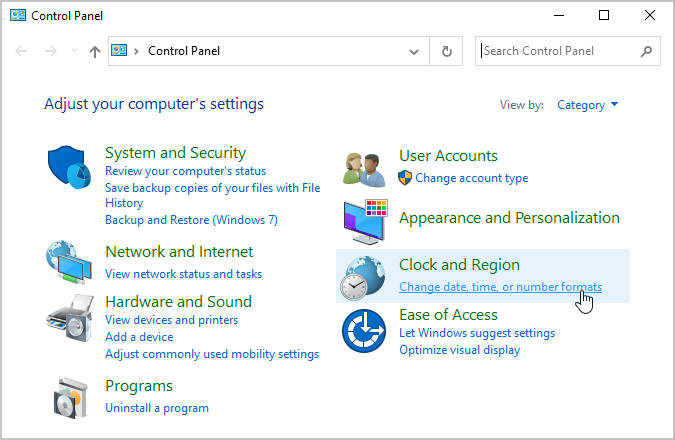
3. In the Region dialog box, choose Additional settings...:
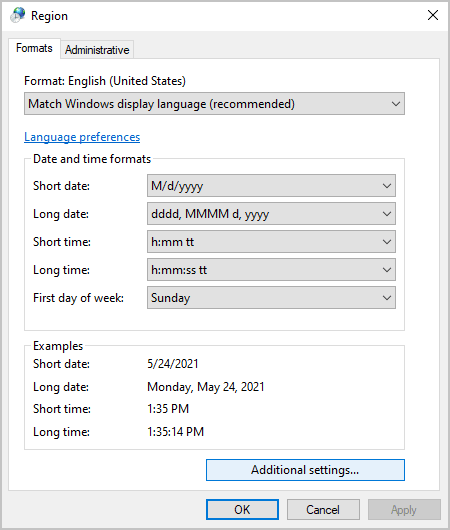
4. In the Customize Format dialog box, choose appropriate value from the list Decimal symbol and/or Digit grouping symbol, or enter the new one:
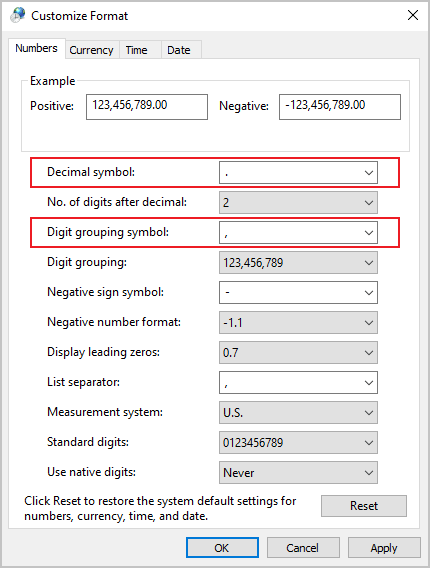
5. After clicking the Apply button, you can see how Windows will show amounts in the Example group in the bottom of the dialog box:
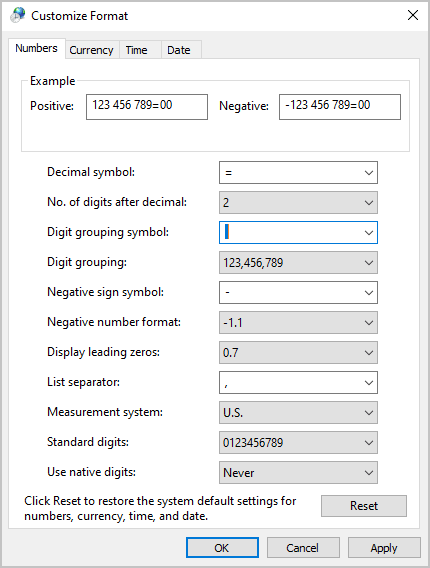
See also this tip in French: Comment changer le symbole décimal et le symbole de groupement de chiffres dans Windows 10.