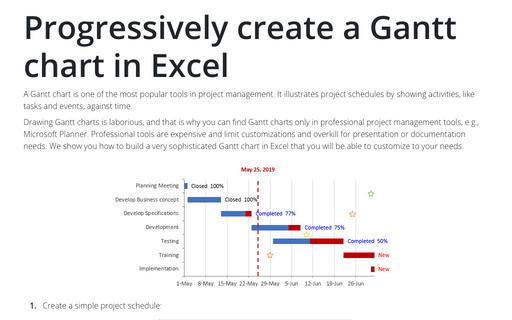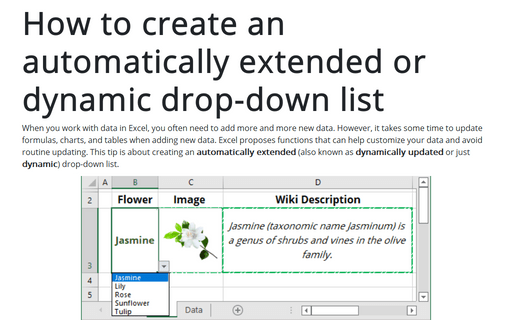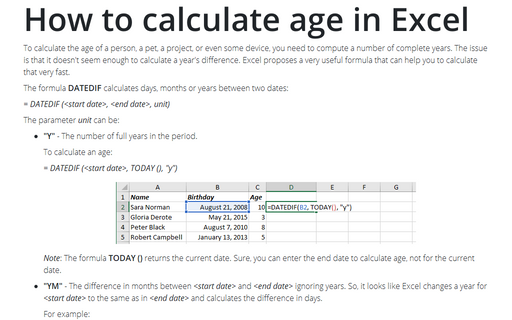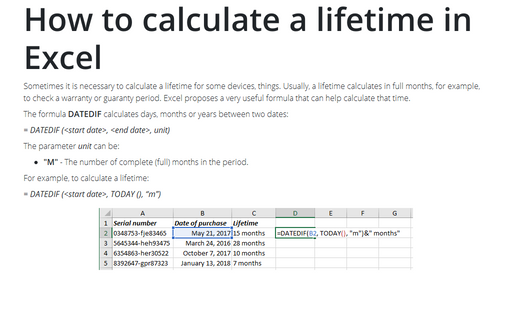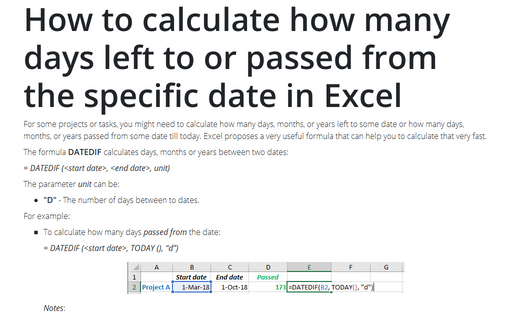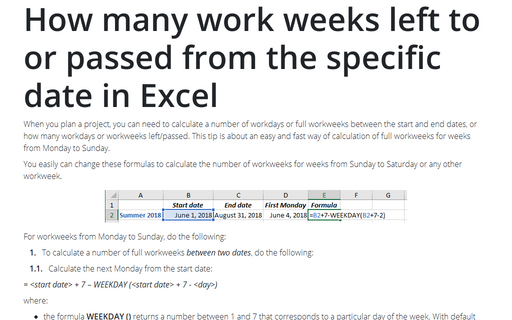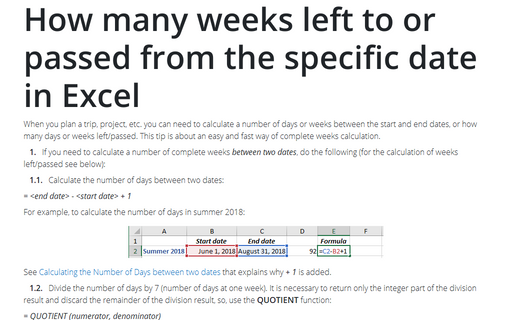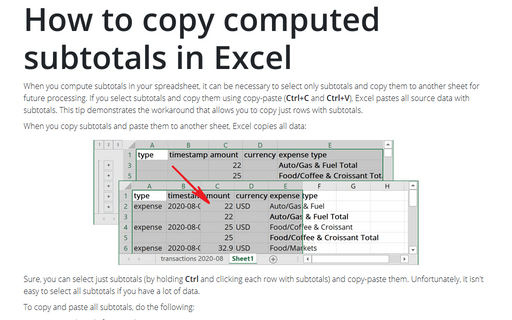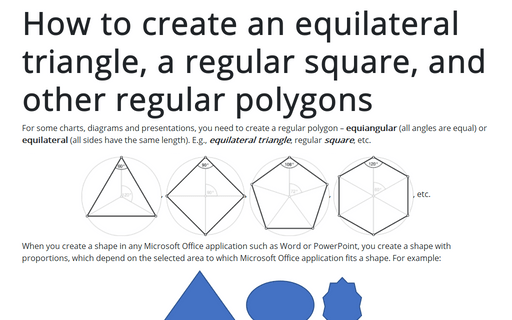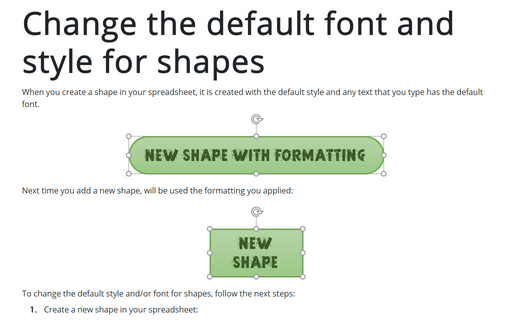Excel 365
Progressively create a Gantt chart in Excel
A Gantt chart is one of the most popular tools in project management. It illustrates project schedules
by showing activities, like tasks and events, against time.
How to create an automatically extended or dynamic drop-down list
When you work with data in Excel, you often need to add more and more new data. However, it takes some time to update formulas, charts, and tables when adding new data. Excel proposes functions that can help customize your data and avoid routine updating. This tip is about creating an automatically extended (also known as dynamically updated or just dynamic) drop-down list.
How to calculate age in Excel
To calculate the age of a person, a pet, a project, or even some device, you need to compute a
number of complete years. The issue is that it doesn't seem enough to calculate a year's difference.
Excel proposes a very useful formula that can help you to calculate that very fast.
How to calculate a lifetime in Excel
Sometimes it is necessary to calculate a lifetime for some devices, things. Usually, a lifetime
calculates in full months, for example, to check a warranty or guaranty period. Excel proposes
a very useful formula that can help calculate that time.
How to calculate how many days left to or passed from the specific date in Excel
For some projects or tasks, you might need to calculate how many days, months, or years left to some date or how many days, months, or years passed from some date till today. Excel proposes a very useful formula that can help you to calculate that very fast.
How many work weeks left to or passed from the specific date in Excel
When you plan a project, you can need to calculate a number of workdays or full workweeks between the start and end dates, or how many workdays or workweeks left/passed. This tip is about an easy and fast way of calculation of full workweeks for weeks from Monday to Sunday.
How many weeks left to or passed from the specific date in Excel
When you plan a trip, project, etc. you can need to calculate a number of days or weeks between the start and end dates, or how many days or weeks left/passed. This tip is about an easy and fast way of complete weeks calculation.
How to copy computed subtotals in Excel
When you compute subtotals in your spreadsheet, it can be necessary to select only subtotals and
copy them to another sheet for future processing. If you select subtotals and copy them using
copy-paste (Ctrl+C and Ctrl+V), Excel pastes all source data with subtotals. This tip
demonstrates the workaround that allows you to copy just rows with subtotals.
How to create an equilateral triangle, a regular square, and other regular polygons in Excel
For some charts or diagrams, you need to create a regular polygon – equiangular
(all angles are equal) or equilateral (all sides have the same length).
E.g., equilateral triangle, regular square, etc.
Change the default font and style for shapes in Excel
When you create a shape in your spreadsheet, it is created with the default style and any text that
you type has the default font.