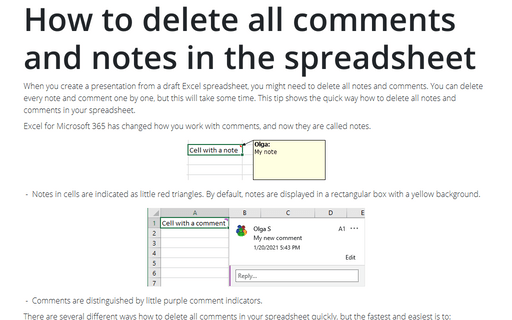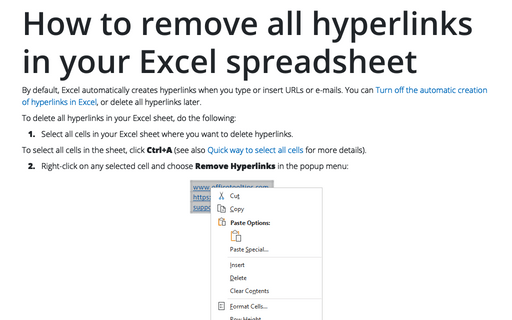How to delete all comments and notes in the spreadsheet
Excel
2016
When you create a presentation from your draft Excel spreadsheet, you might need to delete all comments.
You can delete every comment one by one, but this will take some time. This tip shows the quick way how to
delete all comments in your spreadsheet.
There are several different ways how to delete all comments in your spreadsheet quickly, but the fastest and easiest is to:
1. Select all cells in your spreadsheet. For example, by clicking Ctrl+A (see also Quick way to select all cells for more details).
2. On the Review tab, in the Comments group, click the Delete button:
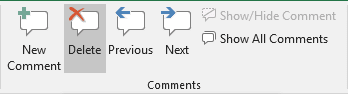
See also this tip in French: Comment supprimer tous les commentaires dans la feuille de calcul.