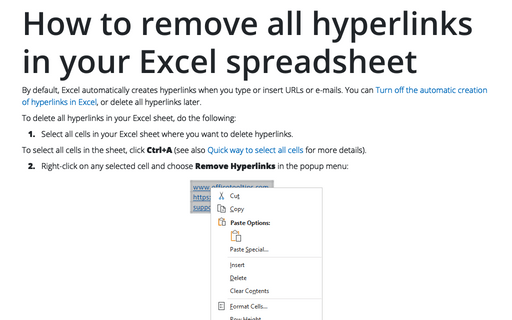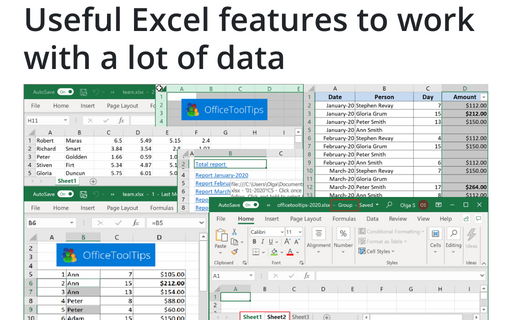How to remove all hyperlinks in your Excel spreadsheet
Excel
2016
By default, Excel automatically creates hyperlinks when you type or insert URLs or e-mails. You can
Turn off the
automatic creation of hyperlinks in Excel, or delete all hyperlinks later.
To delete all hyperlinks in your Excel sheet, do the following:
1. Select all cells in your Excel sheet where you want to delete hyperlinks.
To select all cells in the sheet, click Ctrl+A (see also Quick way to select all cells for more details).
2. Right-click on any selected cell and choose Remove Hyperlinks in the popup menu:
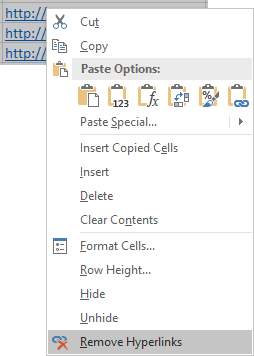
See also this tip in French: Comment supprimer tous les hyperliens de votre feuille de calcul Excel.