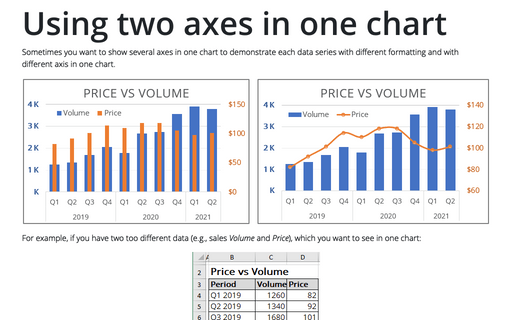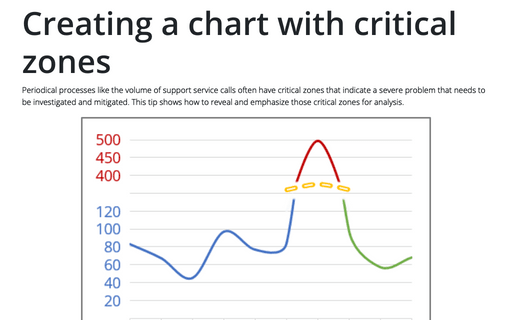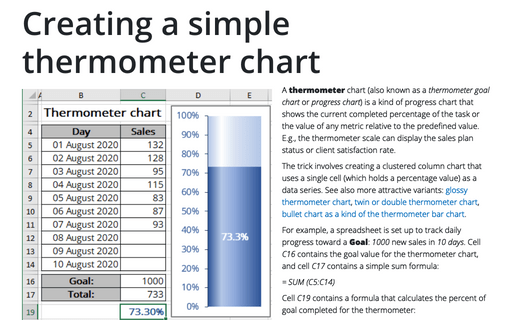Simple combination chart
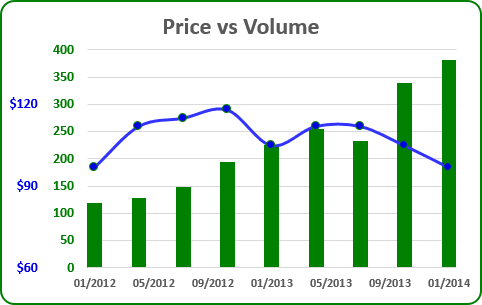
For example, if you have two different volumes (e.g., volume of sales in unit A and in unit B) and you want to see in one chart the dynamic of their sales:
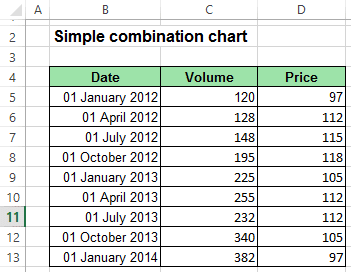
To create one chart for this data, follow these steps:
1. Select the data range (in this example - cells B4:D13).
2. On the Insert tab, in the Charts group, click Combo:
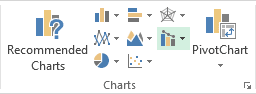
3. In the proposed list choose Clustered Column - Line in Secondary Axis.
4. Modify this chart.
How to add next data series with another axis, see Combining several charts into one chart.