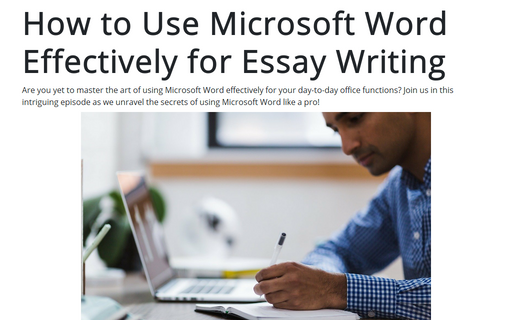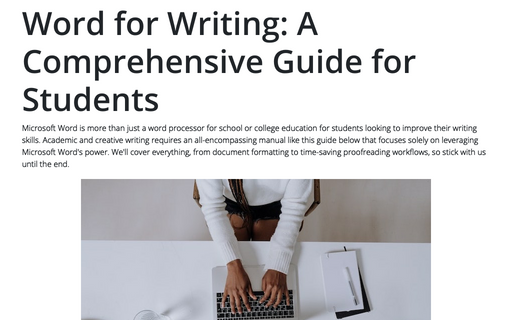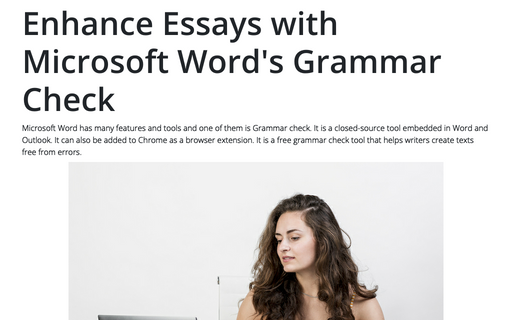How to Use Microsoft Word Effectively for Essay Writing

Microsoft Word for Essay Writing
Using the traditional pen and paper to draft your essay has not completely gone out of style. However, if you want to effectively write, proofread and format your essay all at the same time, you need a sophisticated approach that would allow you to do all these in due time to succeed in professional essay writing from scratch.
It doesn’t matter how you feel about the Microsoft Word program but it is a word processing tool that you can’t do without in your profession. You get to use it daily as you go about your work.
Learning the basic aspect of using the program is quite not difficult. Most of us get to use the word processing program after learning the basics without taking out time to learn the more important features the program has.
To most people, that aspect is not necessary once they can type, search and replace words and make use of the format margins. I am guilty of that myself. I didn’t take out time to learn more than the basics before joining the tool.
I found out in my continuous use of Microsoft Word over the years that the program has some tricks that help to save time. If you are an impatient writer like me that wants to get each job done in the soonest possible time, you should learn about these alternative tools in the program. You will save a lot of time doing so.
Features How to Use Microsoft Word Effectively for Writing
- Track Changes. This feature comes in handy when I want to edit my work or give constructive criticism of another person’s work. The changes you make on the document appear on a highlight and that includes changes in format and deletions. The TRACK CHANGES option can be seen in the REVIEW tab and with it, the texts you edit are highlighted in red color.
- Document Map. The use of headings gives you an overview of the entire structure of the document when you use the special feature called DOCUMENT MAP. This feature makes it easy for you to skip through long documents and also to get the full picture of the storyline.
- Headings and Styles. When you make the necessary changes of marking section and chapter titles with the heading, it will make it easy for you to format the heading for the document in a single place. I use NORMAL for the body of the document and HEADING1 for the chapter titles.
- Headers and Footers. On the old typewriter, the typist has to manually include the page number and author name. This has been upgraded to a word progressing tool. You can add that information just once using the HEADER and it automatically appears on all pages.
- Comments. This can also be seen in the REVIEW column. With this feature, you can include margin notes into your document. This feature can be used for plenty of functions by a writer. For instance, you can use it to include reminders for some editing work you need to do in the future. You can also use it to create reminders on ideas you wish to develop later on in your document.
- Table of Contents. Most documents don’t need a table of content but when a document requires it, it can be stressful to manually create one. Not just the creation aspect, you have to go through the stress of updating it anytime you add more information to your document. The headings feature and TABLE OF CONTENTS work together. That is the Table of contents creates a table of headings and includes the page number where the heading can be found.
- Views. Microsoft Word provides you with different view options. With this option, you can get an overview of your overall manuscript in different ways.
- Compare Documents. Making edits manually in an older version of a manuscript can be a pain in the ass. This feature provides a highlight to pronounce the difference between the two documents. With this feature, you can go through the document at a later date and pick the better version.
- Full Screen. If you wish to focus on your writing without worrying about different tabs and editing buttons, the full-screen option comes in handy to minimize distraction.
- View Side by Side. With this feature, you can open up and review two documents at the same time without having to close one first.
- Integration with Endnote. If you are working on a nonfiction project, you will need to include a lot of references in your work. The endnote feature enables you to keep track of your references in a neat way.
- Full Page. This feature enables you to view your work as a full document. This is not the best mode for reading, but it allows you to check your documents for formatting errors and blank pages.
You can effectively use Microsoft Word for your professional essay writing if you consistently practice with the software and look for new tips every day. Microsoft Word is easy-to-use software but you don’t want to stop at the mediocre level. There are other things you could do with your software as outlined in this educational piece.