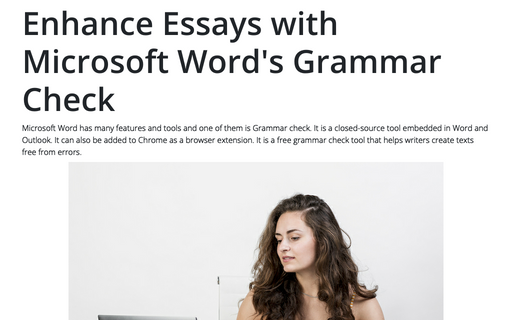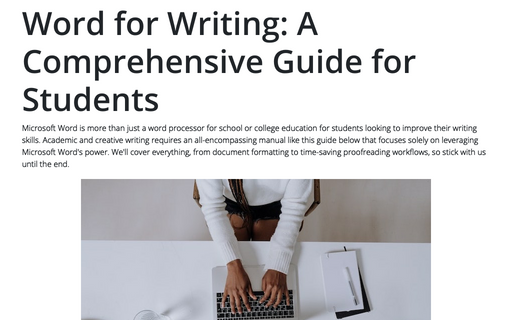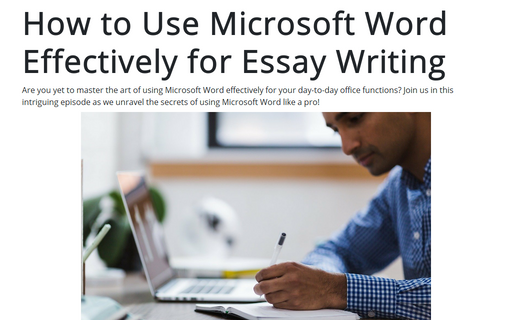Enhance Essays with Microsoft Word's Grammar Check
If you are using Microsoft 365, the tool is known as Microsoft Editor. The Microsoft Word grammar check is available for students, professionals, and writers. It allows you to create polished and error-free essays.

What are the uses of Microsoft grammar checker?
The Microsoft grammar checker has multiple uses to help you create quality texts. You can use it when writing an essay to ensure your grammar flow is correct. Here are different uses of the grammar check tool by MS Word.
- Check the vocabulary and originality of your essay. The tool can help you check if the language you used in your essay is formal or informal. It helps identify if your essay contains plagiarized portions.
- Check grammar errors. Use the tool to check if you have used proper grammar in your essay.
- Essay clarity. The tool highlights areas where you can use a simpler word. It ensures simplicity in your essay.
- Redundant words. If you have used unnecessary words in your student essay, the tool highlights them.
- Proofreading. Helps you polish your college literature to make it perfect.
- Improve sentence structure. Ensure your sentences and paragraph flow are consistent.
Sometimes crafting your essay can feel daunting especially when you are running out of time. You don't have to worry because you can get writing help from a write me an essay expert. The advantage you get is that your essay shall be excellent and you will get it in the shortest time possible.
How to check grammar on Word to polish your writing?
After writing your college paper, you can check your text for grammar correctness. Here are the steps to follow.
Open the Spelling & Grammar feature
Your first step should be to run the grammar check tool.
- In your Word document, click on the Review tab.
- Open the Spelling & Grammar feature
- It will open a dialogue box
If you are using Microsoft 365, click on the Home tab and then Editor Feature.
Use the dialogue box to check essay for grammar
The dialogue box has two parts. The upper part is where your spelling and grammar errors will be displayed. The bottom part is where the tool offers suggestions. The tool highlights the error in red and offers you suggestions for a better word.
You can decide to ignore the error or change it. Add the word to the dictionary if you are positive it is accurate. You can also select Autocorrect to have errors automatically corrected. The tool will highlight a word in red if it is misspelled. To get a menu with recommendations, right-click on it.
Check essay grammar with Microsoft 365 Editor
The Editor tool is an upgrade of the Spelling & Grammar feature. It works the same although it has slight differences. The Editor displays the score of your text on top and then corrections under it. It allows you to choose if you want the tone to be formal, professional, or casual.
Use the Spelling and Grammar correction feature the same way as the older Word versions. Office 365 Education is designed for student use to help meet their writing needs. Both tools are available for free.

Understanding the various features of the Microsoft Word Grammar Check tool
The Spelling & Grammar tool has 6 basic features.
- Ignore Once. Allows you to ignore suggested errors once. If you click on it, the tool will skip the error and will not change it.
- Ignore All. The tool will ignore all words similar to this error and will not change it.
- Add to Dictionary. If you believe the word is correct, click this feature to add it to the dictionary.
- Change. It will change the word and replace it with the suggested word. If there is more than one suggested word, click the most correct and then click Change.
- Change All. Click this feature if you want to change the word if it appears in other places in your essay.
- AutoCorrect. Use the feature to allow Spelling & Grammar to correct all errors automatically.
- Advanced Options. Use this feature to customize different features.
How Microsoft Word grammar check tool benefits college students
The purpose of writing tools is to give you the best experience in education. The Microsoft Word grammar checker helps you to improve the efficiency and professionalism of your writing. It provides you with different benefits.
Helps you get better grades. When you submit an essay with excellent grammar flow, you will get better grades. The tool highlights all errors and offers suggestions for better words or phrases.
Improve your vocabulary. The more you use this tool, your vocabulary keeps improving. Once you correct a word or sentence, you will not repeat the same mistake.
It is free. All the features of Word Spelling & grammar are available for free. You will not spend any money to improve the clarity of your essay.
You can use different languages. The Spelling & grammar check tool supports about 20 major languages. Open File and then Options then Language to choose the language you want. If your preferred language is lacking you can add it to the tool.
Fine-tune your essay in real time. The tool works in real time meaning you make changes to your essay in an instant. Once you launch it, it begins to highlight errors immediately.
Conclusion
The Microsoft Spelling & Grammar tool is valuable for students, professionals, and writers. It helps fine-tune texts by improving sentence structure and correcting grammatical errors. It allows you to create polished and error-free essays. The tool contains various features that help improve the efficiency and professionalism of your writing. College students can use it to create better papers and get higher grades in education.