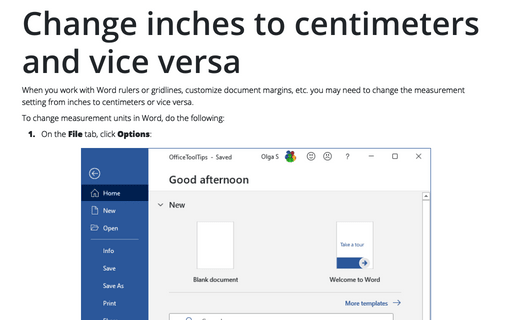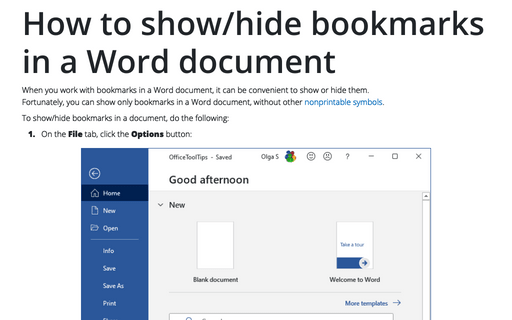Change inches to centimeters and vice versa
To change measurement units in Word, do the following:
1. On the File tab, click Options:
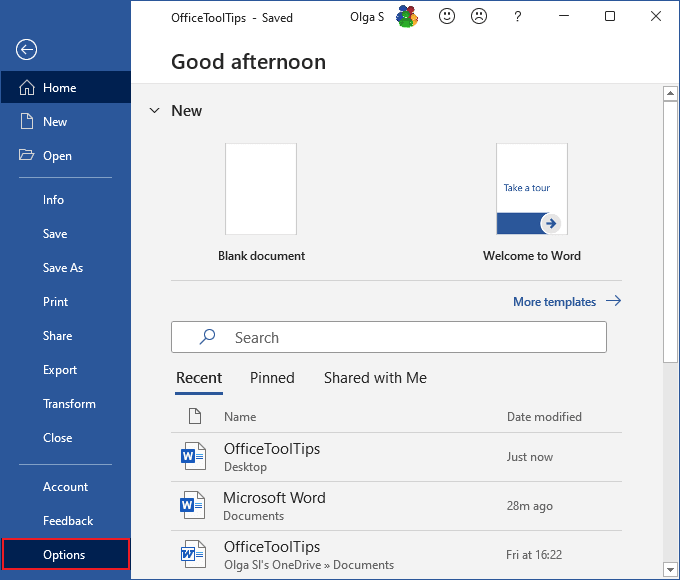
2. In the Word Options dialog box, on the Advanced tab, under Display, in the Show measurements in units of drop-down list, choose the measurement units you need:
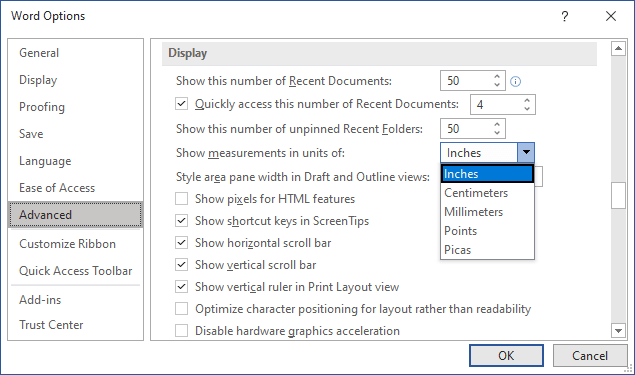
3. Click OK.
Note: Be careful, 1 cm = 0.3937 inch and 1 inch = 2.54 cm. By default, Word uses 1-inch margins and 2.5 cm. So, after changing the measurement units from centimeters to inches, you will see 0.98 inch, not 1 inch.
See also this tip in French: Comment changer les centimètres en pouces et vice versa.