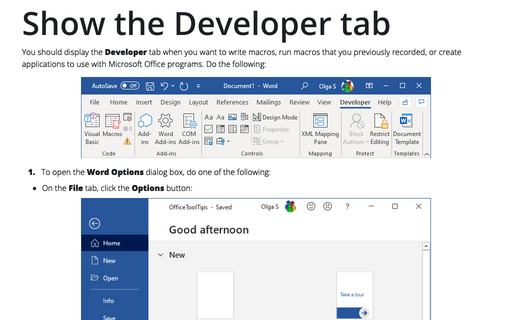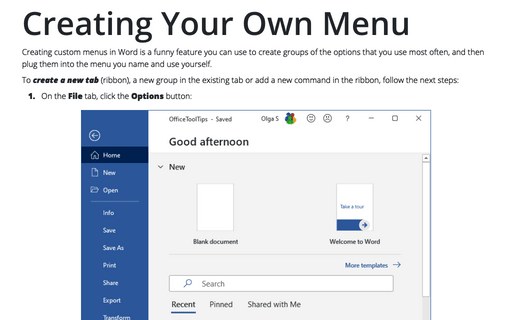Show the Developer tab
Word
2016
You should display the Developer tab when you want to write macros, run macros that you previously
recorded, or create applications to use with Microsoft Office programs. Do the following:
1. To open the Word Options dialog box, do one of the following:
- On the File tab, click the Options button:

- Right-click in any tab (ribbon) and choose Customize the Ribbon... in the popup menu:
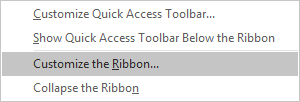
2. In the Word Options dialog box, on the Customize Ribbon tab, in the left column, check the Developer tab:
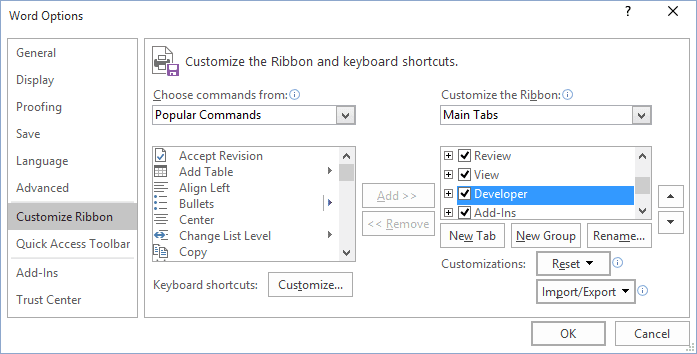
3. Click OK.
For more details, see Creating Your Own Menu.
See also this tip in French: Afficher l'onglet Développeur dans Word.