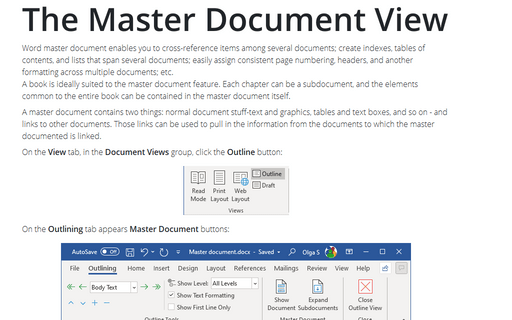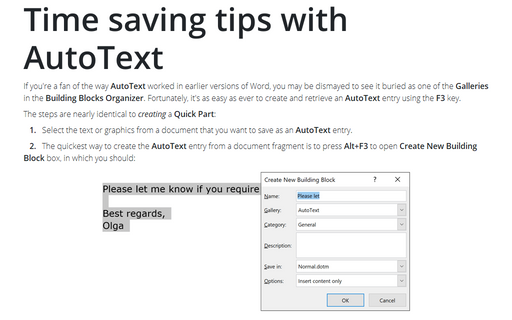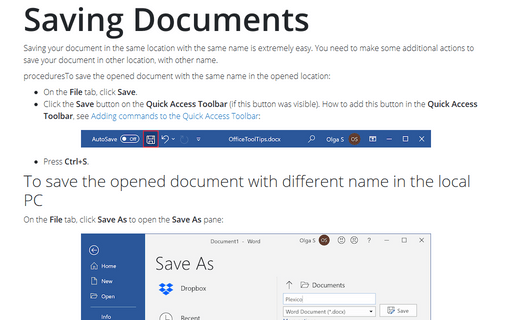The Function Key Display toolbar
Word
2003
The Function Key Display toolbar shows you possible functional key shortcut combinations when you
press Shift, Ctrl, and Alt alone or in any combination. Thus you can easily reveal and
learn handy combinations, which will save you a lot of time in the future.
An easy way to view the commands associated with function keys is to display the Function Key Display toolbar on your desktop. To do so, choose Tools -> Customize, select the Toolbars tab and choose the Function Key Display check box:
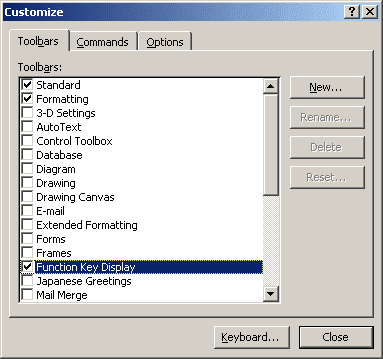
By default, the Function Key Display toolbar shows the basic function key commands. You can press Shift, Ctrl, Alt, or any combination of those three keys to display other commands on the Function Key Display toolbar.
Alt+
Ctrl+
Shift+
Ctrl+Shift+