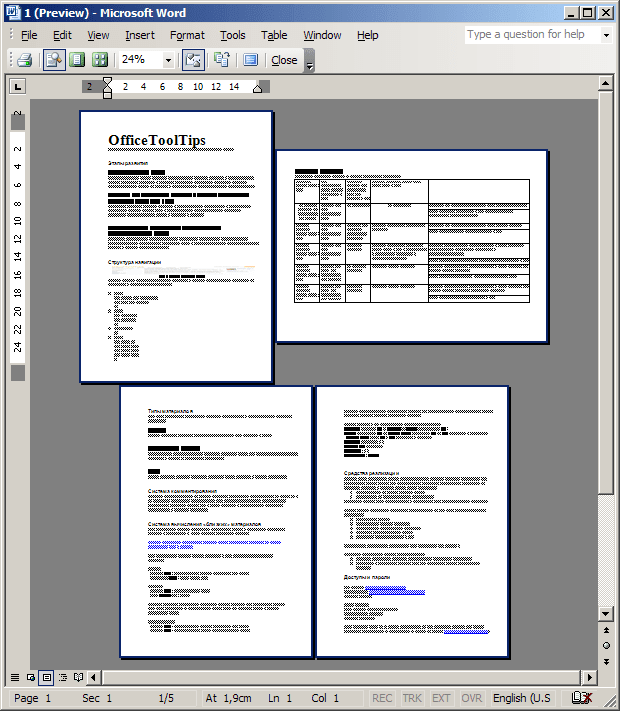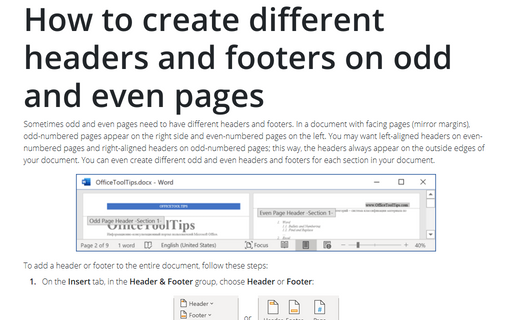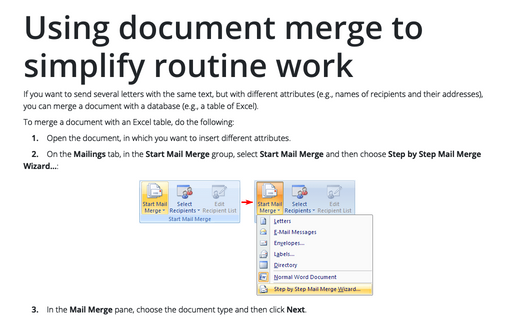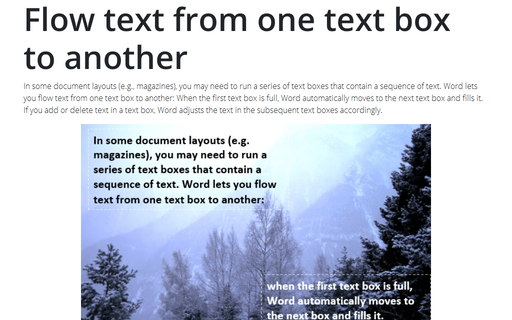How to use different page orientations inside one document
To change a page orientation, follow these steps:
1. Position the cursor where you want a new page in the Landscape to begin.
2. Choose File - > Page Setup.
3. Choose Landscape orientation.
4. Choose This point forward in the Preview bar.
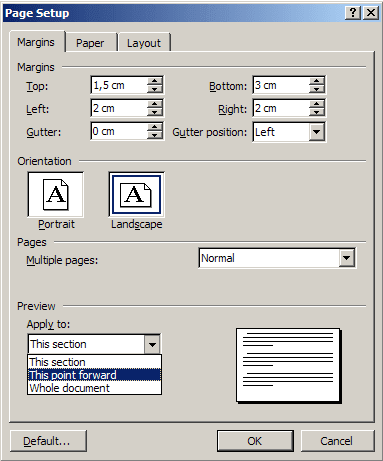
5. Click OK.
To return in the Portrait orientation a next page, follow these steps:
1. Position the cursor where you want a page in the Landscape to begin.
2. Choose File - > Page Setup.
3. Choose Portrait orientation.
4. Choose This point forward in the Preview bar.
5. Click OK.