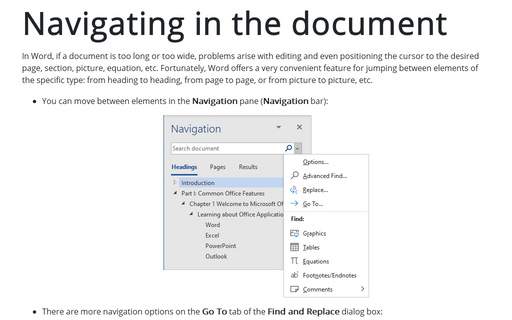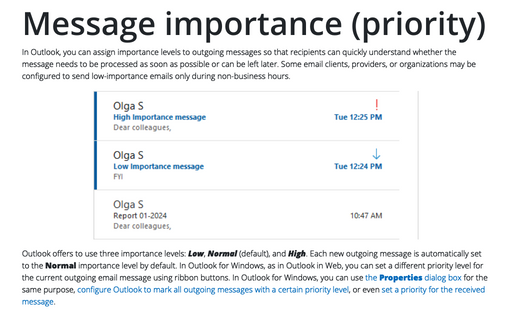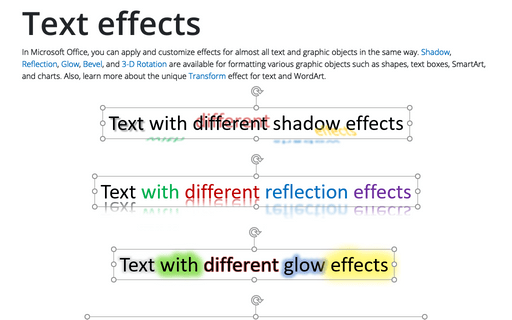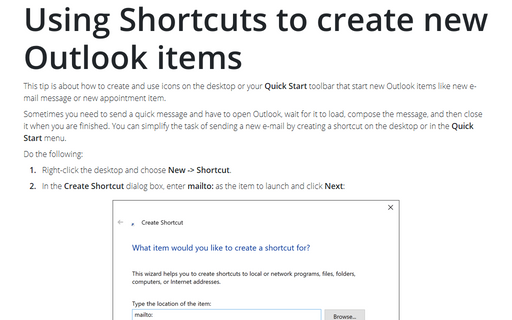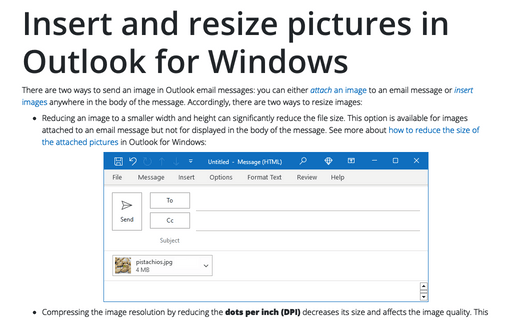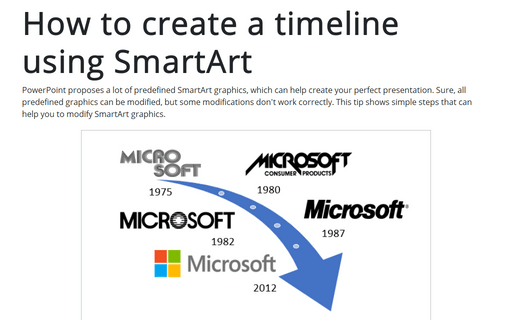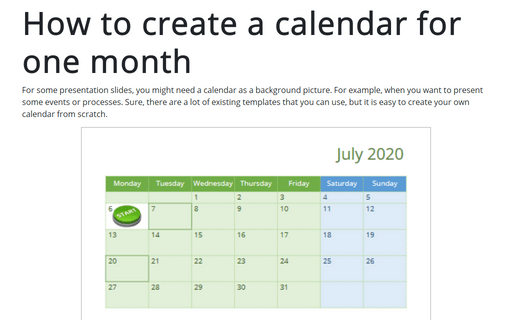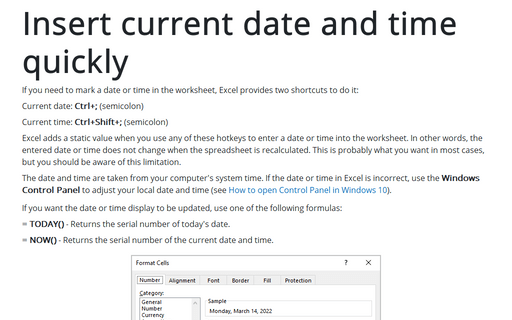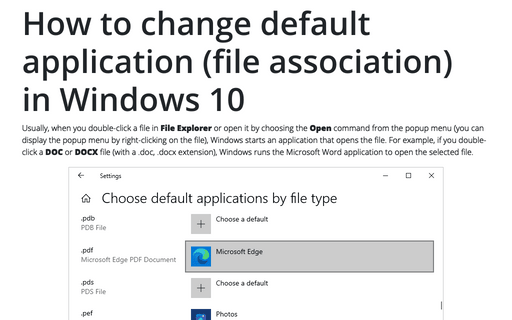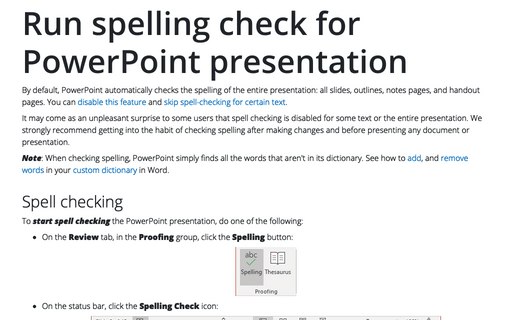Navigating in the document
In Word, if a document is too long or too wide, problems arise with editing and even positioning the cursor to the desired page, section, picture, equation, etc. Fortunately, Word offers a very convenient feature for jumping between elements of the specific type: from heading to heading, from page to page, or from picture to picture, etc.
Message importance (priority)
In Outlook, you can assign importance levels to outgoing messages so that recipients can quickly understand whether the message needs to be processed as soon as possible or can be left later. Some email clients, providers, or organizations may be configured to send low-importance emails only during non-business hours.
Text effects
In Microsoft Office, you can apply and customize effects for almost all text and graphic objects in the same way. Shadow, Reflection, Glow, Bevel, and 3-D Rotation are available for formatting various graphic objects such as shapes, text boxes, SmartArt, and charts. Also, learn more about the unique Transform effect for text and WordArt.
Using Shortcuts to create new Outlook items
This tip is about how to create and use icons on the desktop or your Quick Start toolbar that start
new Outlook items like new e-mail message or new appointment item.
Insert and resize pictures in Outlook for Windows
There are two ways to send an image in Outlook email messages: you can either attach an image to an email message or insert images anywhere in the body of the message. Accordingly, there are two ways to resize images:
How to create a timeline using SmartArt
PowerPoint proposes a lot of predefined SmartArt graphics, which can help create your perfect presentation. Sure, all predefined graphics can be modified, but some modifications don't work correctly. This tip shows simple steps that can help you to modify SmartArt graphics.
How to create a calendar for one month
For some presentation slides, you might need a calendar as a background picture. For example, when you want to present some events or processes. Sure, there are a lot of existing templates that you can use, but it is easy to create your own calendar from scratch.
Insert current date and time quickly
If you need to mark a date or time in the worksheet, Excel provides two shortcuts to do it:
How to change default application (file association) in Windows 10
Usually, when you double-click a file in File Explorer or open it by choosing the Open command from the popup menu (you can display the popup menu by right-clicking on the file), Windows starts an application that opens the file. For example, if you double-click a DOC or DOCX file (with a .doc, .docx extension), Windows runs the Microsoft Word application to open the selected file.
Run spelling check for PowerPoint presentation
By default, PowerPoint automatically checks the spelling of the entire presentation: all slides, outlines, notes pages, and handout pages. You can disable this feature and skip spell-checking for certain text.