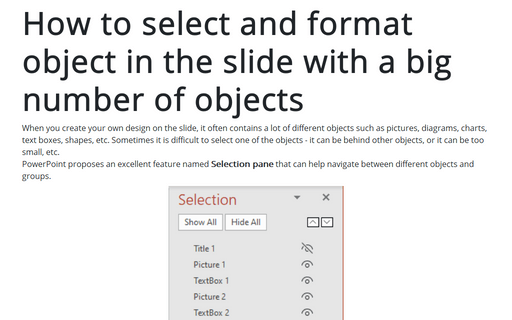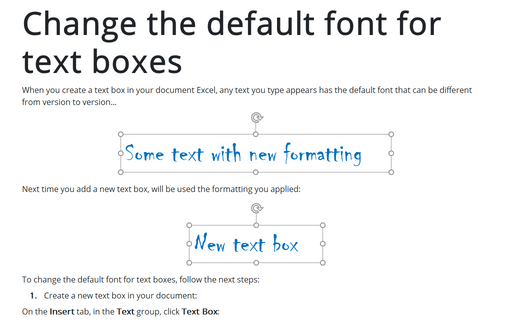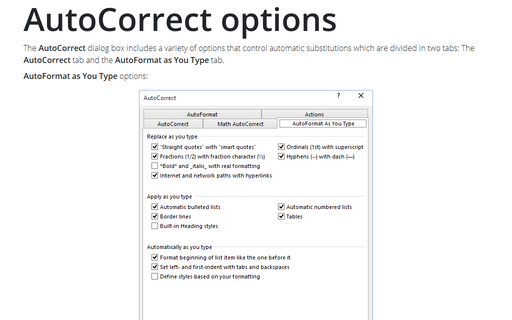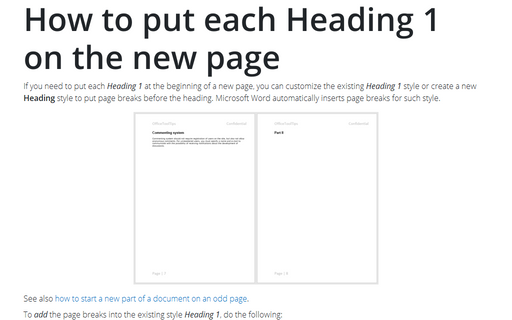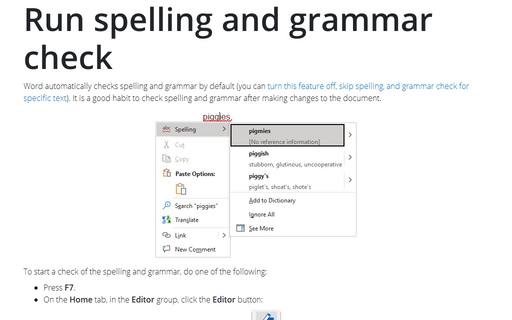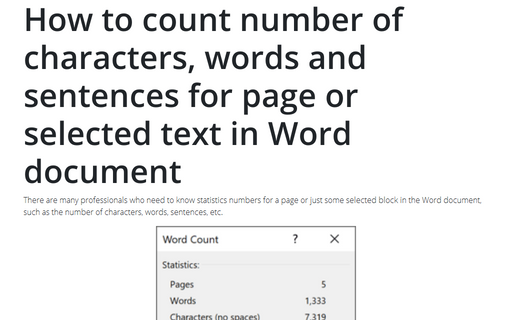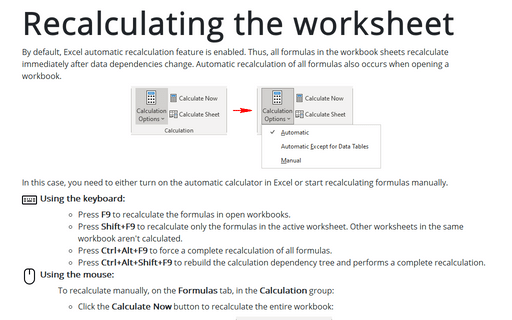How to select and format object in the slide with a big number of objects
When you create your own design on the slide, it often contains a lot of different objects such as pictures, diagrams, charts, text boxes, shapes, etc. Sometimes it is difficult to select one of the objects - it can be behind other objects, or it can be too small, etc.
SketchBubble Review - Engaging Presentations at Your Fingertips
While designing a presentation for one of my projects, I realized that preparing a presentation and preparing an effective and convincing presentation - both are two different endeavors. With so many tools available off-the-shelf, anybody can easily craft a presentation.
Change the default font for text boxes in Excel
When you create a text box in your document Excel, any text you type appears has the default font
that can be different from version to version...
Change the default font for text boxes in PowerPoint
When you create a text box in your presentation, any text you type appears with the default font that can be different from version to version...
AutoCorrect options
The AutoCorrect dialog box includes a variety of options that control automatic substitutions which
are divided in two tabs: The AutoCorrect tab and the AutoFormat as You Type tab.
How to put each Heading 1 on the new page
If you need to put each Heading 1 at the beginning of a new page, you
can customize the existing Heading 1 style or create a new
Heading style to put page breaks before the heading. Microsoft Word
automatically inserts page breaks for such style.
Run spelling and grammar check
Word automatically checks spelling and grammar by default (you can
turn this feature off,
skip spelling, and grammar check for specific text). It is a good habit to check spelling and grammar after making changes to the document.
Change the default font for text boxes in Word
When you create a text box in your document Word, any text you type appears has the default font that can be
different from version to version...
How to count number of characters, words and sentences for page or selected text in Word document
There are many professionals who need to know statistics numbers for a page or just some selected
block in the Word document, such as the number of characters, words, sentences, etc.
Recalculating the worksheet
By default, Excel automatic recalculation feature is enabled. Thus, all formulas in the workbook sheets recalculate immediately after data dependencies change. Automatic recalculation of all formulas also occurs when opening a workbook.