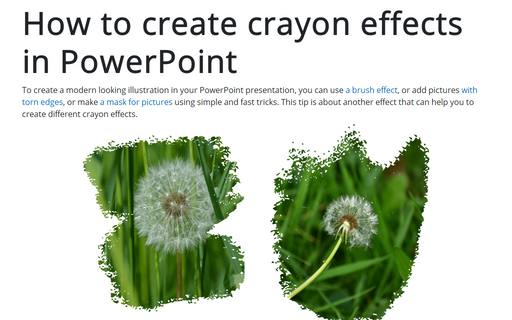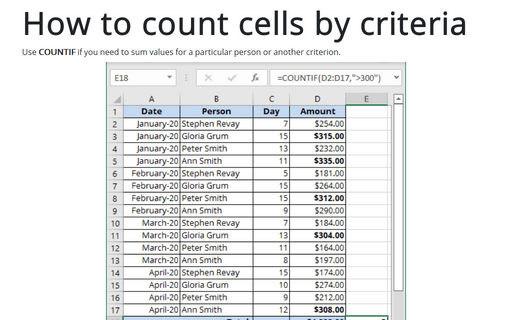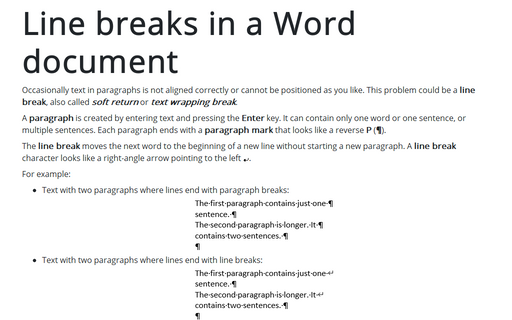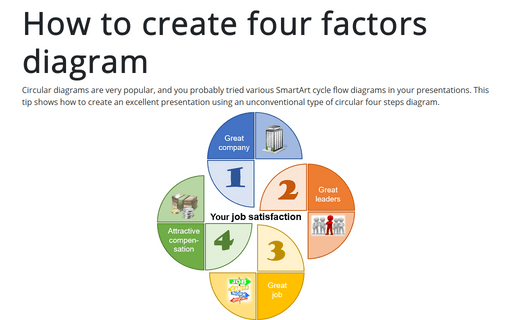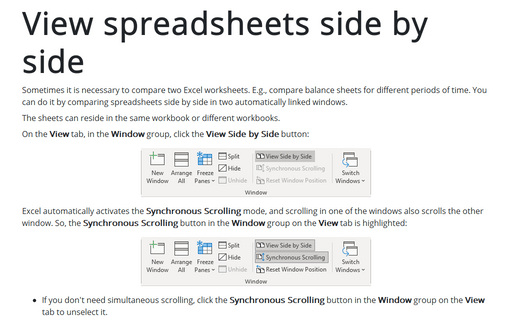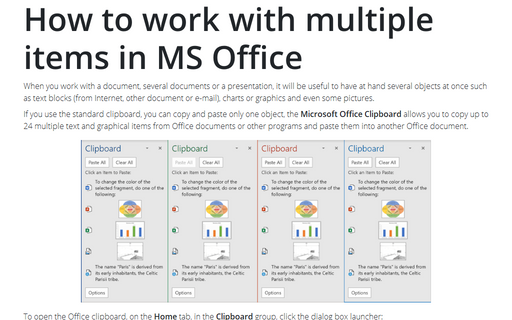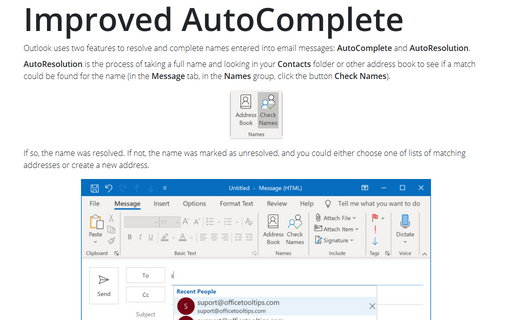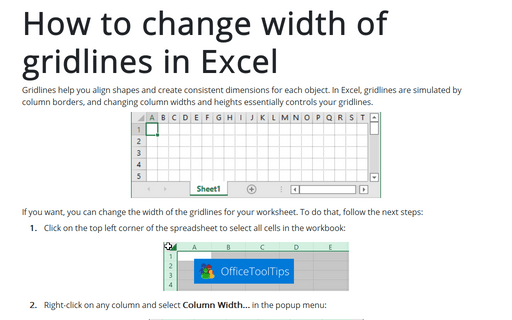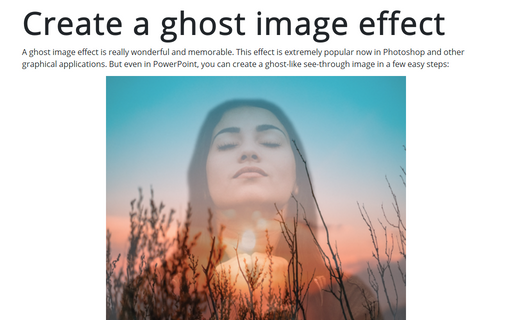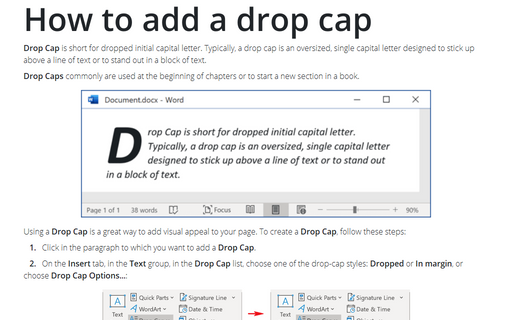How to create crayon effects in PowerPoint
To create a modern looking illustration in your PowerPoint presentation, you can use a brush effect, add pictures with torn edges, or make a mask for pictures using simple and fast tricks. This tip is about another effect that can help you create different crayon effects.
How to count cells by criteria
Use COUNTIF if you need to sum values for a particular person or another criterion.
Line breaks in a Word document
Occasionally text in paragraphs is not aligned correctly or cannot be positioned as you like. This problem could be a line break, also called soft return or text wrapping break.
How to create four factors diagram
Circular diagrams are very popular, and you probably tried various SmartArt cycle flow diagrams in your presentations. This tip shows how to create an excellent presentation using an unconventional type of circular four steps diagram.
View spreadsheets side by side
Sometimes it is necessary to compare two Excel worksheets. E.g., compare balance sheets for different periods of time. You can do it by comparing spreadsheets side by side in two automatically linked windows.
How to work with multiple items in MS Office
When you work with a document, several documents or a presentation, it will be useful to have at hand
several objects at once such as text blocks (from Internet, other document or e-mail), charts or graphics
and even some pictures.
Improved AutoComplete
Outlook uses two features to resolve and complete names entered into email messages: AutoComplete and
AutoResolution.
How to change width of gridlines in Excel
Gridlines help you align shapes and create consistent dimensions for each object. In Excel, gridlines are simulated by column borders, and changing column widths and heights essentially controls your gridlines.
Create a ghost image effect in PowerPoint
A ghost image effect is really wonderful and memorable. This effect is extremely popular now in
Photoshop and other graphical applications. But even in PowerPoint, you can create a ghost-like
see-through image in a few easy steps:
How to add a drop cap
Drop Cap is short for dropped initial capital letter. Typically, a drop cap is an oversized, single
capital letter designed to stick up above a line of text or to stand out in a block of text.