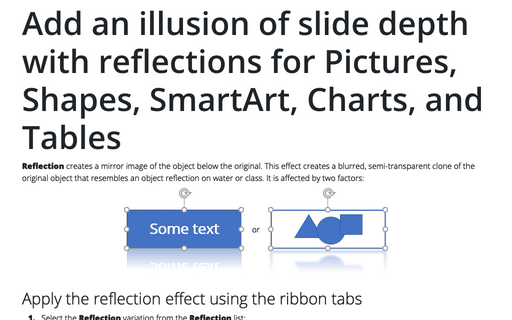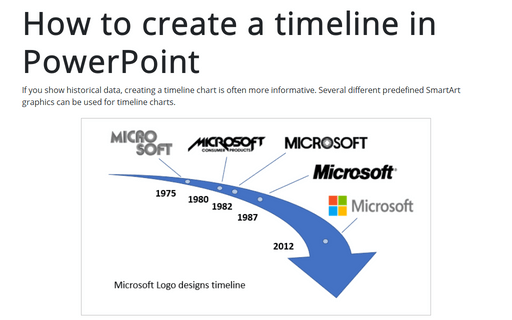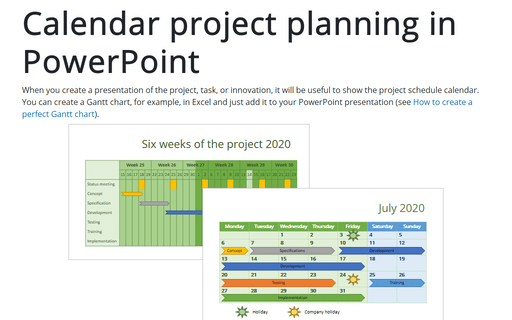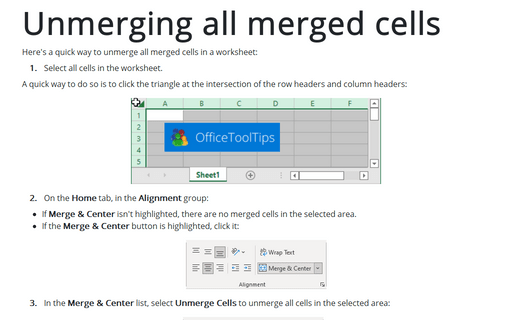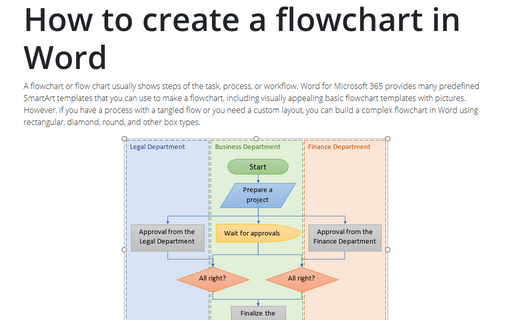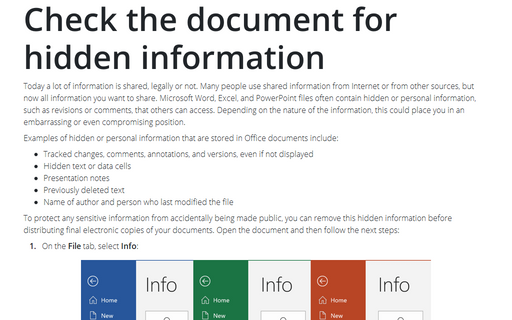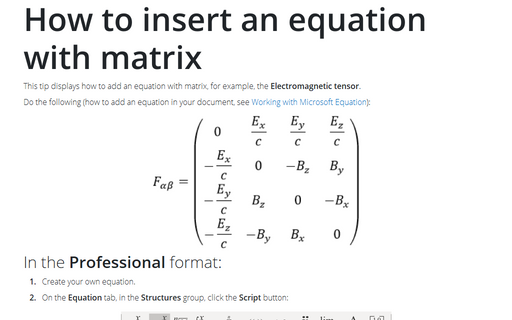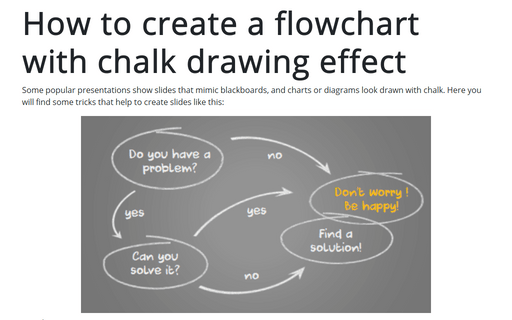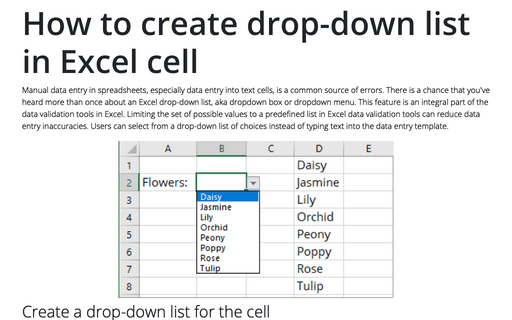Add an illusion of slide depth with reflections for Pictures, Shapes, SmartArt, Charts, and Tables
Reflection creates a mirror image of the object below the original. This effect creates a blurred, semi-transparent clone of the original object that resembles an object reflection on water or class. It is affected by two factors:
How to create a timeline in PowerPoint
If you show historical data, creating a timeline chart is often more informative. Several different predefined SmartArt graphics can be used for timeline charts.
This tip shows simple steps for creating a simple and informative timeline using Microsoft logo design changes (see https://en.wikipedia.org/wiki/Microsoft#Logo).
This tip shows simple steps for creating a simple and informative timeline using Microsoft logo design changes (see https://en.wikipedia.org/wiki/Microsoft#Logo).
Calendar project planning in PowerPoint
When you create a presentation of the project, task, or innovation, it will be useful to show the project schedule calendar. You can create a Gantt chart, for example, in Excel and just add it to your PowerPoint presentation (see How to create a perfect Gantt chart).
Unmerging all merged cells
Here's a quick way to unmerge all merged cells in a worksheet:
How to create a flowchart in Word
A flowchart or flow chart usually shows steps of the task, process, or workflow.
Word for Microsoft 365 provides many predefined SmartArt templates that you can use to make a flowchart,
including visually appealing basic flowchart templates with pictures. However, if you have a
process with a tangled flow or you need a custom layout, you can build a complex flowchart
in Word using rectangular, diamond, round, and other box types.
Check the document for hidden information
Today a lot of information is shared, legally or not. Many people use shared information from Internet or
from other sources, but now all information you want to share. Microsoft Word, Excel, and PowerPoint files
often contain hidden or personal information, such as revisions or comments, that others can access.
Depending on the nature of the information, this could place you in an embarrassing or even compromising
position.
How to insert an equation with matrix
This tip displays how to add an equation with matrix, for example, the Electromagnetic tensor.
How to create a flowchart with chalk drawing effect
Some popular presentations show slides that mimic blackboards, and charts or diagrams look drawn with chalk. Here you will find some tricks that help to create slides like this:
How to create drop-down list in Excel cell
Manual data entry in spreadsheets, especially data entry into text cells, is a common source of errors. There is a chance that you've heard more than once about an Excel drop-down list, aka dropdown box or dropdown menu. This feature is an integral part of the data validation tools in Excel. Limiting the set of possible values to a predefined list in Excel data validation tools can reduce data entry inaccuracies. Users can select from a drop-down list of choices instead of typing text into the data entry template.
Planning and IT Project Estimation in Excel: All You Need To Know
You are about to travel into the center of IT project management, where chaos can be controlled, deadlines can be met, and budgets can be respected. How? through Excel's enchanted universe. Yes, the same tool that you might use to make budgets, manage data, or even just keep tabs on your spending.