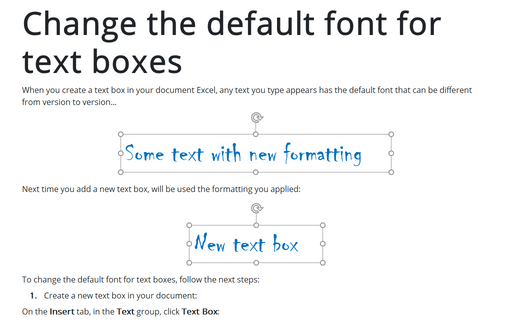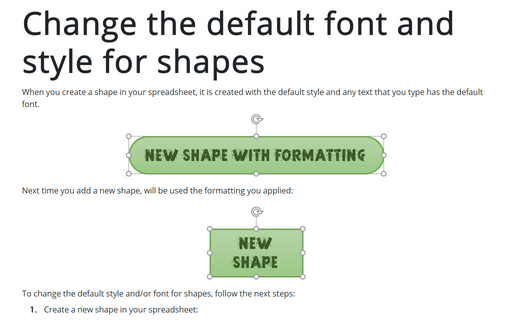Change the default font for text boxes in PowerPoint
In PowerPoint 2016, the default font for text boxes and shapes is Calibri with font size of 18 points.
To change the default font for text boxes, follow the next steps:
1. Create a new text box in your presentation:
On the Insert tab, in the Text group, click Text Box:
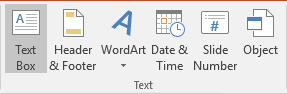
2. Apply any formatting you need. You can change the fill color or add an effect, change the text color, style, or weight of a line, or make any other changes:
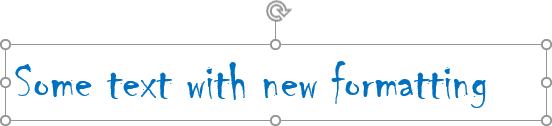
3. Select the text box, right-click the border, and then click Set as Default Text Box on the popup menu:
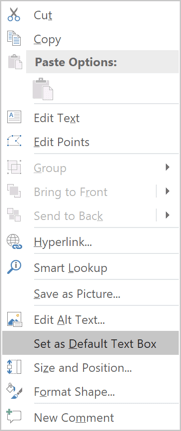
Next time you add a new text box, PowerPoint will use the formatting you applied:
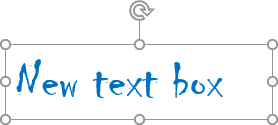
See also this tip in French: Comment changer la police par défaut pour les zones de texte dans PowerPoint.