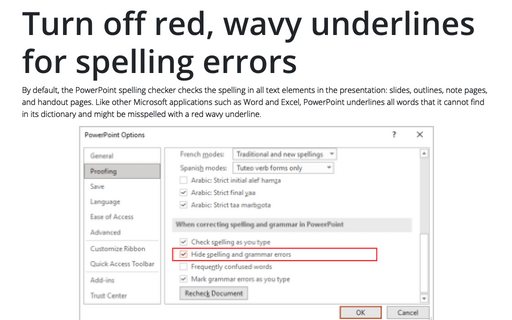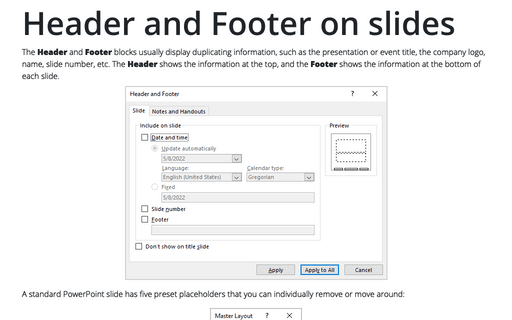Format in PowerPoint 2010
Turn off red, wavy underlines for spelling errors
If you don't want to see the red, wavy underlines on-screen, you can turn this feature off by three simple
clicks:
Header and Footer on slides
Even though the placeholders for Date, Number, and Footer might appear in the slide master, they do not
appear on the actual slides in the presentation unless you enable them.