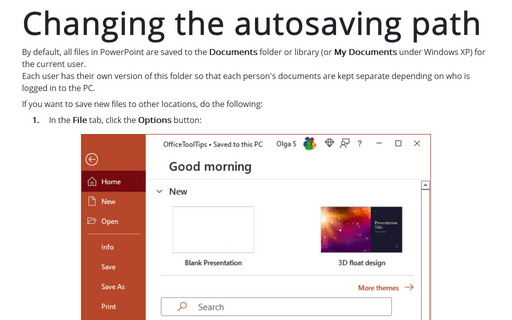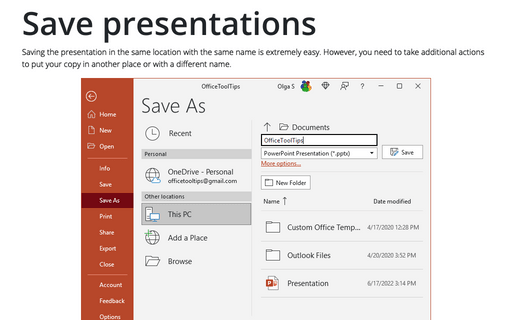Changing the autosaving path
PowerPoint
365
By default, all files in PowerPoint are saved to the Documents folder or library (or My Documents under Windows XP) for the current user.
Each user has their own version of this folder so that each person's documents are kept separate depending on who is logged in to the PC.
Each user has their own version of this folder so that each person's documents are kept separate depending on who is logged in to the PC.
If you want to save new files to other locations, do the following:
1. In the File tab, click the Options button:
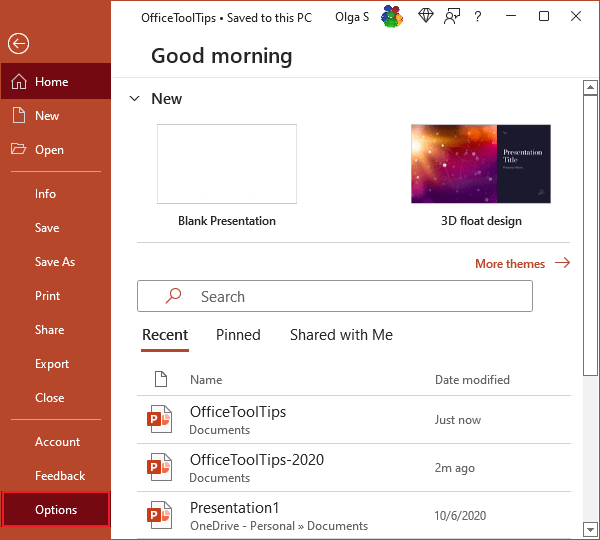
2. In the PowerPoint Options dialog box, on the Save tab, under Save presentations, in the Default local file location field, enter the path that you want to be used as the default for all new presentations on your PC:
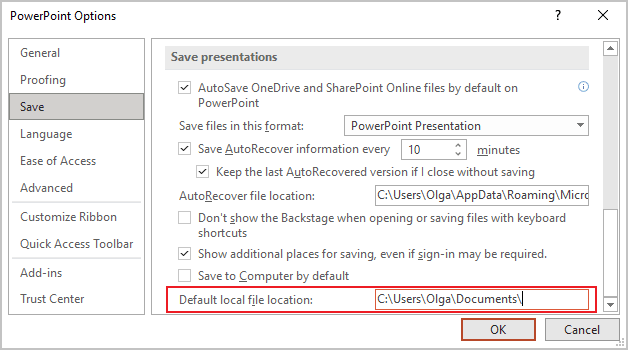
See also this tip in French: Changer le chemin de sauvegarde automatique.