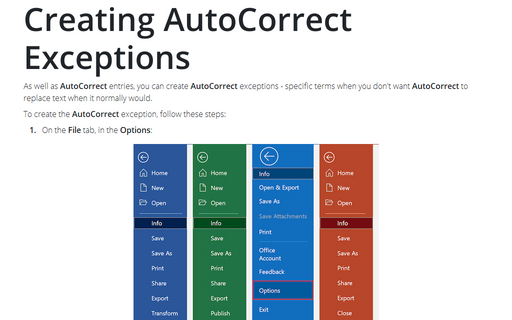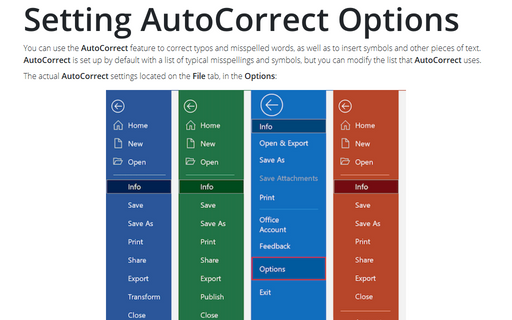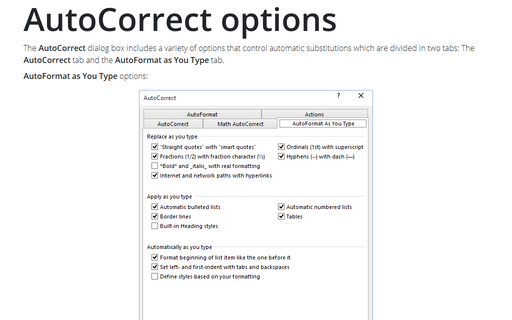Advanced Research with Research Pane
Office
2013
With Research pane you can: find synonyms (a word that means essentially the same thing as the word
it replaces) and antonyms (a word that means the opposite of the selected word), while Word's thesaurus
primarily finds synonyms; search words in public dictionaries (e.g., Encarta World Dictionary); translate
words and texts.
To open the Research pane, do one of the following:
- Press Alt+Click the left mouse key in the selected word, phrase, or name.
- In different Microsoft Office applications:
- In Microsoft Office Excel, Microsoft Office PowerPoint or Microsoft Office Outlook, on the Review tab, in the Proofing group, click Research:

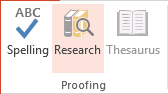

Note: In Microsoft Office Outlook, the Research task pane is available from any open Outlook item, but not from the main Outlook window.
- In the standard Microsoft Office Word document there are no Research button in the standard ribbon, but you can add it in your own menu or Quick Access Toolbar.
- In the Microsoft Office Word Blog Post, on the BLOG POST tab, in the Proofing group, in the Spelling list, choose Research...:
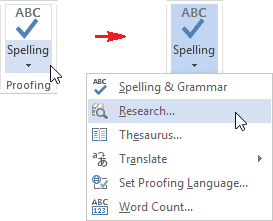
With Research pane you can:
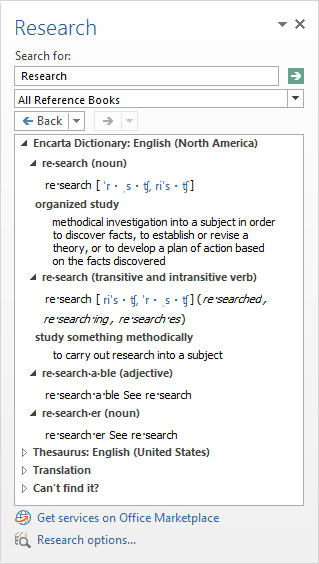
- find synonyms (a word that means essentially the same thing as the word it replaces) and antonyms (a word that means the opposite of the selected word),
- while Word's thesaurus primarily finds synonyms;
- search words in public dictionaries (e.g., Encarta World Dictionary);
- translate words and texts.