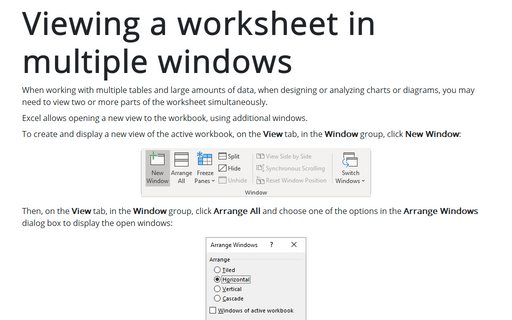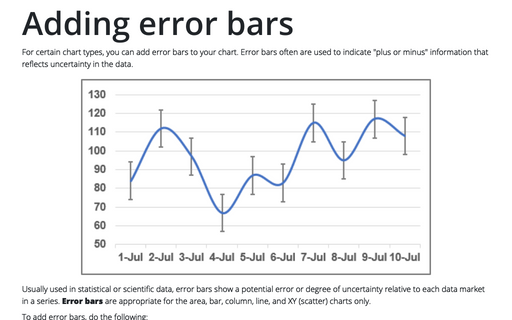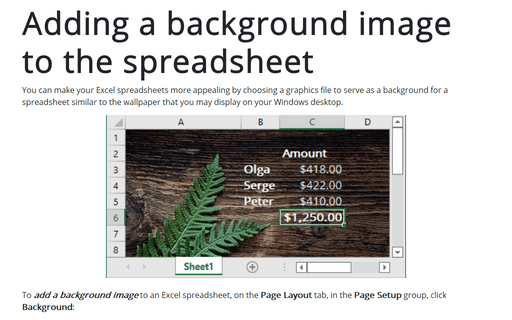Adding a header and footer to the worksheet
To add a header and/or footer, follow next steps:
1. On the Insert tab, in the Text group, click Header & Footer:
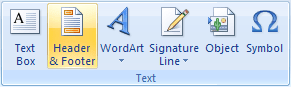
Excel displays the worksheet in Page Layout View. You can also click Page Layout View
![]() on the status bar to display this view.
on the status bar to display this view.
2. Click the left, center, or right header or footer text box at the top or at the bottom of the worksheet page.
Clicking any text box selects the header or footer and displays the Header & Footer Tools, adding the Design tab:
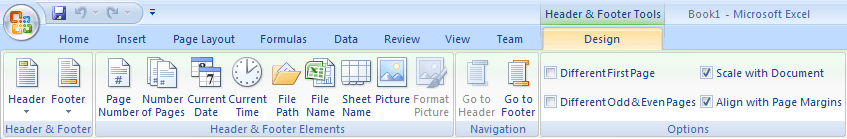
3. Under Header & Footer Tools, on the Design tab, in the Header & Footer Elements group, click the element that you want.
Note: To return to Normal view, on the View tab, in the Workbook
Views group, click Normal. You can also click Normal
![]() on the status bar.
on the status bar.