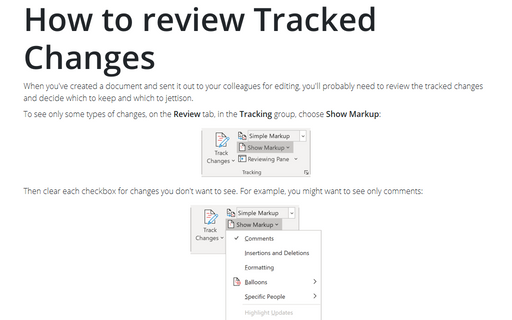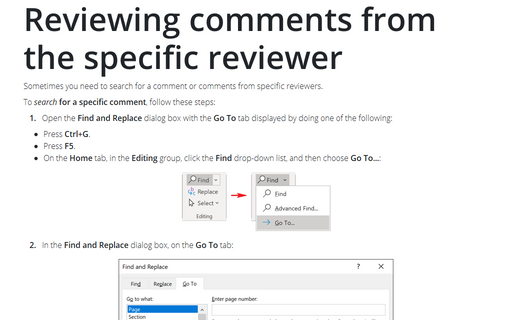How to review Tracked Changes
Word
365
When you've created a document and sent it out to your colleagues for editing, you'll probably need to
review the tracked changes and decide which to keep and which to jettison.
To see only some types of changes, on the Review tab, in the Tracking group, choose Show Markup:
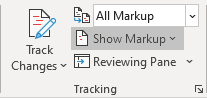
Then clear each checkbox for changes you don't want to see. For example, you might want to see only comments:
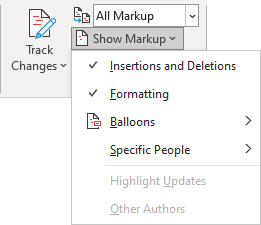
To see changes from only some reviewers, on the Review tab, in the Tracking group, choose Show Markup, and then select Specific People:
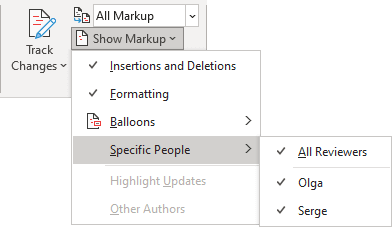
On the Specific People submenu, clear the checkbox for any reviewer whose changes you do not want to see.
See more about reviewing comments from the specific reviewer.
See also this tip in French: Comment afficher les modifications suivies.