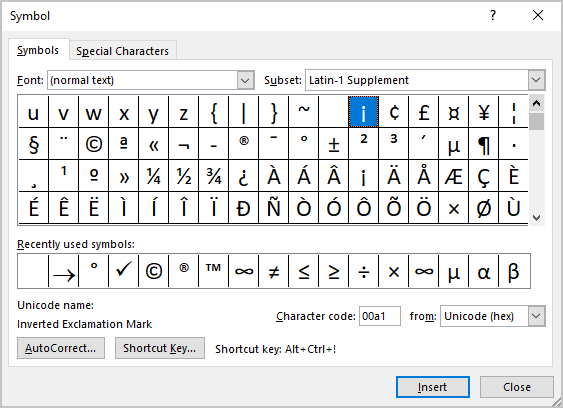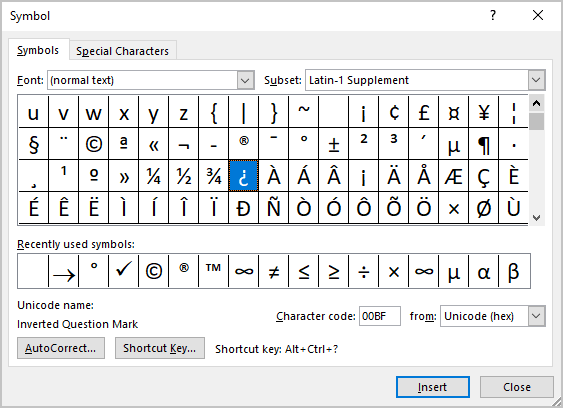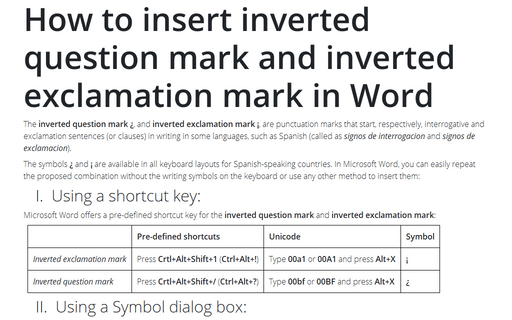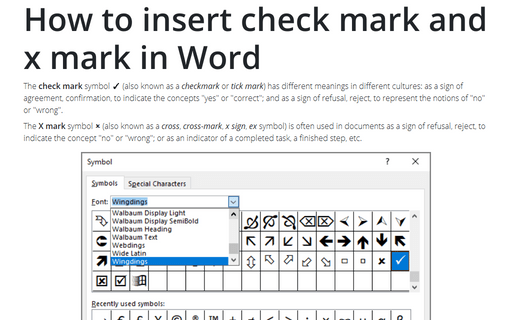How to insert inverted question mark and inverted exclamation mark in Word
Word
365
The inverted question mark ¿, and inverted exclamation mark ¡, are punctuation marks that start, respectively, interrogative and exclamation sentences (or clauses) in writing in some languages, such as Spanish (called as signos de interrogacion and signos de exclamacion).
The symbols ¿ and ¡ are available in all keyboard layouts for Spanish-speaking countries. In Microsoft Word, you can easily repeat the proposed combination without the writing symbols on the keyboard or use any other method to insert them:
I. Using a shortcut key:
Microsoft Word offers a pre-defined shortcut key for the inverted question mark and inverted exclamation mark:
| Pre-defined shortcuts | Unicode | Symbol | |
|---|---|---|---|
| Inverted exclamation mark | Press Crtl+Alt+Shift+1 (Ctrl+Alt+!) | Type 00a1 or 00A1 and press Alt+X | ¡ |
| Inverted question mark | Press Crtl+Alt+Shift+/ (Ctrl+Alt+?) | Type 00bf or 00BF and press Alt+X | ¿ |
Note: You can see the combination in the Character code field in the Symbol dialog box (see below).
II. Using a Symbol dialog box:
To open the Symbol dialog box, on the Insert tab, in the Symbols group, select the Symbol button, and then click More Symbols...:
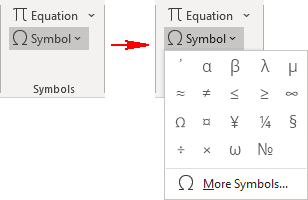
On the Symbol dialog box, select the symbol and click the Insert button: