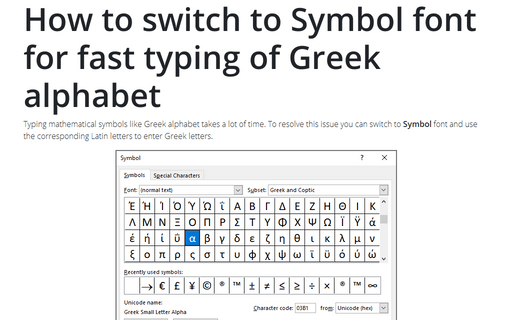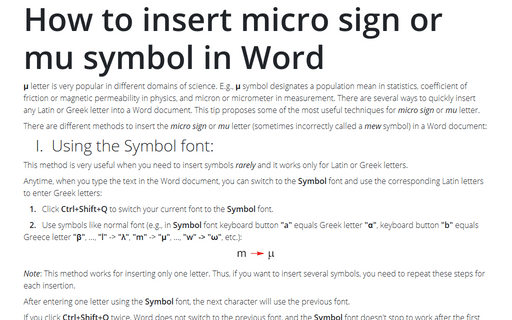How to switch to Symbol font for fast typing of Greek alphabet
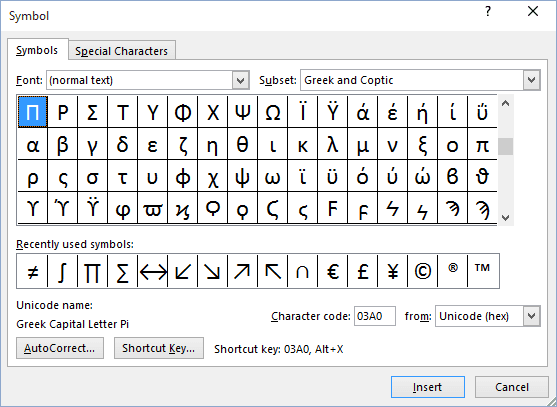
1. Change the selection to the Symbol font with Ctrl+Shift+Q.
2. Use symbols like normal font (E.g. in Symbol font keyboard button "a" equals Greek letter "α", keyboard button "b" equals Greece letter "β", "c" -> "γ", "d" -> "δ", "e" -> "ε", ..., "l" -> "λ", "m" -> "μ", ..., "w" -> "ω" etc.)
Note: This method works for inserting only one letter. Thus, if you want to insert several symbols, you need to repeat these steps for each insertion.
After entering one letter using the Symbol font, the next character is entered using the previous font.
If you click Ctrl+Shift+Q twice, Word does not switch to the previous font, and the Symbol font doesn't stop to work after the first entered symbol. Thus, you will need to change the current font and style later.
See also this tip in French: Comment changer la police pour taper rapidement d'alphabet grec.