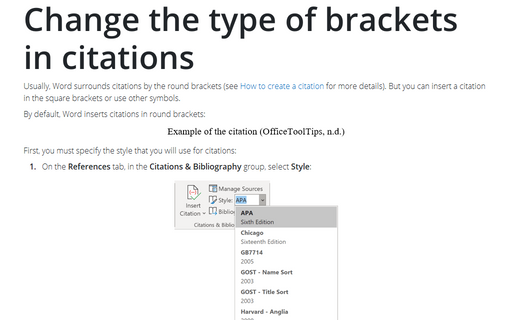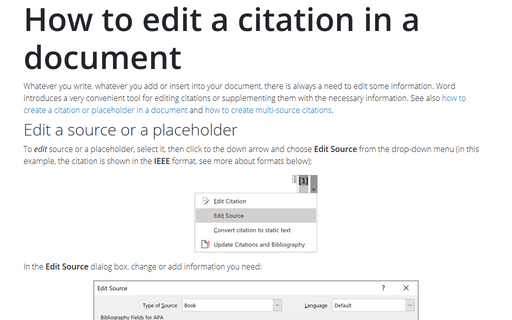Change the type of brackets in citations
By default, Word inserts citations in round brackets:
First, you must specify the style that you will use for citations:
1. On the References tab, in the Citations & Bibliography group, select Style:
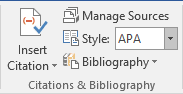
2. Word proposes several styles. This tip uses the APA Sixth Edition style.
To change the brackets type, do the following:
1. Open for edit the file APA*.xsl (for example, in Notepad). The location of the file may vary, but it can be located here:
C:\Program Files (x86)\
C:\Users\
2. Find the following lines in that file (you can search for the phrase "openbracket" and "closebracket"):
<xsl:template name="templ_prop_OpenBracket" >
<xsl:param name="LCID" />
<xsl:variable name="_LCID">
<xsl:call-template name="localLCID">
<xsl:with-param name="LCID" select="$LCID"/>
</xsl:call-template>
</xsl:variable>
<xsl:value-of select="/*/b:Locals/b:Local[@LCID=$_LCID]/b:General/b:OpenBracket"/>
</xsl:template>
<xsl:template name="templ_prop_CloseBracket" >
<xsl:param name="LCID" />
<xsl:variable name="_LCID">
<xsl:call-template name="localLCID">
<xsl:with-param name="LCID" select="$LCID"/>
</xsl:call-template>
</xsl:variable>
<xsl:value-of
select="/*/b:Locals/b:Local[@LCID=$_LCID]/b:General/b:CloseBracket"/>
</xsl:template>
3. Change the type of brackets:
<xsl:template name="templ_prop_OpenBracket" >
<xsl:param name="LCID" />
<xsl:variable name="_LCID">
<xsl:call-template name="localLCID">
<xsl:with-param name="LCID" select="$LCID"/>
</xsl:call-template>
</xsl:variable>
<xsl:value-of
select="/*/b:Locals/b:Local[@LCID=INITIAL_CONTENTLCID]/b:General/b:OpenBracket"/>
<xsl:text>[</xsl:text>
</xsl:template>
<xsl:template name="templ_prop_CloseBracket" >
<xsl:param name="LCID" />
<xsl:variable name="_LCID">
<xsl:call-template name="localLCID">
<xsl:with-param name="LCID" select="$LCID"/>
</xsl:call-template>
</xsl:variable>
<xsl:value-of
select="/*/b:Locals/b:Local[@LCID=INITIAL_CONTENTLCID]/b:General/b:CloseBracket"/>
<xsl:text>]</xsl:text>
</xsl:template>
After you save this file, you can see square brackets (only in the APA style):
Notes:
- We recommend you create a copy of this file before you begin to change it.
- You can create a new style file:
- copy APA.XSL file (on the same path)
- change the type of brackets in it
- choose your new style in the Style list (on the References tab, in the Citations & Bibliography group)
You can change other elements as you wish:
See also this tip in French: Comment changer le type de parenthèses dans les citations.