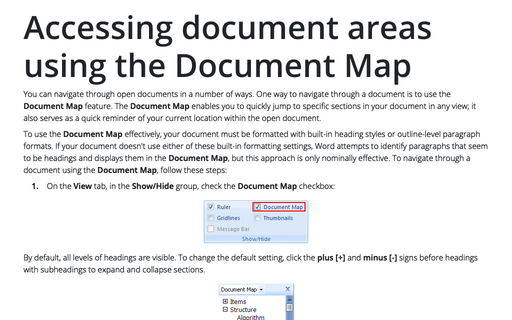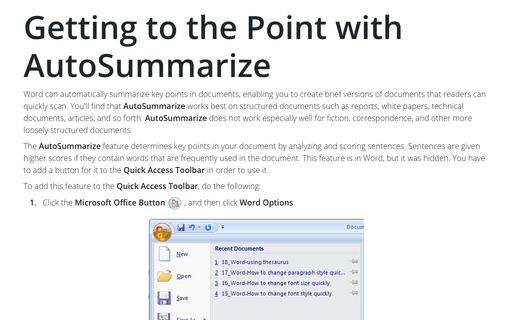Review the text formatting quickly using the Reveal Formatting task pane
To use Reveal Formatting, select the text for which you want to view the formatting information and press Shift+F1.
The Reveal Formatting task pane will open:
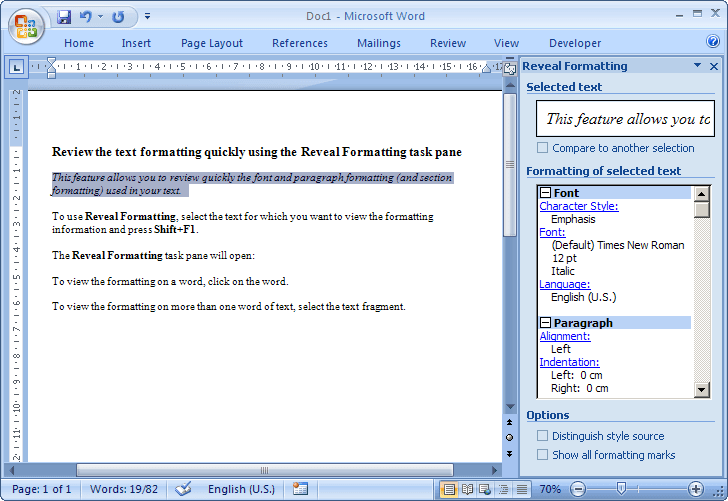
To view the formatting on a word, click on the word.
To view the formatting on more than one word of text, select the text fragment.
Another, more long way to open the Reveal Formatting pane:
1. On the Home tab, in the Styles group, click the dialog box launcher:
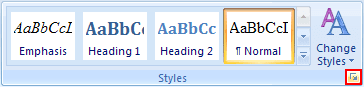
2. In the Styles pane, click the Style Inspector button:
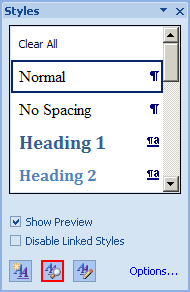
The Style Inspector was opened:
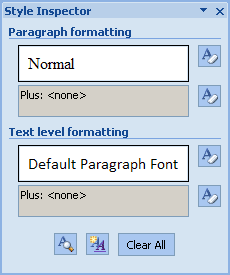
3. In the Style Inspector dialog box, click the Reveal
Formatting button ![]() .
.