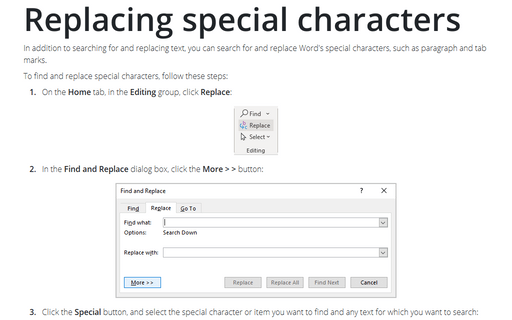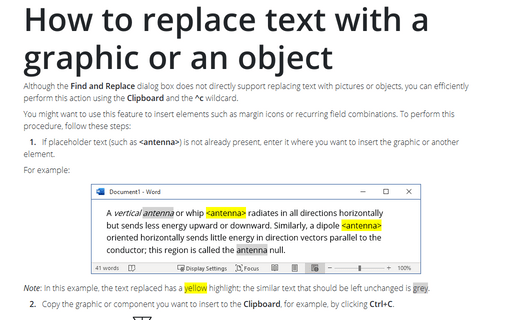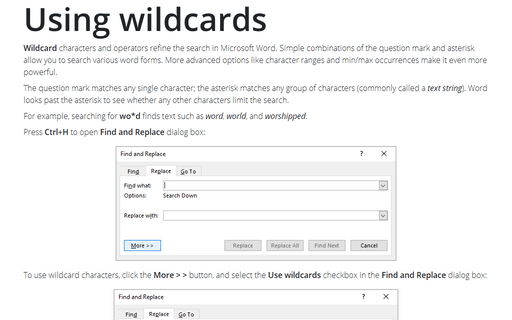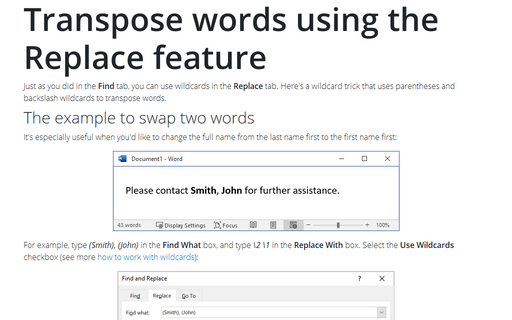Search in Word 2007
Replacing special characters
In addition to searching for and replacing text, you can search for and replace Word's special characters,
such as paragraph and tab marks.
How to replace text with a graphic or an object
Although the Find And Replace dialog box doesn't directly support replacing text with graphics or
objects, you can easily perform this action using the Clipboard and the ^c wildcard.
Using wildcards
Word lets you refine your searches using wildcard characters and operators. The question mark and asterisk
are wildcard characters that represent characters in the search text.
Transpose words using the Replace feature
Just as you did in the Find tab, you can use wildcards in the Replace tab. Here's a wildcard
trick that uses parentheses and backslash wildcards to transpose words.