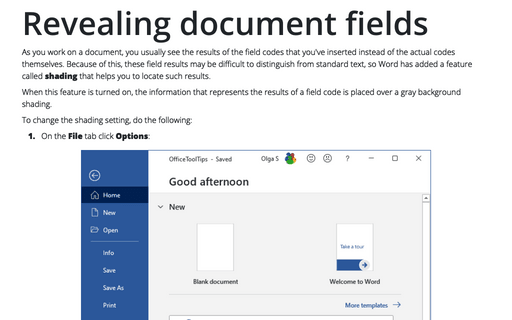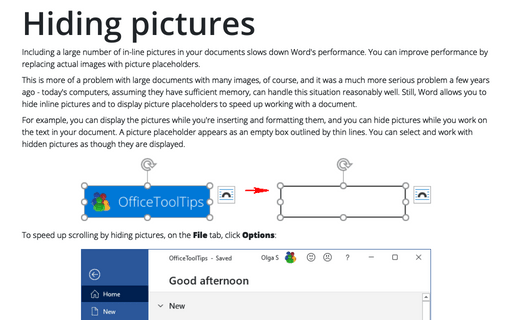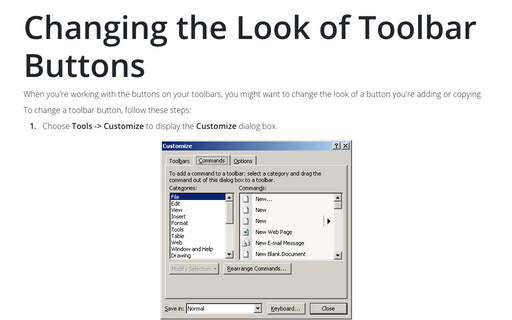Change the number of the most recently used documents
To customize this option, follow these steps:
1. Select Tools -> Options... to open the Options dialog box.
2. Choose the General tab:
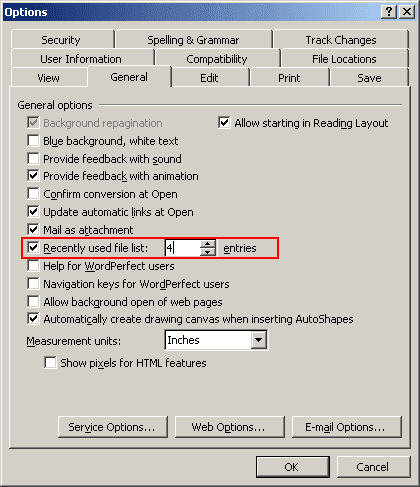
3. In the Recently used file list box, set the number of documents you want to have on the File menu. You can choose any number between 0 and 9 (inclusive).
4. Click the OK button.
When you increase the number in the Recently used file list dropdown list, Word doesn't add the extra files immediately to the list on the File menu, but rather adds them one by one as you open and close files.
If you reduce the number to 0, someone can't increase that number and immediately see which files you've been working with. (But they may be able to find that information elsewhere in the Windows operating system.)