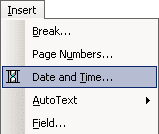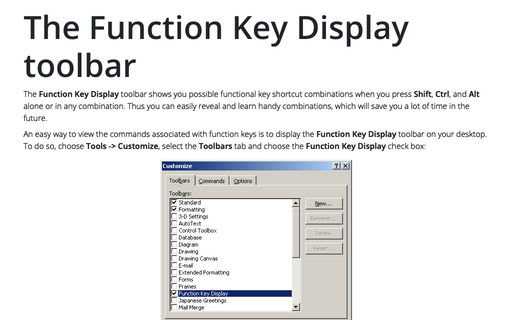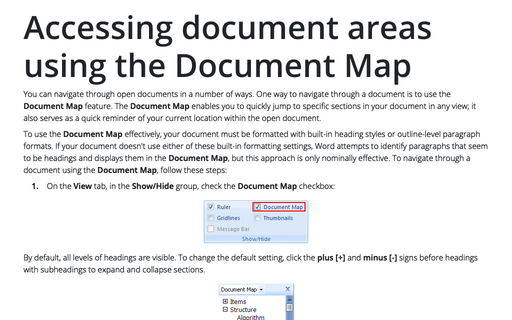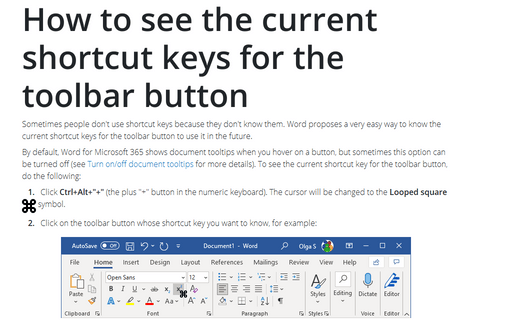Changing the Look of Toolbar Buttons
Word
2003
When you're working with the buttons on your toolbars, you might want to change the look of a button you're
adding or copying.
To change a toolbar button, follow these steps:
1. Choose Tools -> Customize to display the Customize dialog box.
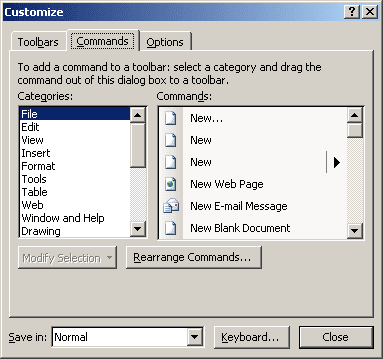
2. In the Commands tab, click the Rearrange Commands... button:
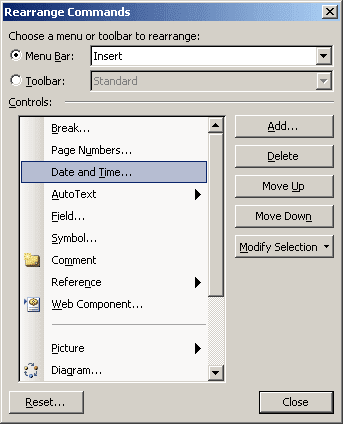
3. Choose the button on the toolbar you want to modify, and then click Modify Selection button:
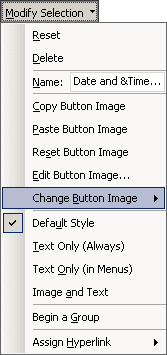
4. Choose Change Button Image.
5. Click the image you want to use and then click Close.
The button image is updated on the toolbar: