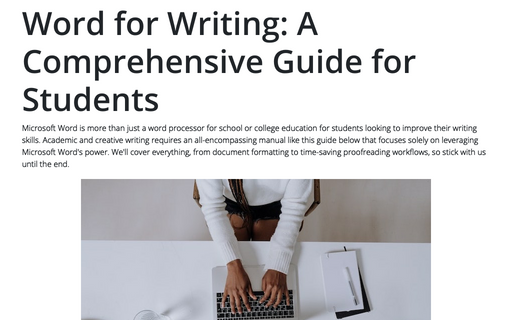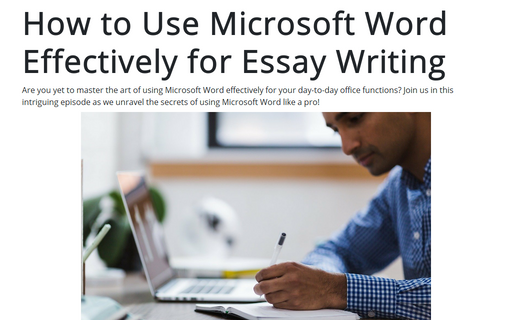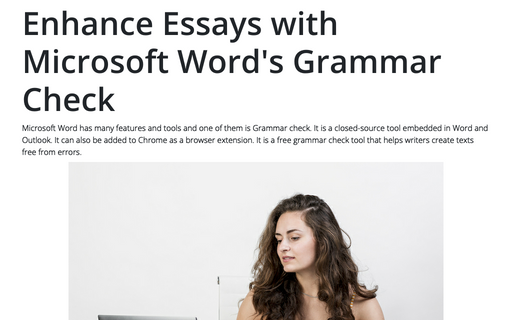Word for Writing: A Comprehensive Guide for Students
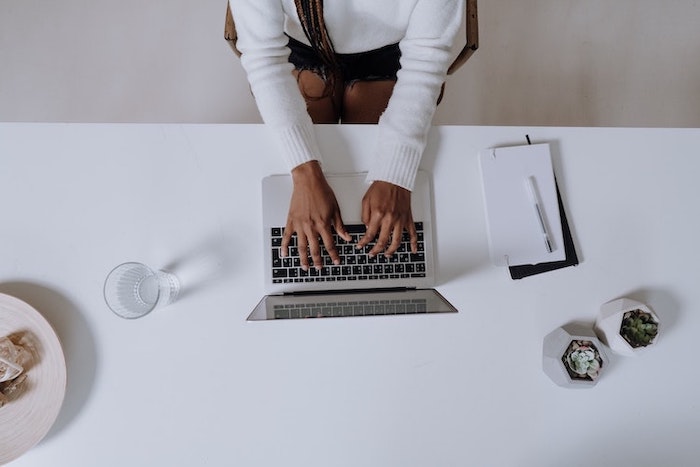
Formatting Your Work
Format in writing is essential and must be correct to ensure readability and organization. 'Styles' is where Microsoft Word excels. By implementing these predefined styles, you will be able to structure your document effectively. Consistency and ease of navigation are two benefits that these styles provide.
*Pro Tip*: By adapting your style to fit the needs of your academic institution, you can designate it as your go-to format.
Organizing Your Thoughts
Complex tasks like managing lengthy papers can be difficult. Utilizing 'Outline View' helps you to restructure material, manage sections efficiently, and observe how your document evolves. This feature is a game-changer for those tackling research papers, theses, or creative projects. It's crucial to maintain focus and clarity when write an 800 words essay throughout your composition. To aid your writing process, consider utilizing free essay examples as valuable references. They provide insights into effective essay structures, persuasive argumentation, and well-crafted introductions and conclusions. By studying such samples, you can refine your own writing style and ensure that every word in your essay contributes meaningfully to your chosen topic. With the guidance of free essay examples, your 800-word essay can be a powerful and concise piece of writing that captures your ideas with precision.
*Pro Tip*: Use 'Document Map' to instantly jump to specific sections, keeping your focus on writing.
Mastering Tables
Data presentation relies heavily upon tables, which Word offers advanced features to create and tailor. Documents become more organized by learning table insertion strategies, formatting tips, and usage of best practices.
*Pro Tip*: For tables that look good and serve their purpose well, use different table formats and calculations.
Polishing Your Prose
Microsoft Word boasts robust proofreading tools. The built-in spell check and grammar check ensure your writing is error-free. Moreover, Word provides suggestions to enhance sentence structure and word choice. To activate these tools, click on 'Review' and 'Spelling & Grammar.'
*Pro Tip*: Customize your proofreading options to suit your writing style, including grammar and style preferences.
Saving Time with Shortcuts
Keyboard shortcuts help writers save valuable time. Boosted productivity results from mastering them. Through Ctrl + S, Ctrl + C, and Ctrl + V, you can save a document, copy text, and paste it as an example. To boost writing efficiency, explore Word's comprehensive list of shortcuts found in 'Options'.
*Pro Tip*: Commonly used instructions can have their own personalized shortcuts when customizing the ribbon in Word Settings.
Customizing Templates
Through its range of templates, Microsoft Word simplifies the writing process. Templates streamline the creation of various documents, including research papers, creative writing pieces, and resumes. By choosing your desired layout, font type, and formatting, turn these templates into distinct documents.
*Pro Tip*: Customize templates for later reuse to keep consistency in check.
Collaborative Writing

Authors or editors often collaborate when working on joint projects. Track Changes makes collaboration smooth by highlighting edits and comments. This comes in extremely handy for group work and peer reviews.
*Pro Tip*: Within documents, learn how to make comments and practical communication tools with collaborators.
Efficient Research
The 'Researcher' tool in Word functions like Uncovering hidden gems for scholars. Through reputable sources, access information and incorporate accurately formatted citations seamlessly into your work. It offers accurate citations and saves time spent on research.
*Pro Tip*: Integrating 'Researcher' with 'Citations & Bibliography' streamlines citation management.
Version History
Accidents happen, and documents get lost or corrupted. Word's 'Version History' feature automatically saves different versions of your document, allowing you to revert to an earlier state if needed. This feature is a safety net for your important writing projects.
*Pro Tip*: Integration of OneDrive and Autosave yields stronger document protection.
Cross-Referencing
Cross-referencing is essential for academic papers and complex documentation. Understand how to structure your document by linking different elements through cross-references.
*Pro Tip*: Cross-referencing allows documents to update themselves automatically whenever needed.
Conclusion
In conclusion, Microsoft Word is an essential tool for students looking to excel academically and creatively. From formatting and organization to proofreading and time-saving features, we covered essential aspects of Word. Implementing these techniques will help streamline work while producing top-tier documents that stand out. With Microsoft Word, tap into your innate compositional skills and accomplish more right away.
Start exploring the full potential of Microsoft Word today and watch your writing prowess soar!