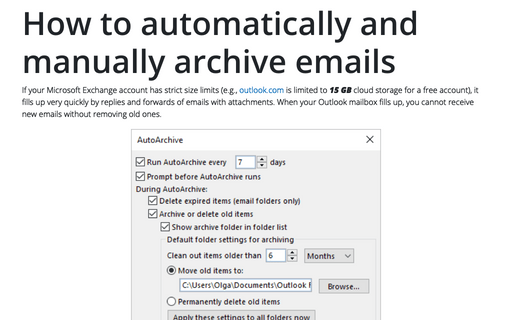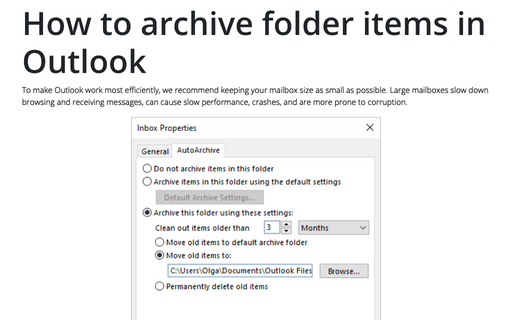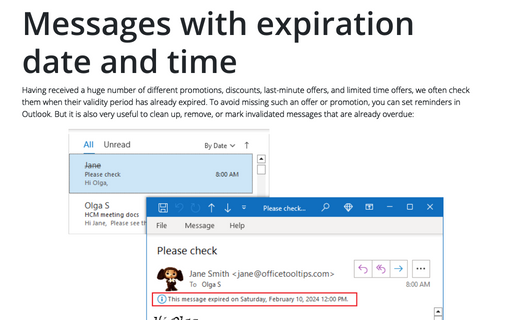How to automatically and manually archive emails in Outlook
If your Microsoft Exchange account has strict size limits (e.g., outlook.com is limited to 15 GB cloud storage for a free account), it fills up very quickly by replies and forwards of emails with attachments. When your Outlook mailbox fills up, you cannot receive new emails without removing old ones.
How to archive folder items in Outlook
To make Outlook work most efficiently, we recommend keeping your mailbox size as small as possible. Large mailboxes slow down browsing and receiving messages, can cause slow performance, crashes, and are more prone to corruption.
Messages with expiration date and time
Having received a huge number of different promotions, discounts, last-minute offers, and limited time offers, we often check them when their validity period has already expired. To avoid missing such an offer or promotion, you can set reminders in Outlook. But it is also very useful to clean up, remove, or mark invalidated messages that are already overdue: