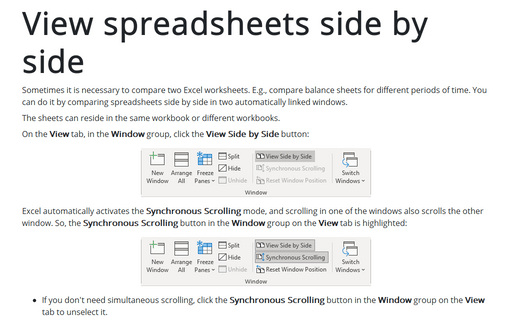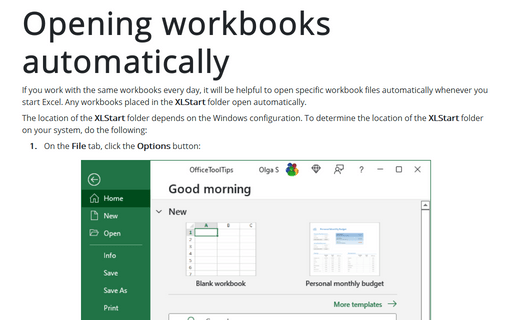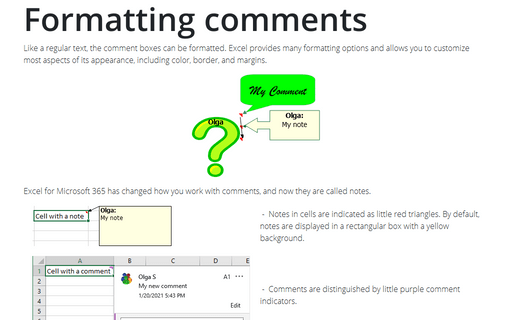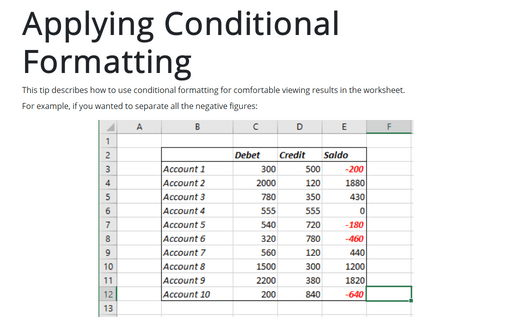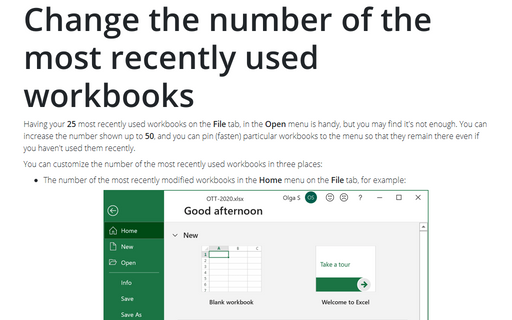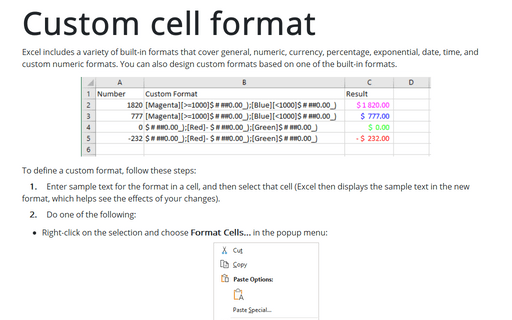View spreadsheets side by side
Sometimes it is necessary to compare two Excel worksheets. E.g., compare balance sheets for different periods of time. You can do it by comparing spreadsheets side by side in two automatically linked windows.
Opening workbooks automatically
If you work with the same workbooks every day, it will be helpful to open specific workbook files automatically whenever you start Excel. Any workbooks placed in the XLStart folder open automatically.
Formatting comments
Like a regular text, the comment boxes can be formatted. Excel provides many formatting options and allows you to customize most aspects of its appearance, including color, border, and margins.
Applying Conditional Formatting
This tip describes how to use conditional formatting for comfortable viewing results in the worksheet.
Change the number of the most recently used workbooks
Having your 25 most recently used workbooks on the File tab, in the Open menu is handy, but you may find it's not enough. You can increase the number shown up to 50, and you can pin (fasten) particular workbooks to the menu so that they remain there even if you haven't used them recently.
Custom cell format
Excel includes a variety of built-in formats that cover general, numeric, currency, percentage, exponential, date, time, and custom numeric formats. You can also design custom formats based on one of the built-in formats.