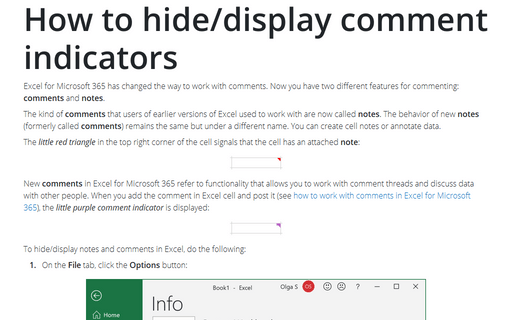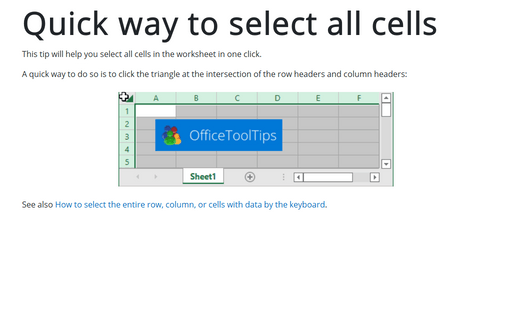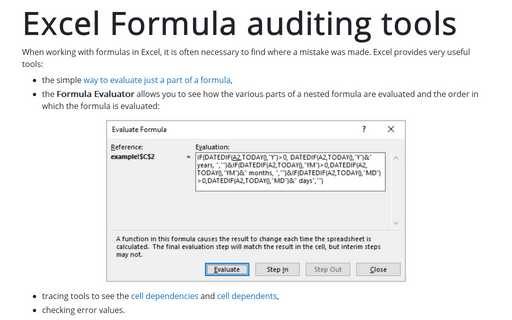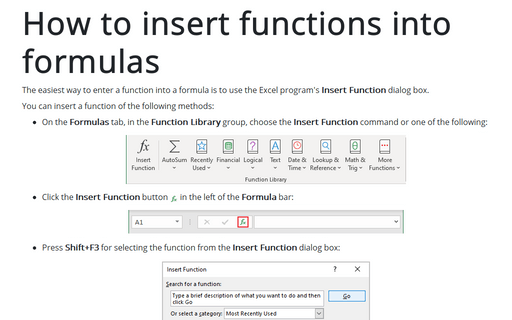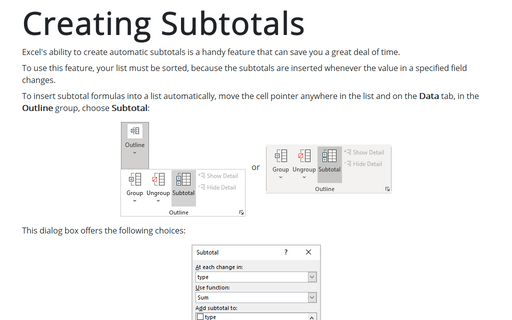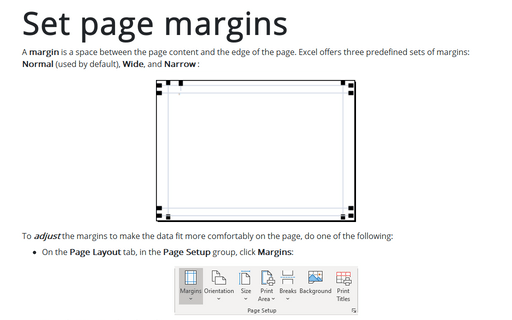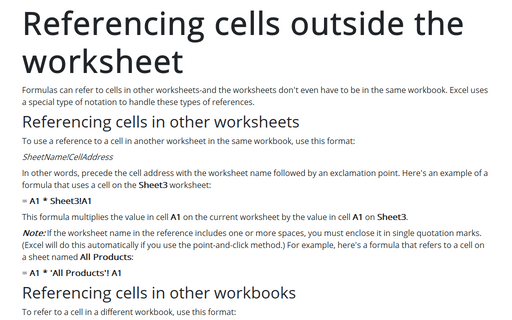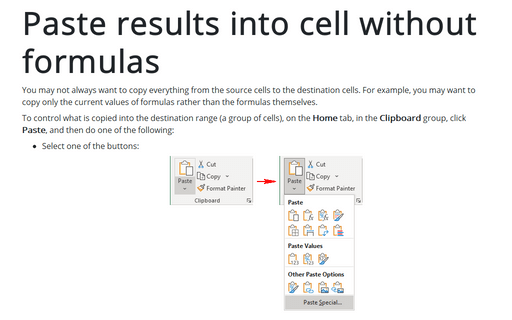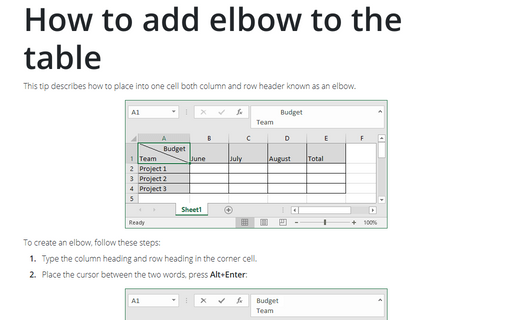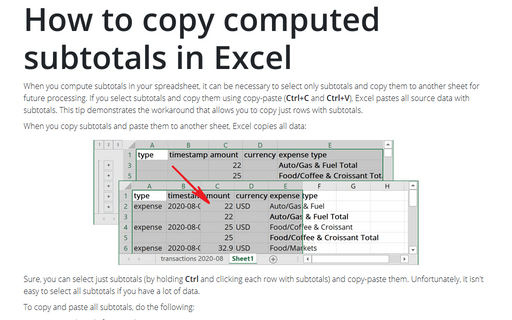How to hide/display comment indicators
Excel for Microsoft 365 has changed the way to work with comments. Now you have two different features for commenting: comments and notes.
Quick way to select all cells
This tip will help you select all cells in the worksheet in one click.
Excel Formula auditing tools
When working with formulas in Excel, it is often necessary to find where a mistake was made. Excel provides very useful tools:
- the simple way to evaluate just a part of a formula,
- the Formula Evaluator allows you to see how the various parts of a nested formula are evaluated and the order in which the formula is evaluated:
How to insert functions into formulas
The easiest way to enter a function into a formula is to use the Excel program's Insert Function dialog box.
Creating Subtotals
Excel's ability to create automatic subtotals is a handy feature that can save you a great deal of time.
Set page margins
A margin is a space between the page content and the edge of the page. Excel offers three predefined sets of margins: Normal (used by default), Wide, and Narrow :
Referencing cells outside the worksheet
Formulas can refer to cells in other worksheets-and the worksheets don't even have to be in the same
workbook. Excel uses a special type of notation to handle these types of references.
Paste results into cell without formulas
You may not always want to copy everything from the source cells to the destination cells. For example, you may want to copy only the current values of formulas rather than the formulas themselves.
How to add elbow to the table
This tip describes how to place into one cell both column and row header known as an elbow.
How to copy computed subtotals in Excel
When you compute subtotals in your spreadsheet, it can be necessary to select only subtotals and
copy them to another sheet for future processing. If you select subtotals and copy them using
copy-paste (Ctrl+C and Ctrl+V), Excel pastes all source data with subtotals. This tip
demonstrates the workaround that allows you to copy just rows with subtotals.