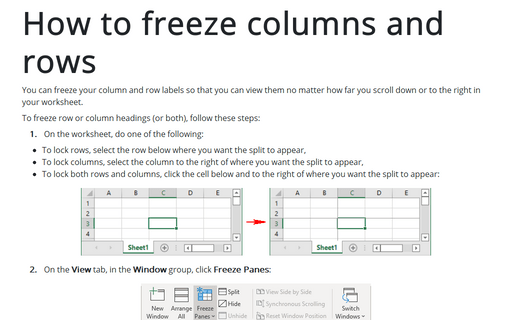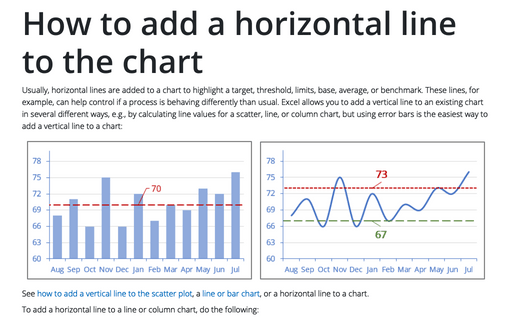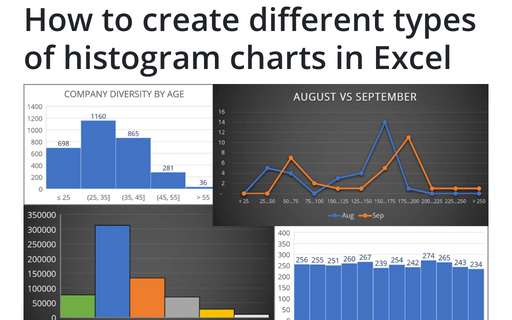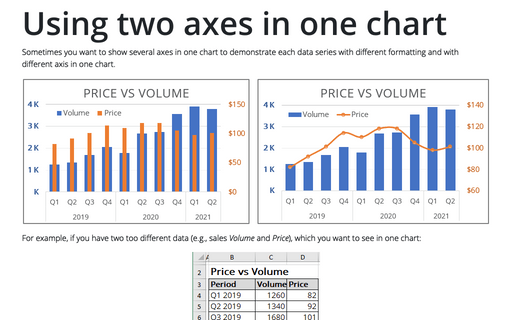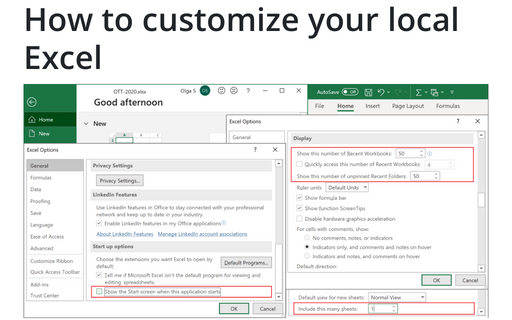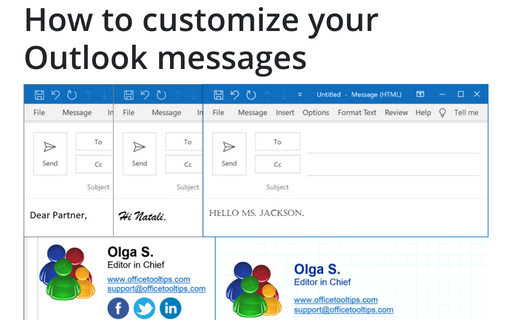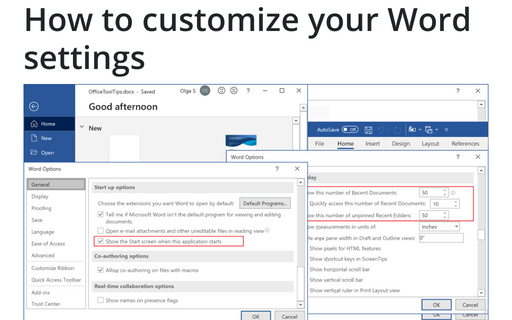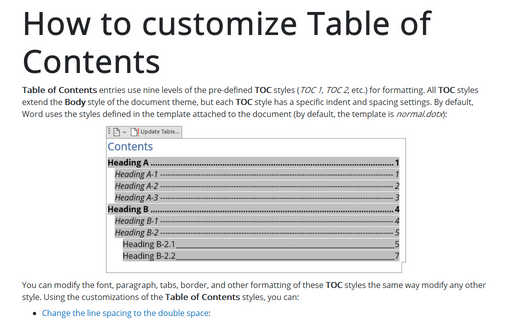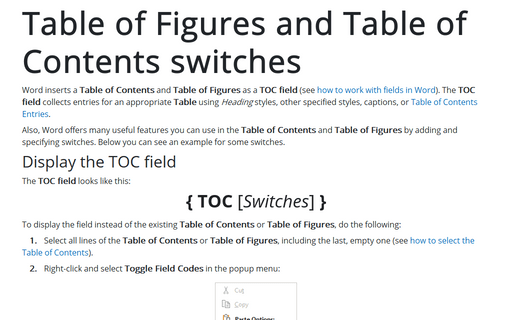How to freeze columns and rows
You can freeze your column and row labels so that you can view them no matter how far you scroll down or to the right in your worksheet.
How to add a horizontal line to the chart
Usually, horizontal lines are added to a chart to highlight a target, threshold, limits, base, average, or benchmark. These lines, for example, can help control if a process is behaving differently than usual. Excel allows you to add a vertical line to an existing chart in several different ways, e.g., by calculating line values for a scatter, line, or column chart, but using error bars is the easiest way to add a vertical line to a chart:
How to create different types of histogram charts in Excel
A histogram chart visualizes the distribution of continuous data. Each column in the histogram chart represents the frequency (amount) of the data within the specific range.
Using two axes in one chart
Sometimes you want to show several axes in one chart to demonstrate each data series with different
formatting and with different axis in one chart.
Print column headers or spreadsheet labels on every page
If you want to print a spreadsheet with data on several pages, it is more informative to have column headers or labels on every printed page. See also how to print a large Excel spreadsheet.
How to customize your local Excel
Excel is heavily used by all Microsoft Office users, and automatically opened workbooks, customizations of the menu, recent documents, and start screen allow you to save a lot of time.
How to customize your Outlook messages
E-mail communications is not plain text anymore and people want to send/receive well-designed email messages. There are many paid services that allow you to create a visually appealing e-mail template, but you can create it yourself using only Outlook.
How to customize your Word settings
Word is heavily used by all Microsoft Office users and customization of menu, recent documents and start
screen allow you to save a lot of time.
How to customize Table of Contents
Table of Contents entries use nine levels of the pre-defined TOC styles (TOC 1, TOC 2, etc.) for formatting. All TOC styles extend the Body style of the document theme, but each TOC style has a specific indent and spacing settings. By default, Word uses the styles defined in the template attached to the document (by default, the template is normal.dotx):
Table of Figures and Table of Contents switches
Word inserts a Table of Contents and Table of Figures as a TOC field (see how to work with fields in Word). The TOC field collects entries for an appropriate Table using Heading styles, other specified styles, captions, or Table of Contents Entries.