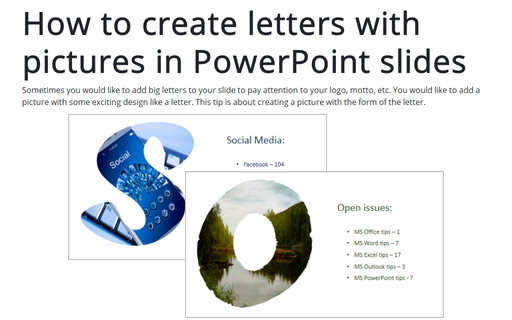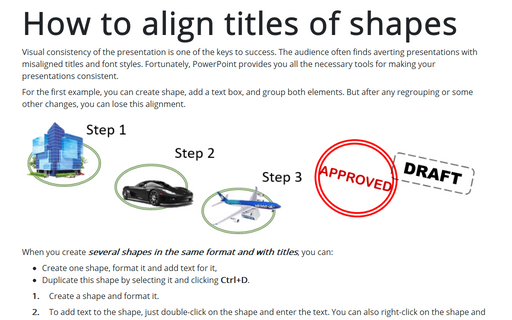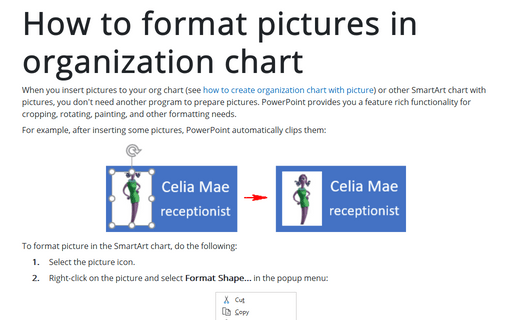Picture in PowerPoint 365
How to create letters with pictures in PowerPoint slides
Sometimes you would like to add big letters to your slide to pay attention to your logo, motto, etc. You would like to add a picture with some exciting design like a letter.
This tip is about creating a picture with the form of the letter.
This tip is about creating a picture with the form of the letter.
How to make a mask for pictures in the PowerPoint slide
Now very popular to create PowerPoint slides with pictures. It is more informative and relaxing to show funny pictures in the PowerPoint presentation, not just some text.
Sometimes you need to add pictures on your slide to make accents or for fun.
Sometimes you need to add pictures on your slide to make accents or for fun.
How to make a custom background for the PowerPoint slide
Sometimes you need to add pictures on your slide like a custom background to the PowerPoint slide or make some effects for your presentation.
This tip is about creating a custom background for the PowerPoint slide.
This tip is about creating a custom background for the PowerPoint slide.
How to make modern picture design in PowerPoint slide
There are some pre-defined designs in PowerPoint and many templates you can find on the Internet, but always more interesting and effective to create your own design.
This tip is about some tricks for creating some unique designs for pictures.
This tip is about some tricks for creating some unique designs for pictures.
How to create simple picture designs for PowerPoint slides
There are many different ways to create custom designs for PowerPoint slides. You can use some of the predefined designs in MS PowerPoint or download some of the proposed templates from the Internet.
But it is great to create your own unique design. This tip is about some tricks for creating some unique design fast and easily.
But it is great to create your own unique design. This tip is about some tricks for creating some unique design fast and easily.
How to align titles of shapes
Visual consistency of the presentation is one of the keys to success. The audience often finds averting presentations with misaligned titles and font styles. Fortunately, PowerPoint provides you all the necessary tools for making your presentations consistent.
How to format pictures in organization chart
When you insert pictures to your org chart (see how to create organization chart with picture) or other SmartArt chart with pictures, you don't need another program to prepare pictures. PowerPoint provides you a feature rich functionality for cropping, rotating, painting, and other formatting needs.