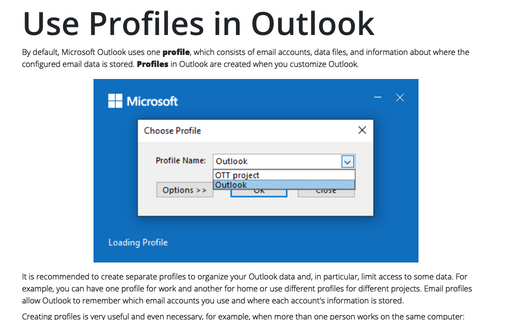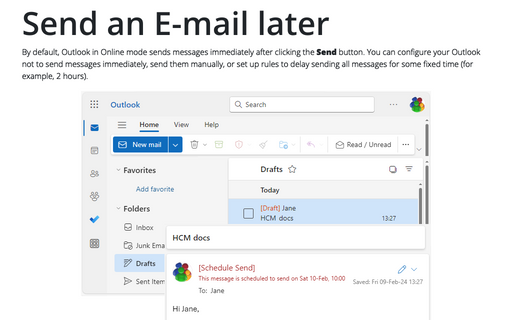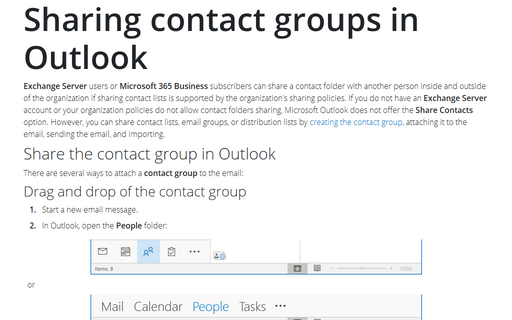Secure Your E-mail Communications Through Outlook Encryption

What is Email Encryption?
Encrypting an Email means cluttering or mixing up the content. In this way, it becomes accessible only to the target. Email encryption is important when it comes to protecting your data from breach and phishing, securing your communication, and can also help in legal protection.
Types of Email Encryption
There are different types of email encryption. These are:
- Secure Sockets Layer/Transport Layer Security (SSL/TLS)
It is a basic process of sending emails where e-mails are moved from sender to receiver using a standard decorum.
- Pretty Good Privacy (PGP/MIME)
Phil Zimmerman designed and developed this open-source software program. It is mainly used for the security of your email. It has many steps following which emails are secured. Some steps that are involved are authentication, confidentiality, compression, reassembly, etc.
- Secure/Multipurpose Internet Mail Extensions (S/MIME)
If you are a sender of the e-mail and using S/MIME type of email encryption, then you can authorize your verification only by signing the message. It uses RSA data security technology. The user uses the public and private keys for emails. These keys are given by the trusted authority.
- StartTLS
It is a command decorum that provides the client's instruction to the email server to change a connection that is considered insecure till now into a secure one.
- Third-Party Encryption Services
One can purchase third-party encryption services. These can be downloaded within the minute after you buy them. It is better to do your research and check their quality before buying them.
The Importance of Email Encryption
Your Email might contain important information that you won't like to leave vulnerable to cyber threats and breaches. You might like the information to be confidential between you and the target receiver. And for this reason, encrypting your Email is important. Here are a few other reasons for which encrypting your email is important:
- Prevention of Data Breach
The confidentiality of data through e-mail encryption can be maintained easily. There could be unauthorized access if there is no encryption. It is necessary especially if the email contains important and sensitive data like legal documents or financial information. It can protect the data from breaches, and even when there is an attempt of unauthorized access, it cannot read or comprehend the content and data. This ultimately reduces the risk of data breach and the damage that it can do.
- Phishing Protection
Phishing is a way used by the cyber attackers to get sensitive information from the users. They trick the users by impersonating the legitimate sender. If the email is encrypted, then it becomes difficult for the attackers to impersonate the sender because of the extra authentication process.
- Compliance Standards
Email encryption also benefits those organizations where it is mandatory to protect certain important data and information according to their compliance standards. If there is a breach in the data or any such failure in protecting the information, then there could be huge financial and legal problems. If the email is encrypted, then it adds to the safety and security of the data in such organizations.
- Security and Safety in Communication
E-mails are one of the important modes of communication even in organizations. All the professional and formal communication having important legal documents and data are transferred through emails. Keeping safe and secure e-mail communication becomes a priority here. For this reason, e-mails should be encrypted to increase safety.
- Network Security
When emails are transferred through networks that are not secure, then they could be susceptible to interference. If emails are encrypted, then the data that is being transferred through e-mails are secured.
How to encrypt an email in Outlook?
There are two protocols through which emails can be encrypted using Microsoft Outlook. One is using S/MIME certificates, and the other method is Microsoft 365 message encryption. It depends on the email service provider or the version of Outlook as to which method you can use to encrypt a message in Outlook.
- S/MIME Certificates for Outlook email encryption
A widely used method for sending and receiving encrypted email with Outlook is using an S/MIME Secure/Multipurpose Internet Mail Extensions certificate.
- Getting a S/MIME certificate
The first step to sending the encrypted mail by using S/MIME certificate is to get an S/MIME certificate.
You can obtain this certificate only from a trusted certificate provider or a legitimate third party. You can also choose Sectigo PAC Enterprise (SMIME) certificates. Sectigo S/MIME certificates are not only supported by all the major email providers and applications, but these are also compliant with the latest industry standards.
- Installing the S/MIME certificate into Outlook
After getting the S/MIME certificate, you have to import the certificate into your email client and Microsoft outlook.
The steps for installing S/MIME for outlook are:
File, then go to options, then click on Trust Center, then Trust Center Settings...
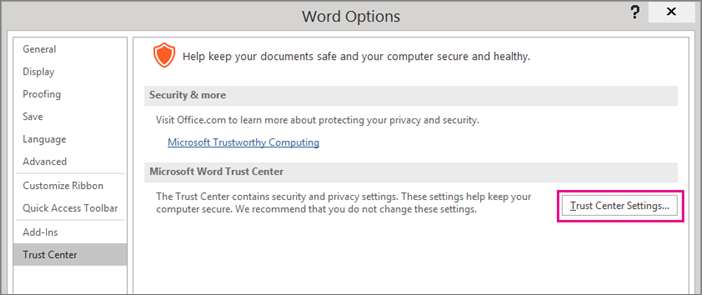
then click on Email Security, and select import or export option to install the S/MIME certificate.
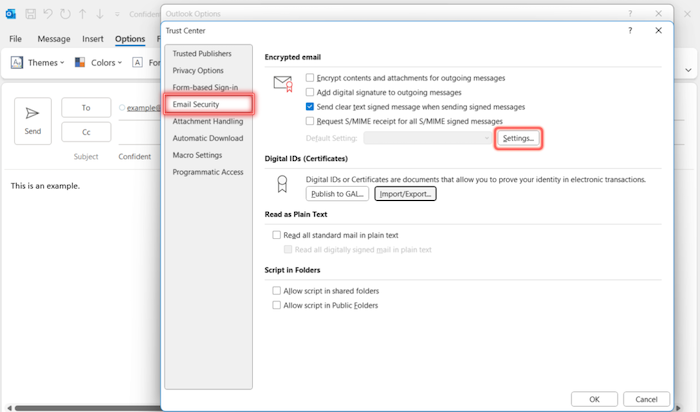
- Composing and receiving the encrypted e-mail
After installing the S/MIME certificate, you can create new emails, go to message options, and then select security settings.
Then you will get an option of encrypting with S/MIME certificate. You can click on this option and send the encrypted email.
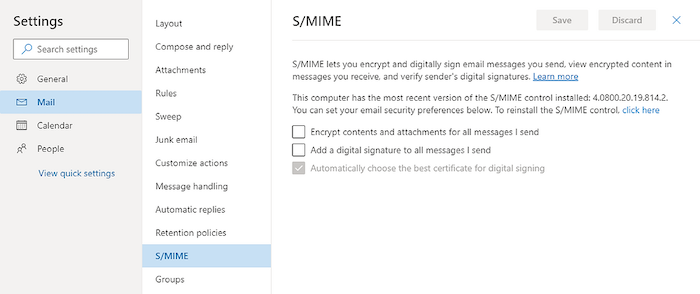
The recipient should also have an S/MIME certificate to decrypt the message received.
- Getting a S/MIME certificate
- Microsoft 365 email encryption
If you are using Microsoft 365 or office 365, then using Microsoft 365 email encryption is a good option. Here are the following steps for encrypting emails through Microsoft 365:
- Create the encrypted email
For this process, you have to first generate a new email, and then click on the lock icon given in the toolbar.
The lock icon is also known as the encrypt button. And if there is no lock icon, then you can select 'encrypt' from 'options'.
- Sending the email
For sending the encrypted email, you need to have an Office 365 E3 license or something similar to it. Because through this only, you can encrypt messages using Microsoft 365.
- Create the encrypted email
Conclusion
Email encryption is not only important for the safety and security of data and information, but also a great option for business communication. While there are multiple options for email encryption, some options are simple while others can be complicated. The ones who deal with sensitive data and information must use the finest email encryption which adheres to their strict compliance standards. An assessment could also be done to decide the type and method of email encryption that is required.