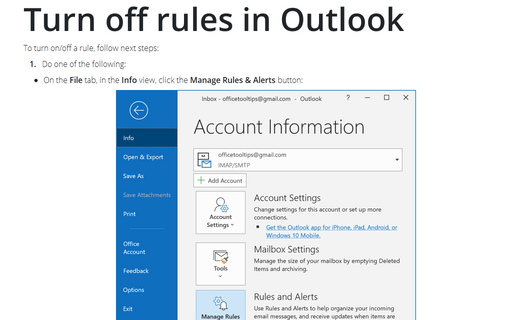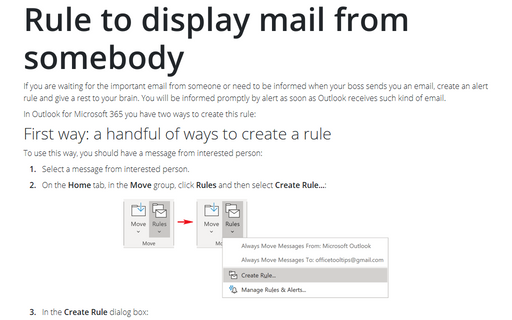Turn off rules in Outlook
Outlook
2016
To turn on/off a rule, follow next steps:
1. Do one of the following:
- On the File tab, in the Info view, click the Manage Rules & Alerts button:
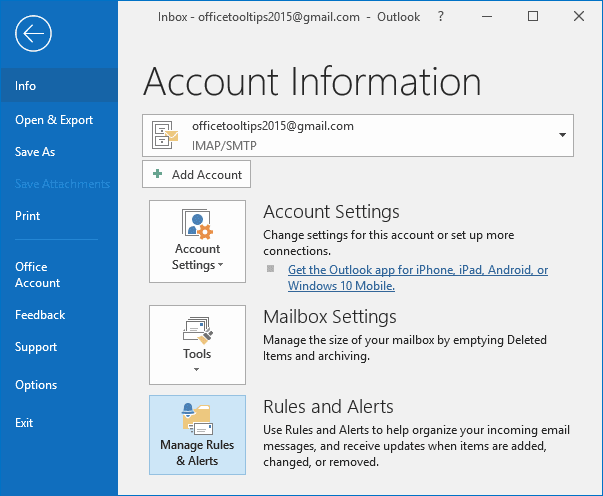
- On the Home tab, in the Move group, click Rules and then select Manage Rules
& Alerts...:
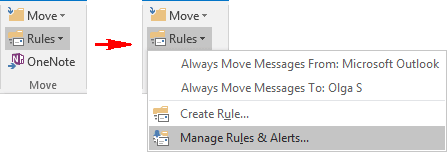
2. On the E-mail Rules tab, under Rule, clear the check box for the rule you want to turn off:
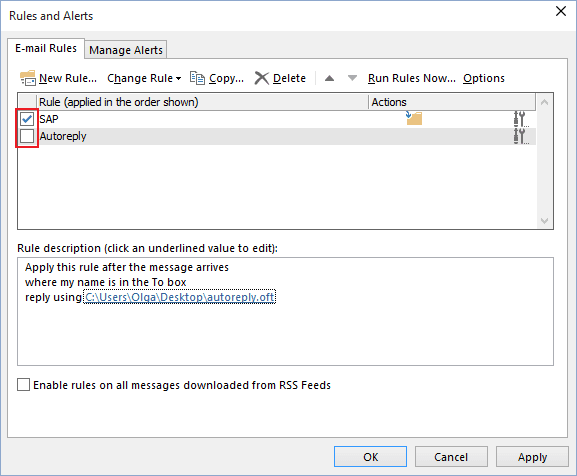
See also this tip in French: Désactiver les règles dans Outlook.