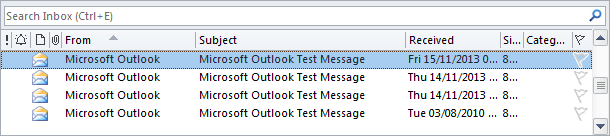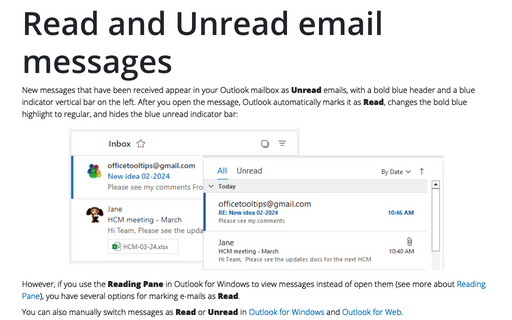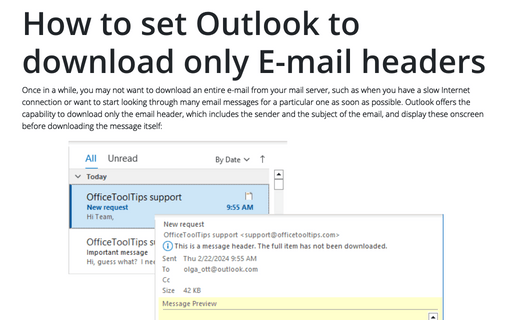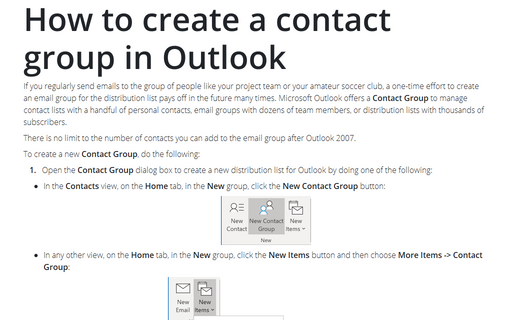Quick Preview of Emails
Outlook
2010
Sometimes you just need to have a quick preview of an e-mail before deciding whether to open it. Outlook
provides a feature called AutoPreview that shows the first few lines of your e-mails.
To enable/change the Preview feature for a particular e-mail folder, such as Inbox, follow next steps:
1. On the View tab, in the Current View group, click View Settings:
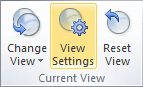
2. On the Advanced View Settings Preview dialog box, select Other Settings...:
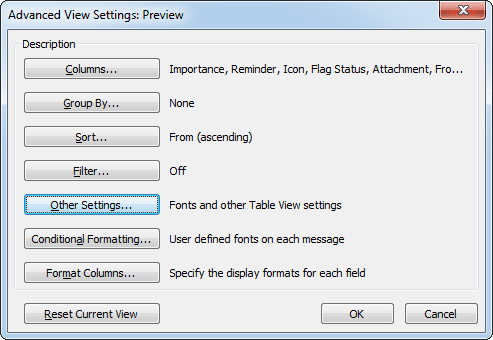
3. On the Other Settings dialog box, under AutoPreview, select option you prefer:
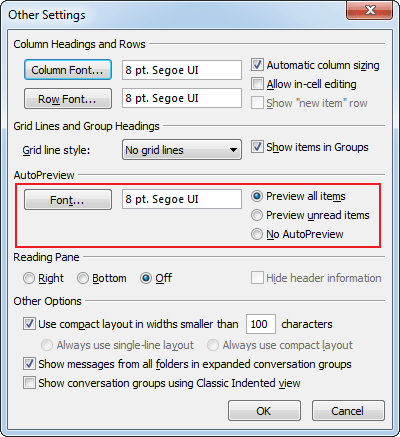
For example:
- Preview all items:
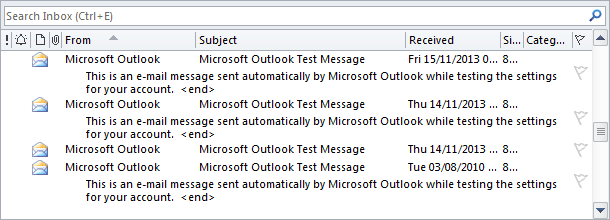
- No AutoPreview: