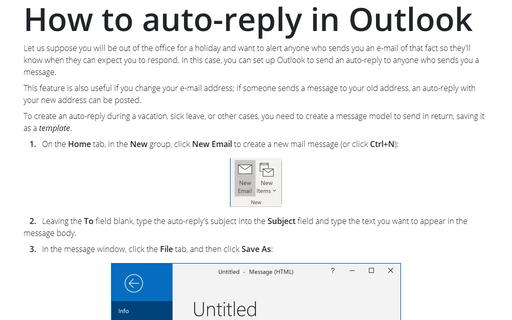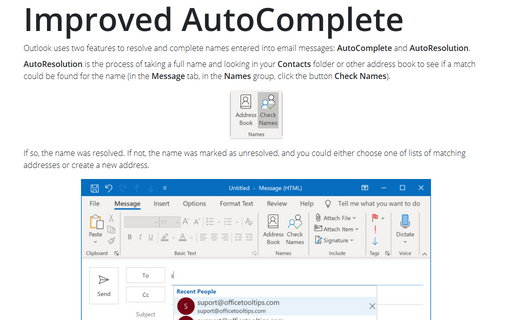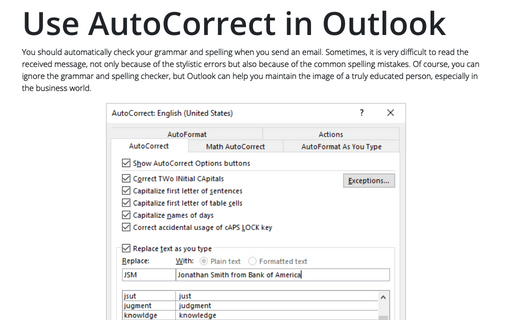Search Folders
Search Folders aren't really folders. Clicking a Search Folder will filter your mailbox (Deleted Items, Sent Items, Inbox, and subfolders) based on the specific criteria of that Search Folder.
There are three default Search Folders in Outlook:
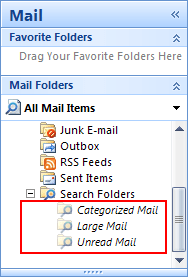
Clicking the Unread Mail Search Folder will filter out all the read messages and only show you the unread ones. As you read the messages, they are filtered out of the Search Folder. Messages in Search Folders are not moved from their original location. You are simply looking at them in a different view.
You can add as many Search Folders as you want. Right-click Search Folders and click New Search Folder:
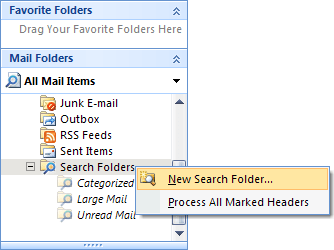
In the New Search Folder dialog box, choose from a variety of preset folders or create your own based on custom criteria like a keyword or a person's name:
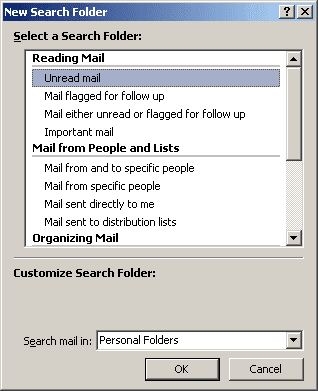
If you access the same Search Folder often, you should drag it up to the Favorite Folders list so you can access it quickly.