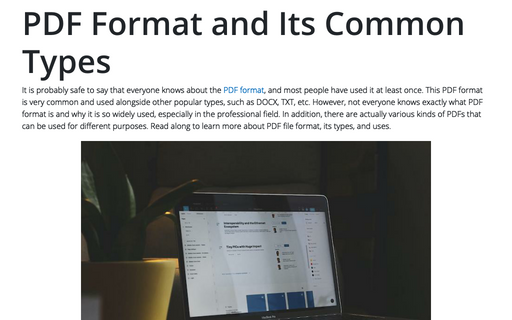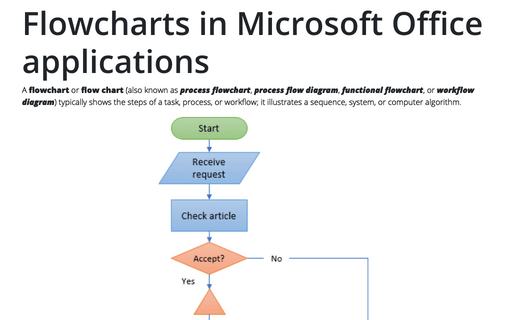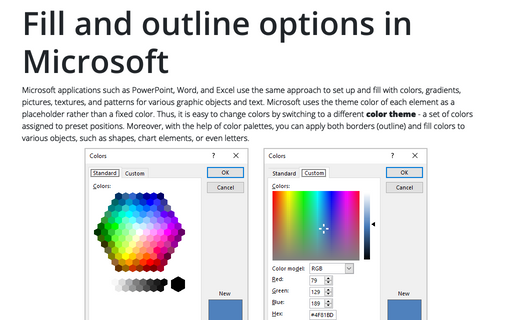PDF Format and Its Common Types

About PDF Documents
If you have ever wondered what PDF format means, it is an abbreviation that stands for Portable Document Format. The format PDF was created by Adobe to share text, images, and other data conveniently. There is a program called Adobe Acrobat, which was developed for working with PDF documents. It allows viewing, editing, printing PDF files, and performing other actions as well. If you need a PDF format example, you probably do not have to search for long, as people share business documents, books, text files, and plenty of other data in this format. It is widely incorporated in the corporate field, education, and personal use.
Different PDF Document Formats
Most users think that there is only one PDF format, although there are different subtypes this format can be divided into. Some people might know about PDF vector format as this Adobe technology is used for viewing vector images, but there are a few different types for specific solutions. Here are these types:
- PDF/A. The PDF/A format is useful for long-term storage of files. It is primarily used by archivists for its features or rather the absence of certain things like audio and video elements, fonts, etc. This makes such files more viable for future use.
- PDF/X. With this format, it is more convenient to work with fonts, color palettes, pictures, etc. This one is used in the graphic design sphere.
- PDF/VT. This format is similar to the PDF/X, although it has even wider functionality. It is widely used in printing and design.
- PDF/E. Engineers use this type of PDF for their professional needs. It allows working with drawings and schemes in large sizes.
- PDF/UA. The UA abbreviation stands for Universal Access. There are various options available that people with disabilities might find very useful, such as screen reading, magnifying, and more.
These are some of the most popular PDF technology formats. However, there is another important one called PDF Healthcare. It is used for managing various healthcare documents and safely encrypting them for added security.
Using PDF Documents
The PDF solution is extremely popular in a variety of fields. People use it for storing and working with texts and different graphic elements. Sharing PDF files is also simple and convenient, which is why businesses often use this solution. Everybody can create a PDF file and use it easily to their advantage. One minor disadvantage of PDFs is that not everybody knows how to type on a PDF file right away. It usually does not let you edit the text as easily as with DOCX files. Luckily, there are different easy ways of writing in a PDF if you pick the right PDF tool:
- PDF generator. You can use an online tool provided by Adobe to edit your PDFs or convert them into other formats.
- Microsoft Word. Windows users can turn any PDF file into a Word document easily. Just open your document with Microsoft Word to make the PDF file editable in this program. It is possible to save it in a variety of formats too.
- Preview. Mac owners can benefit from this app when working with PDFs. Simply open the necessary document using Preview, and you will be able to edit it freely.
While some people might think that it is too inconvenient to work with PDFs, in reality, this is one of the most useful formats for a variety of purposes. Since it cannot be altered as easily as other text files, its security increases. The safety of using PDF documents also enhances thanks to encryption and the ability to set passwords. Besides, PDF documents do not compromise the quality of their contents when editing, converting, compressing, or sharing them online.