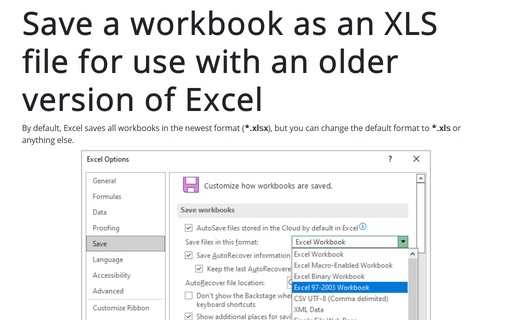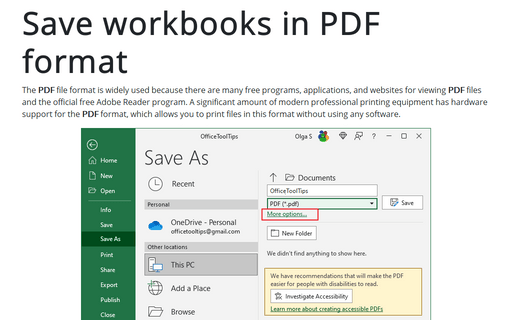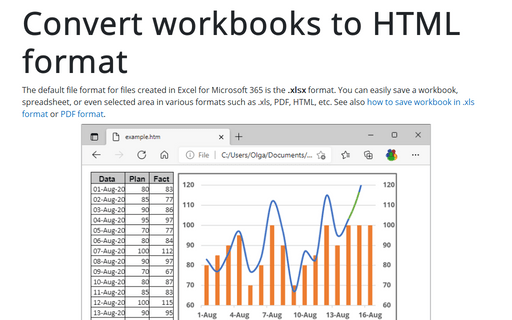Save a workbook as an XLS file for use with an older version of Excel
Excel
365
By default, Excel saves all workbooks in the newest format (*.xlsx), but you can change the default format to *.xls or anything else.
To customize Excel to save a file in another format than *.xlsx, do the following:
1. On the File tab, click the Options button:
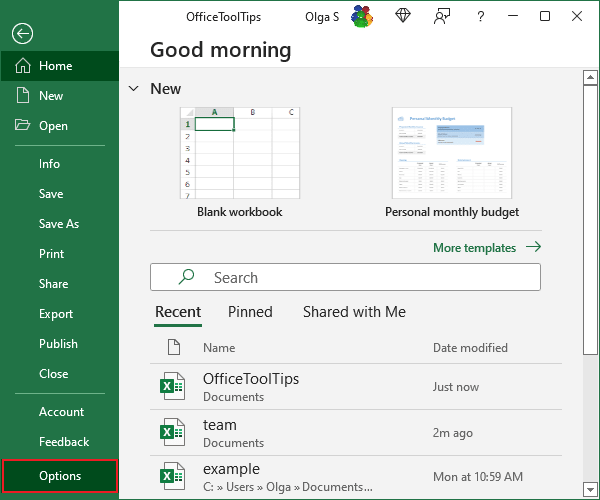
2. In the Excel Options dialog box, on the Save tab, choose the format you prefer in the list Save files in this format:
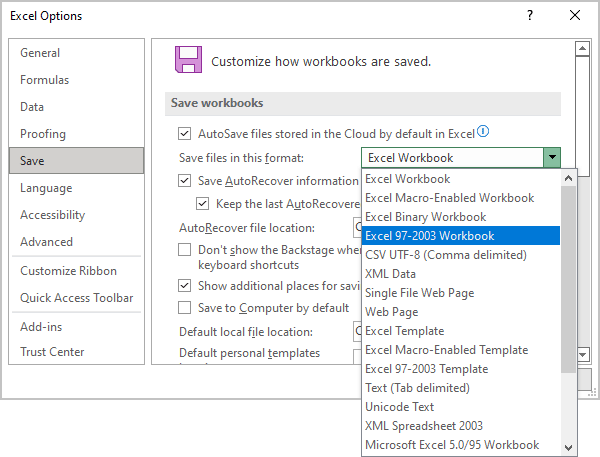
- Choose Excel 97–2003 Workbook if the file will be used by someone who has Excel 97, Excel 2000, Excel 2002, or Excel 2003,
- Choose Microsoft Excel 5.0/95 Workbook (the last one in the figure above) if the file will be used by someone who has Excel 5 or Excel 95.
Note: Don't forget to run the Compatibility Checker first to ensure nothing critical is lost when you save the workbook in an older format.