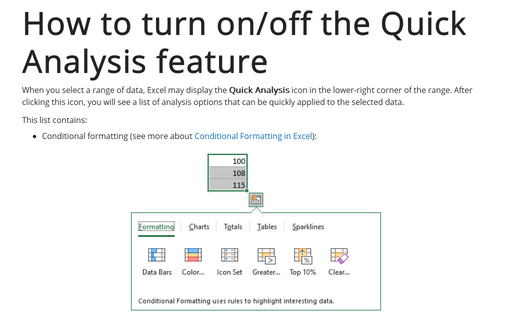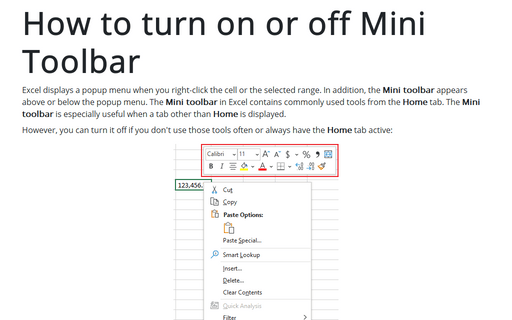How to turn on/off the Quick Analysis feature
Excel
2016
When you select a range of data, Excel displays a Quick Analysis button in the lower-right corner of
the range. But this option can be turned off.
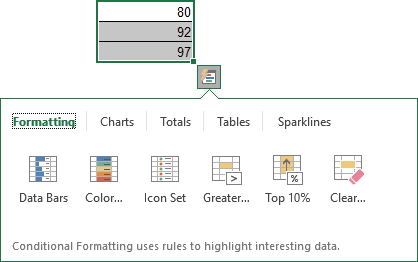
To turn on/off the Quick Analysis feature, follow the next steps:
1. On the File tab, click the Options button:
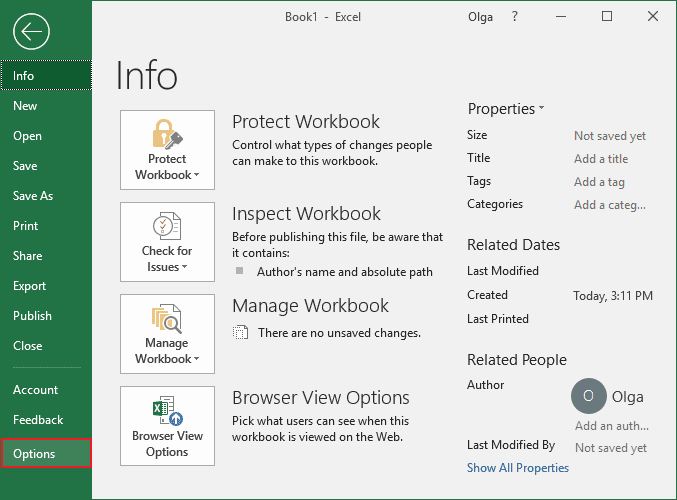
2. In the Excel Options dialog box, on the General tab check or uncheck Show Quick Analysis options on selection:
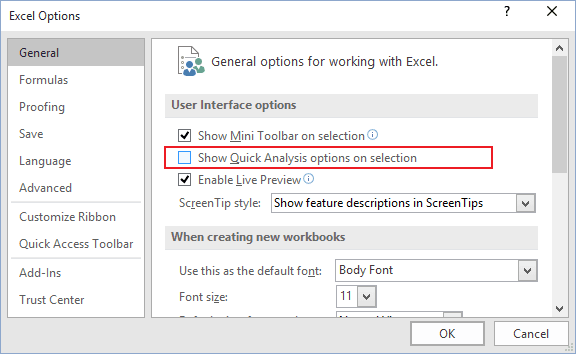
Note: You can also press Ctrl+Q on the keyboard to display the Quick Analysis options.
See also this tip in French: Comment activer / désactiver la fonction d'analyse rapide.