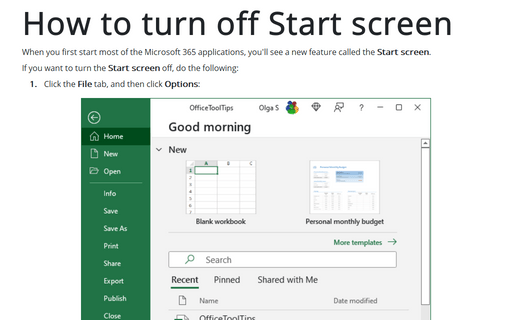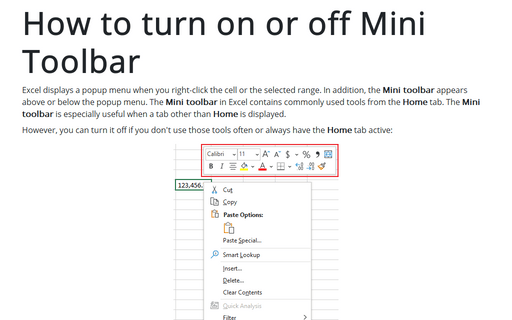How to turn off Start screen
Excel
2016
When you first start most of the Office 2016 applications, you'll see a new feature called the Start
screen.
If you want to turn the Start screen off, do the following:
1. Click the File tab, and then click Options:
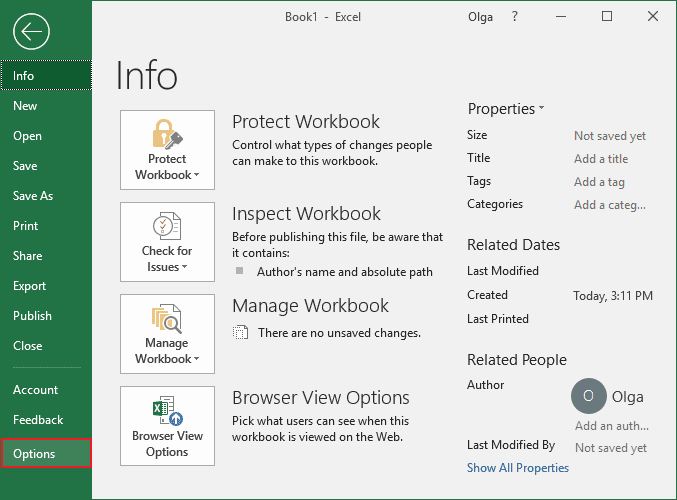
2. On the General tab, under Start up options, click to remove the check beside Show the Start screen when this application starts:
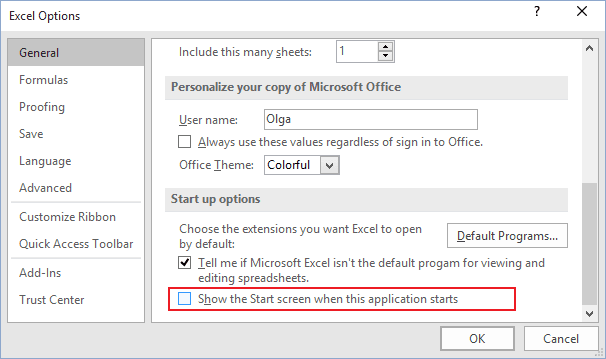
3. Click OK to apply the change.
See also this tip in French: Comment désactiver l'écran de démarrage.