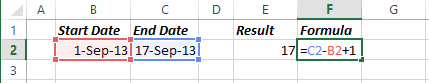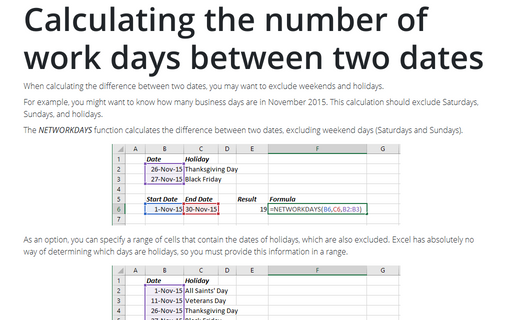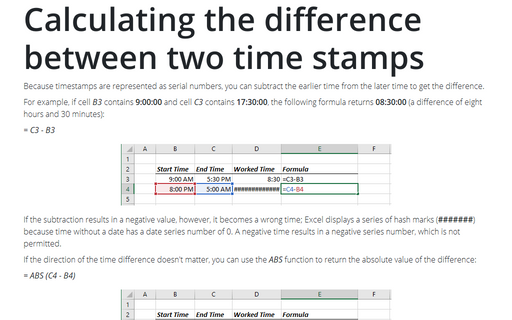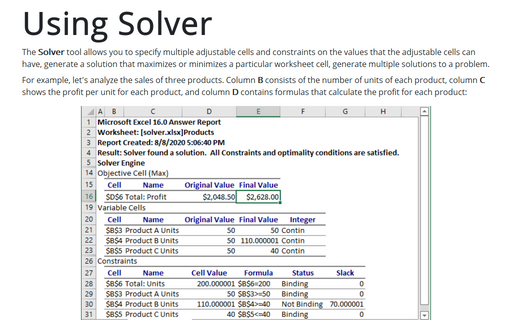Calculating the number of days between two dates
For example, you may have a financial worksheet that calculates interest earned on a deposit account. If you sheet contains the open date and the close date for the account, you can calculate the number of days the account was open:
= C2 - B2
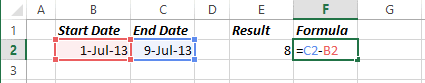
Excel will automatically format this formula cell as a date, rather than a numeric value. Therefore, your will need to change the number format so the result is displayed as a non-date. If cell B2 contains a more recent date than the date in cell C2, the result will be negative.
Sometimes, calculating the difference between two days is more difficult. For example, you start a trip on September 1 and end the trip on September 17. Subtracting September 1 from September 17 produces an answer of 16 days:
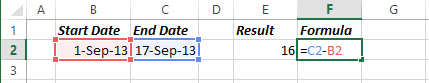
Actually, the trip lasted 17 days:
= C2 - B2 + 1