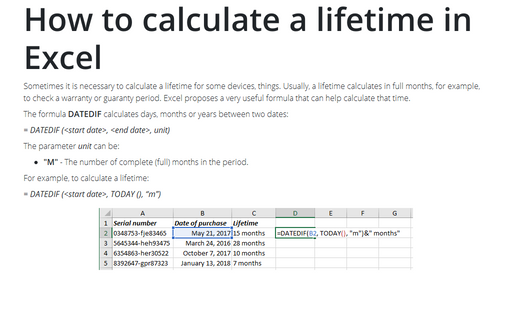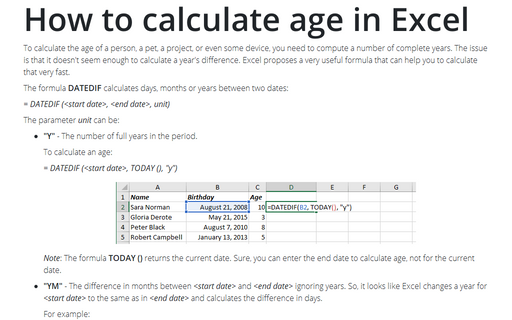How to calculate a lifetime in Excel
Excel
365
Sometimes it is necessary to calculate a lifetime for some devices, things. Usually, a lifetime
calculates in full months, for example, to check a warranty or guaranty period. Excel proposes
a very useful formula that can help calculate that time.
The formula DATEDIF calculates days, months or years between two dates:
= DATEDIF (<start date>, <end date>, unit)
The parameter unit can be:
- "M" - The number of complete (full) months in the period.
For example, to calculate a lifetime:
= DATEDIF (<start date>, TODAY (), “m”)
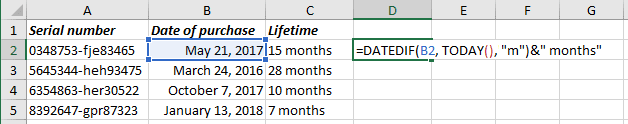
See also this tip in French: Comment calculer une durée de la vie dans Excel.